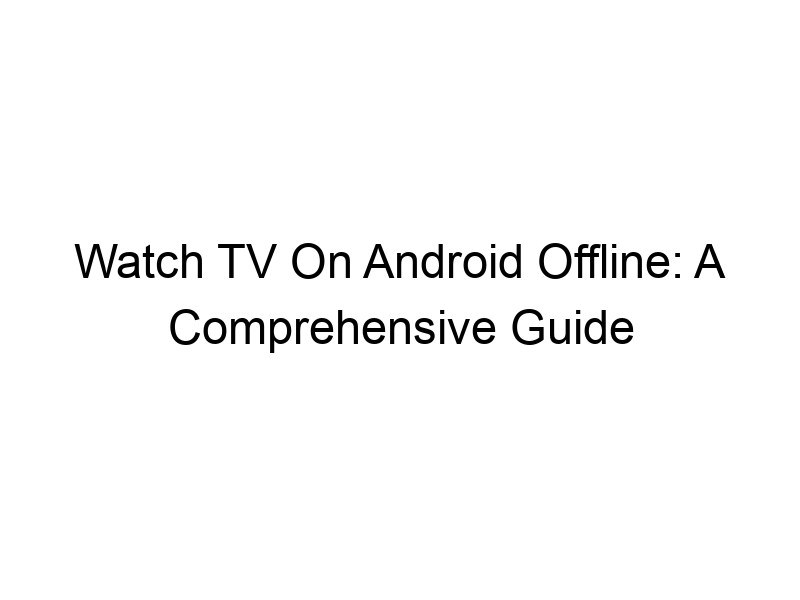Are you tired of relying on an internet connection to enjoy your favorite TV shows? Do you dream of binge-watching on a long flight or during a camping trip? This comprehensive guide will teach you everything you need to know about how to watch TV on Android without internet. We’ll explore various methods, discuss their pros and cons, and help you choose the best option for your needs. You’ll learn about downloading videos, using offline streaming services, and even the technicalities of VPNs (Virtual Private Networks) to access geo-restricted content, all while ensuring your online security.
Watching TV without an internet connection means accessing and playing pre-downloaded video content on your Android device without needing to stream data online. This is different from streaming, which requires a continuous
internet connection.
Methods for Offline TV Viewing
Downloading Videos Directly
Many streaming services (Netflix, Amazon Prime Video, etc.) allow you to download selected content for offline viewing. Check the app’s settings or individual show pages for the download option. Be aware of download limits and expiration dates for downloaded content.
Using Offline Streaming Apps
Several apps specialize in providing offline content. These often require a subscription but allow you to download large libraries of movies and shows for later viewing. Look for options with extensive catalogs and high-quality downloads.
Transferring Videos from a Computer
You can transfer video files from your computer to your Android device via USB cable or cloud storage services like Google Drive or Dropbox. Ensure your device supports the video format you are transferring.
Understanding VPNs for Offline TV Access
What is a VPN?
A VPN, or Virtual Private Network, creates a secure, encrypted connection between your device and the internet. Imagine it as a secret tunnel for your data, shielding it from prying eyes. This is especially useful for accessing geo-restricted content, as the VPN masks your actual location.
How VPNs Facilitate Offline Viewing (Indirectly)
VPNs don’t directly allow offline viewing. Instead, they help you access streaming services that allow downloads, even if those services are normally blocked in your region. For example, you could use a VPN to connect to a server in the US to access an American streaming service, then download content for offline use.
Choosing a Reliable VPN
Several VPN providers offer varying levels of service. Consider factors like speed, security, server locations, and price. Some popular choices include ProtonVPN, Windscribe, and TunnelBear. Always research a provider before subscribing to ensure it meets your privacy and security needs.
Setting up a VPN on Your Android Device
Step-by-Step VPN Setup Guide
First, download and install your chosen VPN app from the Google Play Store. Then, create an account and subscribe to a plan (if required). Open the app, select a server location (this changes your virtual location), and connect. Once connected, you can access streaming services that might not usually be available in your area.
Troubleshooting VPN Connection Issues
If you experience connection problems, check your internet connection, ensure the VPN app is correctly configured, and try connecting to a different server location. If the problem persists, contact your VPN provider’s support team.
Benefits of Watching TV Offline
Saving Data
Offline viewing is ideal for saving mobile data, especially useful if you have a limited data plan. You’ll only use data to download the content initially, not during playback.
Accessibility in Remote Areas
This is incredibly useful for areas with limited or no internet access, such as rural areas, during travel on airplanes or trains, or while camping.
Enhanced Security and Privacy
Downloading content for offline viewing means you’re not constantly streaming data online, reducing potential security risks and enhancing your online privacy.
Limitations of Offline TV Viewing
Storage Space
High-definition videos can consume considerable storage space on your Android device. You’ll need sufficient storage or a way to manage storage space efficiently, deleting videos once you’ve watched them.
Limited Content Availability
Not all TV shows and movies are available for download from all streaming services. The content selection for offline viewing might be more limited than for online streaming.
Download Time
Downloading large files can take a significant amount of time, especially on slower internet connections. You’ll need to ensure you have sufficient time before needing to watch the downloaded content.
Comparing Offline TV Options
Direct Downloads vs. Dedicated Apps
Direct downloads from streaming services offer convenience but limited content. Dedicated offline streaming apps offer broader catalogs but usually require a subscription.
Free vs. Paid Services
Free options offer limited content and may contain ads. Paid services usually offer ad-free viewing, a larger selection, and higher quality downloads.
Optimizing Your Android Device for Offline Viewing
Managing Storage Space
Regularly delete downloaded videos you’ve finished watching to free up space on your device. Consider using a cloud storage service to offload videos you rarely watch.
Choosing the Right Video Quality
Download videos at the lowest resolution possible that still meets your viewing standards. Lower resolution videos are smaller in size, taking less storage space and faster to download.
Utilizing External Storage
If your Android device supports it, use an SD card for storing downloaded videos. This frees up internal storage for other applications and your operating system.
Security Considerations for Offline Viewing
Choosing Secure Streaming Services
Always download content from reputable sources to reduce the risk of malware or viruses. Be wary of illegal streaming sites that often come with security risks.
VPN Security Best Practices
When using a VPN, choose a provider with a strong reputation for security and privacy. Review their privacy policy carefully to make sure your data is protected.
Advanced Techniques for Offline TV Viewing
Using a Media Server for Offline Streaming
A media server allows you to stream locally stored videos to your Android device. This is ideal for large video libraries and eliminates the need to download content repeatedly.
Frequently Asked Questions
What is the best way to watch TV on Android without internet?
The best way depends on your needs and preferences. If you want to watch specific shows from a service you already subscribe to, direct downloads are easiest. If you want a larger selection of content, a dedicated offline streaming app might be better. Remember storage space and download times are important factors.
Which free VPN is fastest?
There’s no single “fastest” free VPN, as speed varies depending on server load, location, and your internet connection. Windscribe offers a generous free tier with reasonable speeds, but performance can fluctuate. It’s best to test several free VPNs to find one that meets your speed needs, remembering free VPNs often come with limitations on data and server access.
Are there any risks involved in downloading videos offline?
Yes, downloading from unreliable sources can expose you to malware or viruses. Only download from trusted and reputable streaming services or apps. Additionally, downloading copyrighted content without permission is illegal in many countries.
Can I watch live TV offline?
No, live TV requires a continuous internet connection. Offline viewing is for pre-downloaded content. You can, however, download recordings of live TV shows if the streaming service offers that option.
How much storage space do I need for offline viewing?
The required storage depends on the video resolution and the length of content. A few hours of high-definition video can take up several gigabytes of storage. It’s important to assess your storage capacity before downloading.
Final Thoughts
Watching TV on your Android device without internet access opens up a world of possibilities, from enjoying your favorite shows on long journeys to accessing entertainment in areas with limited connectivity. By understanding the various methods available—direct downloads, dedicated apps, and the strategic use of VPNs—you can tailor your offline viewing experience to suit your specific needs. While downloading directly from reputable streaming services offers simplicity, dedicated offline streaming apps often provide broader content. Remember to consider factors like storage space, download times, and the security of your chosen sources. Always prioritize downloading from trusted sources and consider using a reputable VPN to access geo-restricted content securely. Explore the options discussed, choose the method that best fits your viewing habits, and start enjoying your favorite TV shows wherever you go, regardless of internet access. Download Windscribe today to test their free VPN option and experience the freedom of offline entertainment!