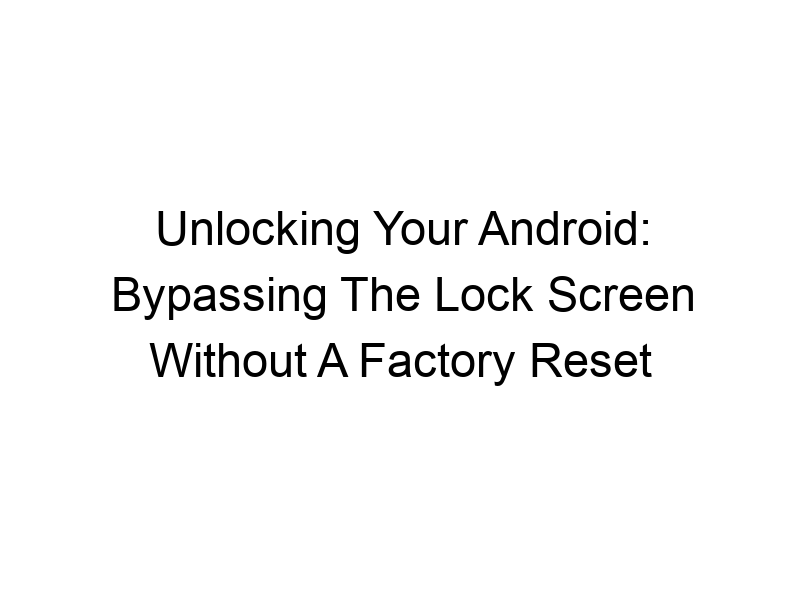Have you ever forgotten your Android lock screen password, pattern, or PIN? It’s a frustrating situation, especially when you need access to important information or apps. This guide focuses on how to bypass android lock screen without factory reset, exploring safe and effective methods to regain control of your device without losing all your data. We’ll delve into various techniques, discuss their pros and cons, and provide you with a clear understanding of the process. You’ll learn about the risks involved, different software solutions, and the importance of data security.
Your Android lock screen is the security barrier protecting your personal data from unauthorized access. It can be a PIN, pattern, password, or even biometric authentication like a fingerprint or facial recognition. Bypassing it means gaining access to
your device without entering the correct credentials.
Why Bypass the Lock Screen Without a Factory Reset?
The Importance of Data Preservation
Factory resetting your Android device completely erases all your data – photos, contacts, apps, and more. Bypassing the lock screen without a factory reset allows you to retain all your valuable information while regaining access to your phone.
Methods to Bypass the Android Lock Screen
Using Google Find My Device
If you have Google Find My Device enabled, you might be able to remotely unlock your phone. This feature requires your device to be connected to the internet. The process usually involves logging into your Google account and locating your device on the map. From there, you should see an option to unlock or erase the device. Remember, using this option requires prior setup.
Utilizing Third-Party Software (Caution Advised)
Several third-party tools claim to unlock Android devices. Proceed with extreme caution. Many are scams or malware, potentially compromising your data further. Thoroughly research any software before downloading it, checking reviews and ensuring it’s from a reputable source. We do not recommend using such tools unless you are confident in your technical ability and understand the risks involved.
Understanding the Risks
Data Security and Privacy Concerns
Attempting to bypass your lock screen using unauthorized methods carries significant risks to your data security and privacy. Malicious software can steal your personal information, access your banking details, and infect your device with viruses. Always prioritize using legitimate and safe methods.
Safe Alternatives to Bypassing the Lock Screen
Remembering Your Password or Pattern
The simplest solution is to try and remember your lock screen credentials. Try various combinations if you can’t fully recall the password or pattern. Consider writing it down in a secure location for future reference.
Contacting Your Mobile Carrier
Your mobile carrier might have procedures to help you regain access to your device. They may have tools to help you recover your credentials or perform specific unlocking procedures.
The Role of VPNs in Protecting Your Data
What is a VPN?
A Virtual Private Network (VPN) encrypts your internet connection, creating a secure tunnel for your data. Think of it like a secret passageway for your online activity, protecting it from prying eyes. Popular VPNs include ProtonVPN, Windscribe, and TunnelBear.
Benefits of Using a VPN
VPNs protect your data, making it more difficult for hackers or third parties to intercept your information. They mask your IP address, adding an extra layer of security. Furthermore, they can bypass geo-restrictions allowing access to content that is not available in your region.
Choosing the Right VPN
Factors to Consider
When selecting a VPN, consider factors like speed, security protocols, server locations, and privacy policy. Read reviews and compare features before making a decision. Some free VPNs like Windscribe (10GB free monthly data) offer a good starting point, but paid VPNs usually offer better performance and security features.
Setting up a VPN on Your Android Device
Step-by-Step Instructions
The process of setting up a VPN on your Android device varies depending on the specific VPN provider. Generally, you will download the app from the Google Play Store, create an account (if required), and connect to a server location of your choice. Look for clear and easy-to-follow instructions provided by the VPN provider.
Comparing Popular VPN Services
ProtonVPN vs. Windscribe vs. TunnelBear
ProtonVPN is known for its strong security features and commitment to privacy. Windscribe offers a generous free plan. TunnelBear is popular for its user-friendly interface. Each has its own pros and cons; choosing the right one depends on your specific needs and budget.
Android Lock Screen Bypass and Online Security
Protecting Your Data Beyond the Lock Screen
Bypassing your lock screen is just one aspect of online security. Strong passwords, regular software updates, and cautious browsing habits are equally crucial in protecting your personal information and preventing data breaches. Regular updates on your Android OS and apps patch security flaws.
The Limitations of Lock Screen Bypass Methods
Risks and Potential Consequences
It’s crucial to understand that attempting to bypass your lock screen using unofficial methods can void your device warranty, lead to data loss, or even expose your device to malware. Always weigh the risks involved before trying such methods.
Ethical Considerations
Respecting Device Ownership and Privacy
Only attempt to bypass a lock screen on a device you own. Bypassing someone else’s lock screen is illegal and unethical. Respecting privacy is paramount.
Frequently Asked Questions
What is the safest way to bypass my Android lock screen?
The safest method is to use Google Find My Device if you have it enabled. If not, attempting to remember your password or contacting your mobile carrier are preferable to using untested third-party software.
Can I bypass my lock screen without losing my data?
Using Google Find My Device, if set up beforehand, allows you to unlock your device without a factory reset. However, other methods may risk data loss or malware infection. The safest option is always to avoid third-party apps unless you know their source.
What if I forget my Google account password?
If you’ve forgotten your Google account password, you’ll need to recover it through Google’s account recovery process. This usually involves answering security questions or receiving a verification code to a known email or phone number.
Are there any free tools to bypass the Android lock screen?
While some free tools claim to do so, they often come with risks of malware and data loss. It’s far safer and recommended to use legitimate methods provided by Google or your mobile carrier.
Final Thoughts
Bypassing your Android lock screen without a factory reset can be a challenging task, and it’s essential to approach it cautiously. While methods exist, the potential risks to your data security and privacy should not be underestimated. We’ve explored several options, from utilizing Google’s built-in tools to understanding the use of VPNs for added security. Remember, prioritizing your data security and following ethical practices is crucial. Using a reputable VPN like ProtonVPN or Windscribe not only enhances your online privacy but also strengthens your overall security. Before attempting any unconventional methods, always weigh the potential consequences. Consider the advice offered throughout this article to determine the best course of action for your specific situation. Download Windscribe today to experience a more secure online experience. Remember, prevention is better than cure. Regularly back up your data to avoid potential data loss in future circumstances.