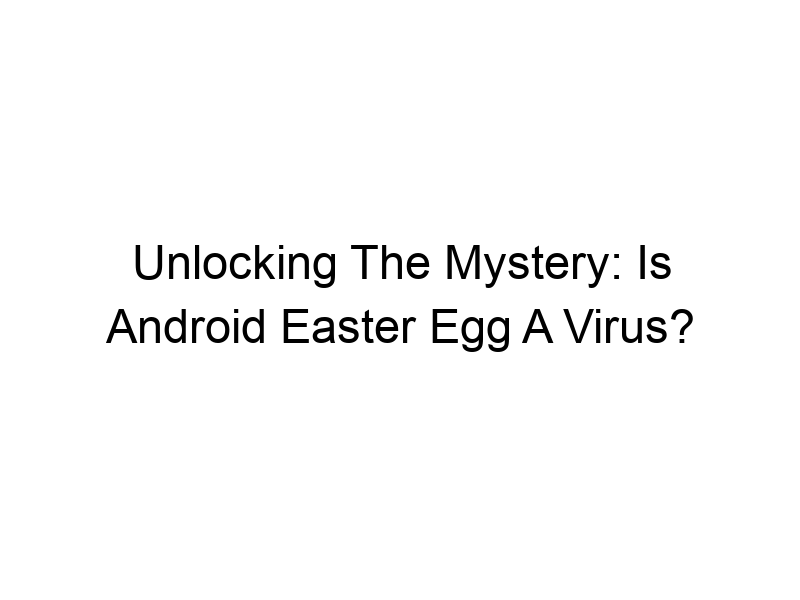How do you stay safe online? In today’s digital world, protecting your data is paramount. Many people worry about hidden threats, and a common question that pops up is: is android easter egg a virus? This comprehensive guide will explore this question and provide a clear understanding of Android easter eggs, their functionality, and how they relate to online security. We’ll delve into what easter eggs are, how they work, and ultimately dispel any myths surrounding their potential malicious nature. You’ll also learn about additional ways to protect your Android device from genuine threats.
Android Easter eggs are hidden features built into the Android operating system. They’re often interactive games or animations triggered by a specific sequence of actions, typically within the “About Phone” section of the settings. These are not malicious code;
they are fun, playful additions by Google’s developers.
Debunking the Myth: Are Android Easter Eggs Harmful?
The Truth About Easter Eggs and Viruses
The short answer is no, Android easter eggs are not viruses. They are legitimate parts of the Android OS, developed and included by Google. Any suggestion that they are malicious is false. Viruses, on the other hand, are malicious software designed to damage, disrupt, or gain unauthorized access to your device.
How Android Easter Eggs Work
The Mechanics Behind the Fun
Easter eggs are typically simple animations or games written directly into the system’s code. They don’t access or modify sensitive data, unlike malware. They exist solely for entertainment and often change with each new Android version, offering a new surprise for users.
Differentiating Easter Eggs from Malware
Identifying Genuine Threats
Unlike an easter egg, a virus might disguise itself as a harmless app or game, but it will often try to access your personal data (contacts, photos, financial information), install further malicious programs, or even use your device to attack other systems. Look for signs like unusual battery drain, unexplained data usage, or pop-up ads.
The Importance of Online Security
Protecting Your Data
While Android Easter Eggs pose no threat, it’s crucial to maintain robust online security practices. This includes using strong passwords, updating your software regularly, being wary of suspicious links and apps, and using antivirus software.
Utilizing Antivirus Software
Essential Protection for Your Device
A reputable antivirus app (such as Bitdefender, Malwarebytes, or Avast) actively scans your device for malware and removes threats. They offer real-time protection and can identify malicious files before they cause harm.
Understanding VPNs for Enhanced Security
Protecting Your Online Activity
A Virtual Private Network (VPN) encrypts your internet traffic, making it harder for hackers or snoopers to intercept your data. Think of it as a secret tunnel for your data. Popular options include ProtonVPN, Windscribe, and TunnelBear. Windscribe offers 10GB free data monthly, while ProtonVPN and TunnelBear offer freemium services with limitations. VPNs are essential for increased online privacy and security.
Choosing the Right VPN
Factors to Consider
When choosing a VPN, consider factors like speed, server locations, security features (encryption protocols), privacy policy, and cost. Read reviews before committing to a paid subscription.
Setting Up a VPN on Android
A Step-by-Step Guide
Setting up a VPN is typically straightforward. Download the VPN app from the Google Play Store, create an account (if needed), and connect to a server. Most VPNs have user-friendly interfaces.
Benefits of Using a VPN
Increased Privacy and Security
- Enhanced data encryption
- Protection against hackers
- Bypass geo-restrictions
- Increased anonymity online
Limitations of VPNs
Understanding the Trade-offs
VPNs can sometimes slow down your internet connection, depending on the server location and network traffic. Free VPNs often have data limits or less robust security features. It’s critical to choose a reputable VPN provider with a strong track record.
Comparing Different VPN Services
ProtonVPN vs. Windscribe vs. TunnelBear
ProtonVPN is known for its strong security and privacy features but can be more expensive. Windscribe offers a generous free plan with good speeds, while TunnelBear is a user-friendly option with a good balance of speed and security.
Safeguarding Against Other Android Threats
Beyond Easter Eggs
Beyond the myth of easter eggs being viruses, remember to always download apps from the official Google Play Store, avoid clicking suspicious links, and be cautious about granting excessive permissions to apps. Regular software updates are also vital for patching security vulnerabilities.
The Role of Android Updates
Keeping Your Device Secure
Google regularly releases security updates for Android that address vulnerabilities and improve security features. Keep your device software up-to-date to minimize the risk of malware infections.
Understanding App Permissions
Controlling Access to Your Data
Pay close attention to the permissions an app requests before installation. If an app requests access to data that is not directly relevant to its functionality, it might be suspicious. Avoid granting excessive permissions.
Staying Informed about Online Security Threats
Continuous Learning
Stay informed about the latest online security threats and best practices. Read security news and follow security experts on social media to stay ahead of emerging threats.
Frequently Asked Questions
What is an Android Easter Egg?
An Android Easter Egg is a hidden interactive feature built into the Android operating system, usually a fun game or animation.
Are Easter Eggs a Security Risk?
No, Android Easter Eggs are not a security risk. They are created by Google and are completely harmless.
How can I find an Android Easter Egg?
Usually, you can find them by going to Settings > About Phone > Android Version and tapping repeatedly on the Android version number.
What is a VPN and how does it protect me?
A VPN (Virtual Private Network) encrypts your internet connection, making it more secure and private. It’s like a secret tunnel for your data, protecting it from prying eyes.
Is it necessary to use a VPN?
While not strictly necessary for everyone, a VPN enhances your online privacy and security significantly, especially on public Wi-Fi.
Which VPN is best for me?
The best VPN depends on your needs and budget. Consider factors like speed, server locations, security features, and cost. Research different providers like ProtonVPN, Windscribe, and TunnelBear.
How do I know if my Android device has a virus?
Signs of a virus might include slow performance, increased battery drain, unexpected pop-up ads, or apps behaving strangely.
Final Thoughts
In conclusion, the idea that an Android Easter Egg is a virus is entirely false. These features are harmless additions to the Android operating system designed for entertainment. However, understanding online security best practices is crucial for protecting your device and data. This includes using reputable antivirus software, being cautious about the apps you download, and considering using a VPN for enhanced privacy and security. Remember to regularly update your software and monitor app permissions. By staying vigilant and informed, you can enjoy the benefits of your Android device while mitigating potential risks. Download Windscribe today and explore the world of secure online browsing with a reliable VPN!