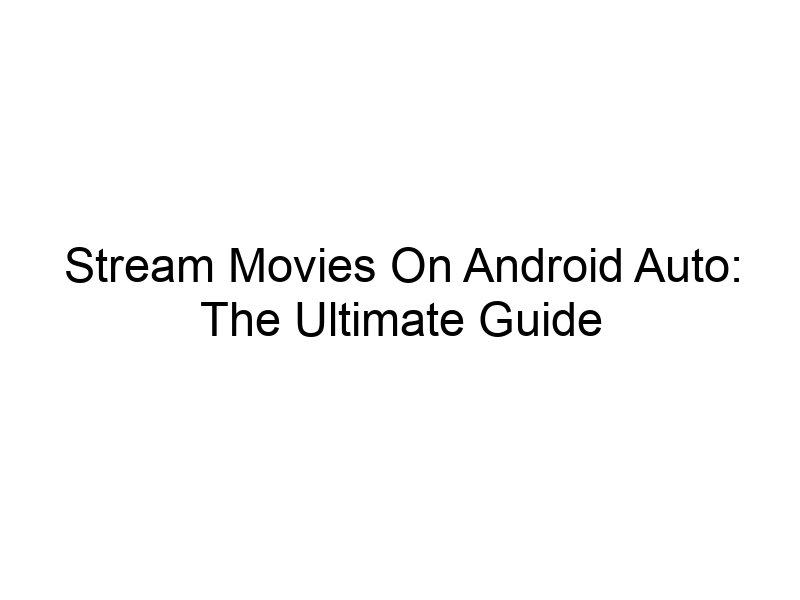Enjoying a movie during a long drive sounds appealing, right? But how to watch movies on Android Auto safely and legally can be tricky. This comprehensive guide will walk you through the process, covering everything from understanding the limitations to exploring safe and legal options. You’ll learn about the technology involved, the best practices for online security, and how to select the right tools for a smooth and enjoyable experience. Let’s get started!
Android Auto is a system designed to seamlessly integrate your Android phone with your car’s infotainment system. It prioritizes safe driving, offering a simplified interface for navigation, communication, and media playback. Its core functionality is focused on minimizing distractions while driving.
Android Auto’s primary goal is road safety. Directly streaming movies would be a significant distraction, potentially
leading to accidents. Therefore, the platform intentionally restricts full-screen video playback and certain apps that might pose a safety risk.
Exploring Legal and Safe Streaming Options
Utilizing Audiobooks and Podcasts
Android Auto excels at playing audiobooks and podcasts. These provide entertainment without visual distractions. Services like Audible, Spotify, and Google Podcasts offer vast libraries for a safe and engaging in-car experience.
Playing Music
Music remains the safest and most convenient entertainment option within Android Auto. You can access your downloaded music, streaming services like YouTube Music, Spotify, Apple Music, and Pandora.
Using Third-Party Apps with Caution
Incompatible Apps and Safety Concerns
While some apps might claim to stream video, using them in Android Auto can be risky and might violate your car’s warranty. Many apps aren’t optimized for the system, leading to crashes or malfunctions. Always prioritize safety.
Apps Designed for Passenger Entertainment
If your vehicle has a passenger entertainment system, some apps might be compatible for use by passengers. Check your car’s manual and app store descriptions carefully for clarification.
The Role of a VPN in Online Safety
What is a VPN?
A VPN, or Virtual Private Network, creates an encrypted connection between your device and the internet. Imagine it as a secret tunnel for your data, protecting it from prying eyes. This is particularly important for streaming, as it helps secure your online activity.
Choosing a Reputable VPN Provider
When selecting a VPN, opt for reputable providers with strong encryption protocols and a no-logs policy. Popular choices include ProtonVPN (known for its strong security), Windscribe (offering a generous free tier), and TunnelBear (user-friendly interface).
Setting Up a VPN for Android Auto
Installing and Configuring Your VPN
The process involves downloading a VPN app from your device’s app store and subscribing to a plan. Once installed, open the app, connect to a server location, and Android Auto should work as usual. Ensure your VPN allows split tunneling for optimal performance.
Testing Your VPN Connection
After connecting to your VPN, use an online tool like IPLeak.net to verify your IP address. It should match the server location you selected, indicating a successful connection and that your IP address is masked.
Understanding Data Usage and Streaming Limits
Data Consumption of Streaming Services
Streaming services can consume significant amounts of data. A long movie can easily use several gigabytes. Ensure you have a data plan that suits your needs or consider using Wi-Fi hotspots when available.
Optimizing Data Usage for Streaming
To minimize data usage, adjust the streaming quality settings on your chosen service. Lowering the resolution from HD to standard definition drastically reduces data consumption.
Addressing Common Android Auto Connectivity Issues
Troubleshooting Connectivity Problems
Issues like Bluetooth pairing, USB connection, and app compatibility can disrupt Android Auto functionality. Ensure proper connections and check your app’s permissions.
Checking for Software Updates
Keep your phone’s operating system, your car’s infotainment system, and your Android Auto app up to date. Regular updates address bugs and improve compatibility.
Exploring Alternative Entertainment Options
Offline Media Playback
Download movies or TV shows to your device for offline playback within the car. This method bypasses data usage concerns and ensures smooth streaming, but you’ll need ample storage space.
The Future of In-Car Entertainment
Advances in Android Auto and Car Tech
The future of in-car entertainment is likely to incorporate more sophisticated integration with streaming services, potentially offering a wider range of entertainment options while adhering to safety protocols. Keep an eye on updates and new features.
Comparing Different VPN Services
ProtonVPN vs. Windscribe vs. TunnelBear
ProtonVPN is known for its robust security features and privacy focus. Windscribe offers a generous free plan, ideal for testing. TunnelBear stands out for its ease of use and friendly interface. Choose the provider that best fits your needs and budget.
Safe Driving Practices
Prioritizing Safety While Driving
Never attempt to watch movies while driving. Always focus on the road. Even passenger entertainment should be used responsibly to avoid distractions.
Frequently Asked Questions
What is the best way to use Android Auto for entertainment?
Prioritize audiobooks, podcasts, and music for safe and enjoyable entertainment while driving. These offer engagement without the visual distractions of video playback.
Can I use a VPN to access geo-restricted content on Android Auto?
While a VPN can change your virtual location, directly streaming movies remains a safety risk. However, a VPN can enhance your online security during other in-car activities.
Is it legal to stream movies on Android Auto?
Streaming copyrighted movies without proper licenses is illegal. Adhere to the terms of service of any streaming service you use, and be mindful of copyright laws.
What are the data usage implications of streaming in Android Auto?
Streaming can consume considerable data; therefore, using offline content is recommended for cost and performance optimization. Adjust streaming quality to minimize data consumption if you’re using online services.
How do I optimize my Android Auto experience?
Ensure all software is updated, connections are stable, and your apps are compatible. Regularly check for updates and clear cache to improve performance.
Final Thoughts
While directly watching movies on Android Auto isn’t officially supported, you can still enjoy a variety of entertainment options without compromising driving safety. Prioritize audiobooks, podcasts, and music for an enjoyable and distraction-free experience. Remember, safety comes first. Always focus on the road, and use technology responsibly. A VPN can improve your online security when using Android Auto, particularly when using public Wi-Fi for music or podcasts. For a great VPN experience with a generous free tier, consider downloading Windscribe today.