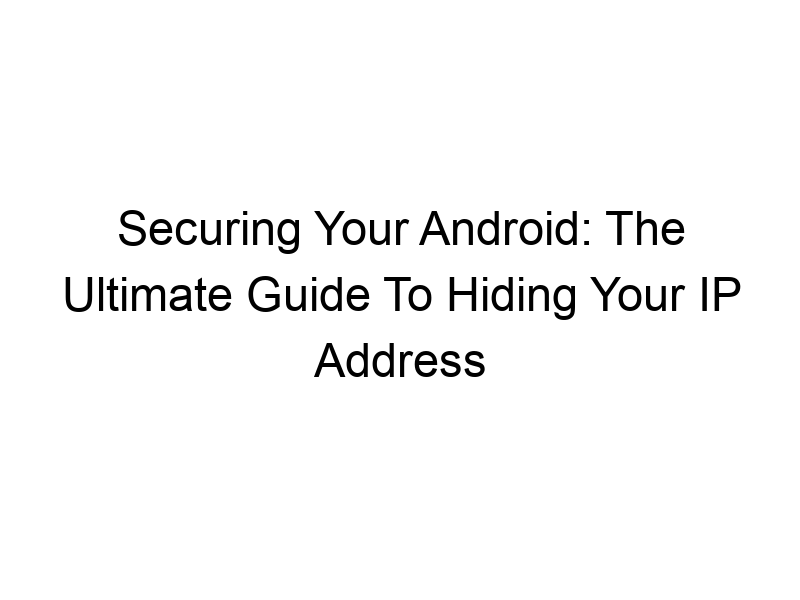How do you stay safe online? In today’s digital world, protecting your privacy is more crucial than ever. This comprehensive guide will teach you how to hide your ip address on your android phone, explaining the “why,” the “how,” and the best strategies to safeguard your online identity. We’ll cover various methods, compare different VPN services (like ProtonVPN and Windscribe), and address common concerns, ensuring you understand the process thoroughly, whether you’re a tech novice or an experienced user. You’ll learn about VPNs, encryption, and the importance of online security for your Android device.
Your IP address is like your home’s street address on the internet. It’s a unique identifier that allows websites and online services to locate and communicate with your device. Every time you
connect to the internet, your device is assigned an IP address, revealing your geographical location and potentially other personal information.
Why Hide Your IP Address?
Hiding your IP address enhances your online privacy and security. Without it masked, your internet activity can be tracked, potentially exposing your browsing history, location, and even your identity to hackers, advertisers, and governments. This is especially relevant with public Wi-Fi networks that are easily accessible but may lack security measures.
The Risks of an Exposed IP Address
An exposed IP address leaves you vulnerable to various threats: targeted advertising, data breaches, phishing attacks, and even identity theft. Knowing how to mask your IP address significantly reduces these risks.
Virtual Private Networks (VPNs): Your Shield Against Online Threats
What is a VPN?
A VPN, or Virtual Private Network, acts as a secure tunnel for your internet traffic. Imagine it as a secret passageway that disguises your location and protects your data from prying eyes. It encrypts your data and routes it through a remote server, masking your real IP address with the server’s IP address.
How a VPN Works
When you connect to a VPN, your Android device sends all its internet traffic through the VPN server. The VPN encrypts this data, making it unreadable to anyone intercepting it. The server then forwards the encrypted data to its destination, making it appear as though the traffic originated from the server’s location, not yours.
Choosing the Right VPN for Your Android Phone
Free vs. Paid VPN Services
Both free and paid VPN services are available. Free VPNs often have data limits, slower speeds, and fewer server locations. Paid VPNs typically offer unlimited data, faster speeds, better security features, and broader server coverage. Examples of reputable paid VPNs include ProtonVPN and ExpressVPN. Windscribe offers a generous free tier (10GB/month).
Key Features to Consider
- Encryption protocols: Look for strong encryption like OpenVPN or WireGuard.
- No-logs policy: A strict no-logs policy ensures your activity isn’t tracked.
- Kill switch: This feature cuts off your internet connection if the VPN drops, preventing data leaks.
- Server locations: More server locations provide more options for IP address masking and speed optimization.
Setting Up a VPN on Your Android Device
Step-by-Step Guide
1. Choose a VPN service (ProtonVPN, NordVPN, Windscribe are popular choices). 2. Download and install the VPN app from the Google Play Store. 3. Create an account (if required). 4. Connect to a server in your desired location. 5. Verify your IP address has changed using an online IP checker.
Troubleshooting Common VPN Issues
If you encounter issues, check your VPN settings, ensure your internet connection is stable, and consider contacting the VPN provider’s support team. Sometimes, restarting your device or reinstalling the app can resolve minor problems.
Understanding Encryption and its Role in Protecting Your Privacy
What is Encryption?
Encryption is the process of converting readable data into an unreadable format, called ciphertext. Only someone with the decryption key can access the original data. Think of it like writing a secret code that only you and the intended recipient can understand.
Encryption in VPNs
VPNs use encryption to protect your data as it travels between your device and the VPN server. Even if your internet traffic is intercepted, the encrypted data remains unreadable without the decryption key, protecting your browsing history, login credentials, and other sensitive information.
Alternative Methods to Hide Your IP Address
Using a Proxy Server
Proxy servers mask your IP address by routing your internet traffic through an intermediary server. However, proxy servers generally offer less security than VPNs because they often don’t encrypt your data.
Using Tor Network
The Tor network routes your internet traffic through multiple relays, making it extremely difficult to trace your activity back to you. However, Tor can be slower than VPNs and might not be suitable for all online activities.
Benefits of Hiding Your IP Address on Android
Enhanced Privacy
Hiding your IP address protects your personal information from being tracked by websites, advertisers, and other third parties.
Improved Security
It makes you less vulnerable to cyberattacks, phishing scams, and other online threats.
Access Geo-Restricted Content
By connecting to a VPN server in a different country, you can access content that may be blocked in your region.
Limitations and Considerations
Speed Reduction
Using a VPN can slightly reduce your internet speed, as your data travels through an additional server. The extent of the slowdown depends on the VPN provider and server location.
Potential for Data Logging
While many reputable VPN providers have a strict no-logs policy, some might log your activity. Always check the provider’s privacy policy before subscribing.
Comparing Popular VPN Services for Android
ProtonVPN
Known for its strong security and privacy features, including a strict no-logs policy and open-source clients.
Windscribe
Offers a generous free plan with 10GB of data per month, making it a good option for casual users.
ExpressVPN
A premium VPN service renowned for its fast speeds and extensive server network.
NordVPN
Popular choice with strong security features and a wide selection of servers worldwide.
TunnelBear
User-friendly VPN with a good balance of security and ease of use.
Staying Safe with Best Practices
Regularly Update Your Software
Keep your Android operating system, apps, and VPN software updated to benefit from the latest security patches.
Use Strong Passwords
Employ strong, unique passwords for all your online accounts and consider using a password manager.
Be Cautious of Public Wi-Fi
Avoid accessing sensitive information (banking, emails) on public Wi-Fi networks without a VPN.
Frequently Asked Questions
What is the primary purpose of hiding my IP address?
The primary purpose is to enhance your online privacy and security by preventing your internet service provider (ISP), websites, and other entities from tracking your online activity and identifying your location.
Is using a VPN legal?
In most countries, using a VPN is legal. However, using a VPN to engage in illegal activities is not. The legality of VPN use can vary depending on the specific laws and regulations of the country you are in.
Can I hide my IP address without using a VPN?
While alternatives exist like proxy servers and the Tor network, VPNs are the most effective and secure method for hiding your IP address. Proxies generally lack encryption and Tor can be slow.
Are there any risks associated with using a VPN?
Some VPNs might log your activity or have security vulnerabilities. Choosing a reputable VPN provider with a strong track record is essential. Some VPN services might be blocked in certain countries.
What is the difference between a VPN and a proxy?
A VPN encrypts your data and masks your IP address, offering much better security than a proxy server, which generally only masks your IP address without encryption.
How much does a good VPN cost?
VPN services range from free (with limitations) to several dollars per month for premium plans. The cost depends on features, server locations, and the provider.
Final Thoughts
Knowing how to hide your IP address on your Android phone is a vital step towards protecting your online privacy and security. Using a reliable VPN service like ProtonVPN, Windscribe, or ExpressVPN provides a robust solution to mask your IP address and encrypt your data, safeguarding you from various online threats. While free VPNs exist, remember their limitations. Consider your needs—if privacy and security are paramount, invest in a paid VPN that offers robust features, a no-logs policy, and excellent customer support. Don’t compromise your online safety; take control of your digital footprint today. Download Windscribe and start browsing securely!