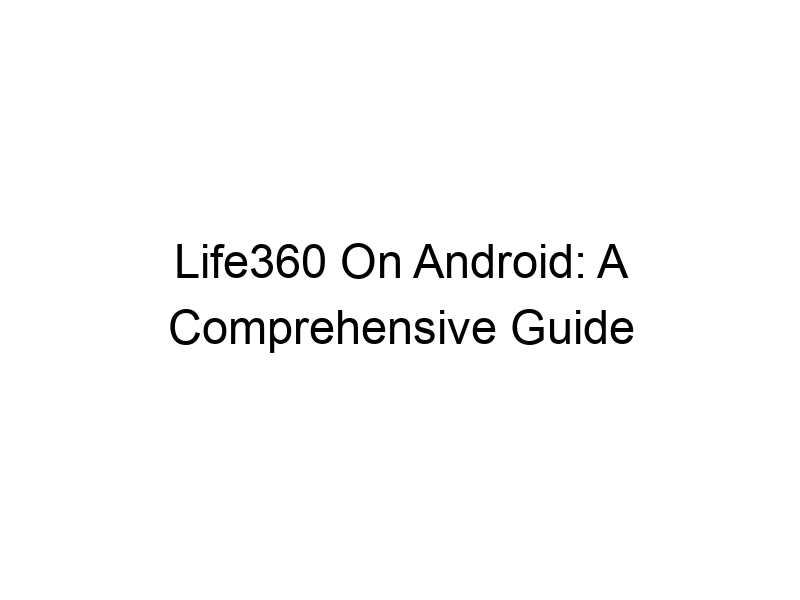How do you keep track of your family’s whereabouts and ensure their safety? For many, the answer lies in location-sharing apps. This guide dives deep into the question: can Life360 work on Android? We’ll explore its features, benefits, limitations, and much more, guiding you through the intricacies of setting up and using Life360 on your Android device. You’ll learn about privacy concerns, alternative apps, and even how VPNs can enhance your online security while using Life360.
Life360 is a popular family safety app available on various platforms, including Android. It uses GPS technology to track the location of family members and provides features like location sharing, driving alerts, and emergency assistance.
Life360 offers a suite of features designed for family safety and connection. These include real-time location tracking, customizable safety zones (geofences), driving reports with speed
alerts, and an SOS button for emergencies. It also allows for easy communication within the family circle using built-in messaging features.
How Life360 Uses Location Tracking
The app utilizes your Android device’s GPS capabilities to pinpoint your location. This data is then shared with other members of your Life360 circle, provided you’ve given them permission. It’s important to understand how this location data is collected, stored, and used. Life360’s privacy policy should be carefully reviewed.
Setting Up Life360 on Your Android Phone
Setting up Life360 is straightforward. Simply download the app from the Google Play Store, create an account, and invite your family members to join your circle. Once everyone is added, you can start utilizing its various features. The app provides clear instructions and a user-friendly interface.
Benefits of Using Life360 on Android
The primary benefit is peace of mind. Knowing the location of your loved ones can reduce anxiety, especially when they’re traveling or engaging in activities outside the home. Features like driving alerts can promote safer driving habits. The emergency SOS function provides a quick way to alert family members in case of danger.
Limitations and Privacy Concerns of Life360
While Life360 offers numerous benefits, it also has some limitations. Continuous location tracking can drain battery life, and some users may have concerns about data privacy. The app collects significant location data, so understanding their privacy policy is crucial. Consider using a VPN to further enhance your privacy, although it won’t bypass Life360’s tracking mechanisms entirely.
Comparing Life360 to Other Family Safety Apps
Several alternative family safety apps exist. Some offer similar features but might differ in pricing, interface, or privacy policies. Consider comparing Life360 with options like Find My Friends (Apple), Google Maps location sharing, or other dedicated family safety apps. Each app has its strengths and weaknesses.
Life360 and Battery Consumption
Because Life360 continuously monitors location, it can significantly impact your phone’s battery life. Consider using battery saving modes or optimizing your phone’s settings to manage this. Some users report a noticeable decrease in battery life while others haven’t experienced this severely. This can depend on factors such as your device and Android version.
Data Usage and Cellular Connectivity
Life360’s location tracking relies on GPS and cellular data. Excessive use can lead to increased data charges, especially if you’re not on an unlimited data plan. It’s essential to monitor your data usage to avoid unexpected costs. Using a Wi-Fi connection whenever possible can help reduce data consumption.
Enhancing Privacy with a VPN
Using a Virtual Private Network (VPN) like ProtonVPN or Windscribe can add an extra layer of security to your online activities while using Life360. A VPN encrypts your internet traffic, making it more difficult for third parties to track your online behavior. Note that a VPN will not hide your location from Life360 itself, as the app relies on your device’s GPS.
Choosing the Right VPN for Life360
When choosing a VPN, consider factors such as speed, security features (encryption protocols, such as AES-256), server locations, and privacy policies. Popular options include ProtonVPN, known for its strong security and privacy focus, and Windscribe, which offers a generous free plan. TunnelBear is another user-friendly choice.
Troubleshooting Common Life360 Issues on Android
Common problems include location inaccuracy, app crashes, and issues with notifications. Refer to Life360’s help section or online forums for troubleshooting tips and solutions. Checking for app updates, ensuring sufficient storage space, and restarting your phone can often resolve minor issues.
Life360 and Different Android Versions
Life360’s compatibility varies across different Android versions. While it generally supports a wide range of Android OS versions, it’s always a good idea to check the app’s requirements before installing. Older Android versions may experience performance limitations or lack access to newer features.
Optimizing Life360 for Performance on Android
To ensure optimal performance, keep your Life360 app updated, close unnecessary background apps, and ensure you have sufficient storage space on your Android device. Regularly clearing the app’s cache and data can also help prevent issues.
Life360’s Subscription Plans and Costs
Life360 offers different subscription plans with varying features and pricing. The free plan provides basic location sharing, while paid plans unlock additional features such as driving reports, emergency assistance, and increased storage capacity. Consider your needs and budget when choosing a plan.
Security Best Practices When Using Life360
Use strong passwords, enable two-factor authentication if available, and be cautious about accepting friend requests from unknown individuals. Regularly review your Life360 settings and privacy preferences to ensure your data is protected.
Frequently Asked Questions
What is Life360 used for?
Life360 is primarily used for family location tracking and safety. It allows family members to share their real-time locations, set up safety zones, receive driving alerts, and communicate within a private group chat. This provides peace of mind and enhances overall family safety.
Can I use Life360 without a data connection?
Life360 requires a data connection (Wi-Fi or cellular) to function correctly. While it can still show the last known location if there’s no current connection, accurate real-time tracking isn’t possible without a network.
Is Life360 safe to use?
Life360’s safety relies heavily on its security practices and the user’s awareness. While the app employs security measures, it’s crucial to understand its privacy policy and use strong passwords. Always be mindful of the information shared within the app.
How accurate is Life360’s location tracking?
The accuracy of Life360’s location tracking depends on several factors, including GPS signal strength, environmental conditions, and the device’s internal location sensors. While generally accurate, minor discrepancies can occur.
What happens if someone turns off location services on their phone?
If a user turns off location services, Life360 will stop tracking their location. The app will typically display the last known location before the services were disabled.
Can I block someone from my Life360 circle?
Yes, you can remove members from your Life360 circle. This will stop sharing your location with them, and they will no longer see yours. This is done through the app’s settings.
Is there a way to hide my location temporarily on Life360?
Life360 doesn’t offer a built-in feature to temporarily hide your location entirely. However, turning off location services on your phone will stop sharing your location data with the app. This could lead to missing some crucial alerts, however.
Can I use Life360 on multiple devices?
You can typically log into your Life360 account on multiple devices. This allows for convenient monitoring and tracking regardless of which device you’re currently using. Be cautious and ensure that each additional device is yours or belongs to a trusted member of your circle.
Final Thoughts
Life360 offers a valuable service for families focused on safety and connection. Understanding its features, limitations, and privacy implications is crucial before using it. While concerns about battery life, data usage, and privacy are valid, the peace of mind it provides can outweigh these concerns for many users. Remember that using a VPN like ProtonVPN or Windscribe adds an extra layer of security for your overall online activities, though it won’t hide your location from Life360 itself. Carefully consider your needs, privacy concerns, and available alternatives before deciding whether Life360 is the right fit for your family. By understanding these elements, you can harness Life360’s powerful features while maintaining your online security and privacy.
Consider downloading Windscribe today and experiencing the benefits of enhanced online privacy. Remember to always review the privacy policies of all apps and services you use.