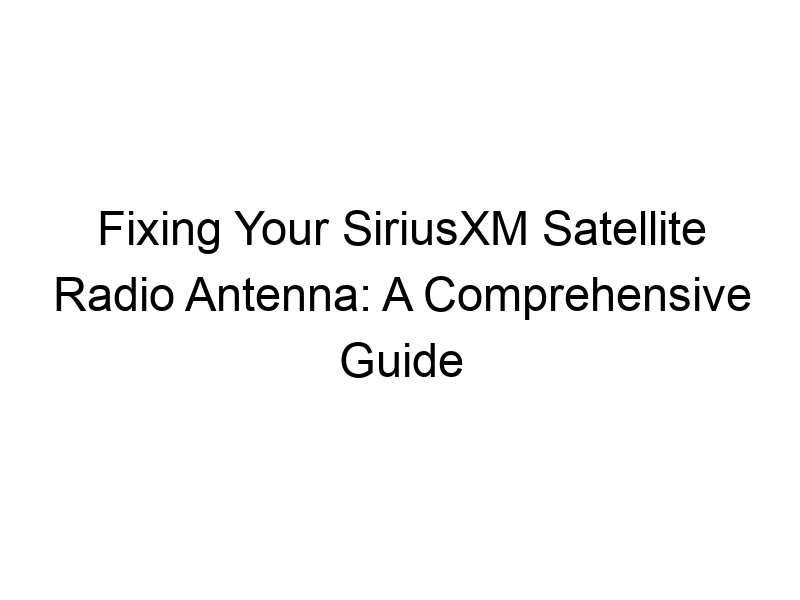Is your SiriusXM satellite radio cutting out, plagued by static, or completely silent? The culprit might be your antenna. This guide will walk you through everything you need to know about how to fix a Sirius satellite radio antenna, from understanding the problem to troubleshooting and potential solutions. We’ll cover everything from basic checks to more advanced techniques, ensuring you can get back to enjoying your favorite channels. You’ll learn about antenna types, common issues, troubleshooting steps, and even how to improve your signal reception.
A SiriusXM satellite radio antenna is a specialized device designed to receive signals from SiriusXM’s orbiting satellites. These signals carry audio data for your favorite radio stations. Unlike traditional terrestrial radio, satellite radio relies on a clear line of sight to the satellites, which are
positioned in geostationary orbit. The antenna’s job is to capture these weak signals and transmit them to your radio receiver.
Types of SiriusXM Antennas
Active vs. Passive Antennas
SiriusXM antennas come in two main types: active and passive. Active antennas have an internal amplifier that boosts the received signal, improving reception in challenging environments like urban areas or areas with heavy tree cover. Passive antennas, on the other hand, rely solely on their design to capture signals. Passive antennas are generally less expensive but might offer weaker reception compared to their active counterparts.
Different Antenna Designs
Antennas vary in design, from the common magnetic-mount antennas to more permanent installations. Some are designed for specific vehicle types (e.g., trucks, RVs) while others are optimized for use inside buildings or homes. The specific design significantly influences the performance and installation method. Understanding your antenna’s design is crucial for troubleshooting and repair.
Why is a Properly Functioning Antenna Important?
Signal Strength and Clarity
A properly functioning antenna ensures a strong, clear signal, resulting in uninterrupted listening enjoyment. A weak or faulty antenna can lead to static, dropouts, and a poor listening experience overall. The quality of your audio directly correlates to the effectiveness of your antenna.
Signal Interference
Various sources, such as buildings, trees, and even atmospheric conditions, can interfere with satellite signals. A well-designed and properly positioned antenna minimizes the impact of these interferences, allowing for consistent reception.
Troubleshooting Your SiriusXM Antenna
Visual Inspection: Checking for Damage
Begin by visually inspecting your antenna for any physical damage. Check the cable for cuts, kinks, or fraying. Examine the antenna itself for cracks, broken components, or corrosion. Even minor damage can significantly impact signal reception.
Cable Connection: Ensuring Secure Contact
Loose or corroded connections are a common source of problems. Make sure the antenna cable is securely connected to both the antenna and the radio receiver. Clean the connection points with a contact cleaner if necessary to ensure a good electrical connection.
Antenna Position and Obstructions
The location of your antenna is vital for optimal reception. If using a magnetic-mount antenna on a vehicle, experiment with different locations on the roof or windshield, avoiding obstructions like metal components or tinted windows. For indoor antennas, ensure a clear line of sight towards the southern sky whenever possible.
Testing Different Locations
To isolate the problem, try moving the antenna to different locations temporarily. Observe if the signal quality improves. This helps to pinpoint whether the issue lies with the antenna’s position or another factor.
Advanced Troubleshooting Steps
Checking for Signal Strength on Your Radio
Most SiriusXM radios have a signal strength indicator. Check this indicator to gauge the strength of the signal your radio is receiving. A low signal strength suggests antenna issues or environmental interference.
Using a Signal Meter (for advanced users)
A satellite signal meter provides more accurate measurements of signal strength and quality. This tool can pinpoint problems related to signal attenuation, interference, or antenna misalignment. This is a valuable tool for serious troubleshooting.
Contacting SiriusXM Customer Support
If all else fails, contacting SiriusXM customer support is your next step. They can provide guidance, troubleshoot remote issues, and offer additional support if needed. They may be able to remotely diagnose issues or check the status of your subscription.
Improving SiriusXM Signal Reception
Antenna Amplifier Installation or Replacement
If your signal is weak even after troubleshooting, consider installing a signal amplifier. This can significantly boost weak signals, especially in challenging environments. Replacing your existing antenna with a more powerful model can also yield considerable improvements.
Proper Antenna Mounting
Ensure the antenna is securely mounted and positioned for optimal signal reception. For vehicles, a stable, well-grounded mount is essential. For stationary antennas, a stable and elevated position is crucial.
Choosing the Right Replacement Antenna
Factors to Consider
When replacing your antenna, several factors are crucial. Consider the type of antenna (active vs. passive), the intended location (indoor or outdoor, vehicle type), and the antenna’s gain (a measure of signal amplification). Choose an antenna specifically designed for your needs and environment.
Common SiriusXM Antenna Problems
Weak or Intermittent Signal
This is often caused by poor antenna placement, obstacles blocking the signal, a faulty antenna cable, or a malfunctioning antenna amplifier.
Complete Signal Loss
A complete signal loss usually points to a severe problem such as a broken antenna cable, a faulty antenna, or a significant obstruction blocking the satellite signal.
Static or Noise
Static or noise can indicate a weak signal, interference, or a problem with the antenna cable or connections.
Maintaining Your SiriusXM Antenna
Regular Cleaning
Regularly clean the antenna and connections to remove dirt, debris, and corrosion that can affect performance. Use a soft cloth and a mild cleaning solution.
Protecting the Antenna from Damage
Protect your antenna from physical damage, especially if it’s a magnetic-mount antenna on a vehicle. Avoid hitting it against objects or subjecting it to harsh weather conditions.
Frequently Asked Questions
What causes SiriusXM signal interruptions?
Signal interruptions can stem from various sources, including antenna issues (loose connections, damage, poor positioning), obstructions blocking the satellite signal (trees, buildings, hills), atmospheric conditions, or even problems with your SiriusXM receiver or subscription.
How can I tell if my SiriusXM antenna is faulty?
A faulty antenna often manifests as a weak or intermittent signal, complete signal loss, static or noise in the audio, or a noticeably lower signal strength indicated on your radio’s display. A visual inspection for physical damage is also a good first step.
Can I fix a broken SiriusXM antenna myself?
Depending on the nature of the damage, you might be able to fix a broken antenna yourself. Replacing a damaged cable, tightening loose connections, or even replacing a simple antenna are usually manageable DIY tasks. However, more complex repairs might require professional assistance.
What is the typical lifespan of a SiriusXM antenna?
The lifespan varies depending on the antenna’s quality, usage, and environmental conditions. With proper care, a high-quality antenna can last several years. However, factors like exposure to harsh weather can shorten its lifespan.
How much does it cost to replace a SiriusXM antenna?
The cost of replacement varies widely depending on the type of antenna and where you purchase it. You can find replacement antennas for as little as $20 to well over $100 for more advanced models.
Final Thoughts
Successfully troubleshooting and fixing your SiriusXM satellite radio antenna can restore your listening pleasure. By systematically following the steps outlined in this guide – from a thorough visual inspection to checking signal strength and potentially upgrading your antenna – you can significantly improve the quality of your satellite radio experience. Remember, a properly functioning antenna is crucial for enjoying crystal-clear, uninterrupted audio from your SiriusXM subscription. Don’t let a faulty antenna ruin your favorite shows and music! If you’re still experiencing issues after trying these solutions, don’t hesitate to contact SiriusXM customer support for further assistance. They can offer valuable insights and potentially resolve more complex technical problems. Remember to prioritize antenna placement and maintenance for optimal long-term performance.