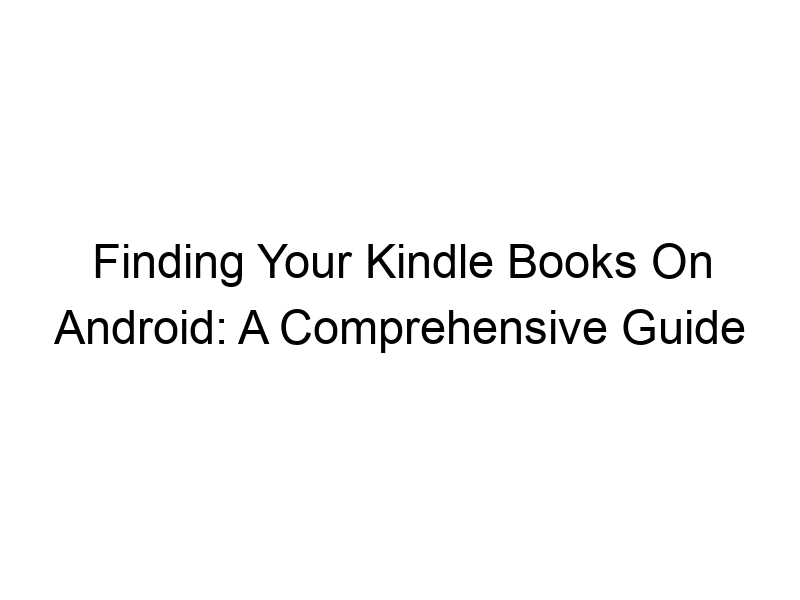Have you ever wondered where your precious Kindle ebooks reside on your Android device? Understanding this is crucial for managing your digital library, ensuring data privacy, and troubleshooting potential issues. This comprehensive guide answers the question: where are kindle books stored on android? and delves into related aspects of ebook management and online security. We’ll cover everything from the basics of Kindle app functionality to advanced topics like data encryption and VPN usage, empowering you to confidently navigate your Android ebook experience.
The Amazon Kindle app is the primary gateway to accessing your Kindle ebooks on your Android device. It acts as an intermediary, downloading and displaying your purchased and borrowed books. It doesn’t store the books directly on your Android device’s file system in a readily accessible way. Instead, it manages them
within its own dedicated space.
The Kindle App’s Internal Storage
The Kindle app employs a sophisticated system to manage book storage. This typically involves caching frequently accessed pages for faster loading times. The actual location of these cached files is obfuscated and not easily accessible through standard Android file explorers. This is a key security feature designed to prevent unauthorized access to your ebooks.
Where the Kindle App Downloads Your Books
While the exact location isn’t user-accessible, the Kindle app downloads the necessary ebook files whenever you open a book. It intelligently manages downloads, ensuring you only have the necessary content stored on your device.
Accessing Your Kindle Books Offline
A major benefit of the Kindle app is its offline reading capability. Once you’ve downloaded a book, you can access it without an internet connection, making it perfect for reading on planes, trains, or in areas with limited connectivity.
Managing Your Kindle Library
The Kindle app allows you to manage your library effectively. You can organize books into collections, search for specific titles, and sort by various criteria like author, title, or last read. This keeps your digital library organized and easy to navigate.
Understanding Data Encryption in the Kindle App
Amazon utilizes encryption to protect your ebooks. This encryption protects your books from unauthorized access even if someone gains access to your device’s files. While the encryption methods are not publicly disclosed, you can be confident that Amazon employs industry-standard encryption techniques to secure your digital content.
The Role of Cloud Storage in Kindle
Your Kindle books are ultimately stored in Amazon’s cloud. This means you can access them on multiple devices simply by logging into your Amazon account. This provides a layer of redundancy, ensuring your ebooks are accessible even if you lose your device.
Benefits of Using a VPN with Your Kindle App
A Virtual Private Network (VPN) creates an encrypted connection between your device and the internet. Think of it as a secure tunnel for your data. Services like ProtonVPN, Windscribe, and TunnelBear encrypt your internet traffic, offering enhanced privacy and security. This adds another layer of protection against data interception, particularly beneficial if you access your Kindle account on public Wi-Fi.
Choosing the Right VPN
When selecting a VPN, consider factors like speed, security protocols (like OpenVPN or WireGuard), server locations, and privacy policies. Windscribe offers 10GB free data monthly, while ProtonVPN and TunnelBear also have free tiers, but with more limited data. Paid options offer faster speeds and larger data allowances.
Security Considerations When Reading Ebooks on Android
Maintaining online security is paramount. Regularly updating your Android operating system and the Kindle app is crucial. Using a strong, unique password for your Amazon account and enabling two-factor authentication adds further protection.
Troubleshooting Kindle App Issues
If you experience issues with your Kindle app, like slow downloads or inability to access books, try restarting your device and the app. Check your internet connection, and ensure you’re logged into the correct Amazon account. If the problem persists, contact Amazon customer support for assistance.
Comparing Kindle Ebook Storage to Other E-Reader Apps
Other e-reader apps, like Kobo and Google Play Books, generally operate similarly, storing ebooks within their app containers and using cloud storage for syncing. However, each app has its own specific security measures and management systems.
Setting Up Your Kindle App for Optimal Performance
Ensure your Android device has sufficient storage space for the Kindle app and downloaded ebooks. Regularly check your app’s settings to manage download preferences, storage settings, and other features to optimize performance.
Optimizing Your Kindle Reading Experience
Customize the Kindle app’s settings to suit your reading preferences. Adjust font size, brightness, background color, and other features to enhance your reading comfort.
Advanced Techniques for Managing Kindle Books
For advanced users, there might be ways to access specific folders associated with the Kindle app (though we strongly discourage attempts to directly manipulate these files without thorough understanding). Improper manipulation could damage the application or your ebooks.
Understanding the Legal Aspects of Downloading Kindle Books
Always download ebooks from authorized sources. Downloading pirated ebooks is illegal and can have serious consequences. Always respect copyright laws.
The Importance of Data Privacy When Using Kindle
Protecting your data privacy is essential when using any online service, including the Kindle app. Review Amazon’s privacy policy and be aware of the data they collect.
Frequently Asked Questions
What happens to my Kindle books if I uninstall the app?
Uninstalling the Kindle app doesn’t delete your ebooks; they remain stored in your Amazon cloud account. Reinstalling the app and logging in will restore your library.
Can I transfer my Kindle books to another device?
Yes, your Kindle books are accessible on any device where you log into your Amazon account with the Kindle app installed.
How much storage space do Kindle books consume?
The space consumed varies depending on the book’s length, format, and resolution. Generally, ebooks are relatively small, requiring less storage than equivalent printed books.
Can I share my Kindle books with others?
Amazon’s Kindle lending and sharing features are limited. You can’t directly share purchased ebooks with others, except via Amazon’s family sharing feature (if enabled).
What are the best VPNs for protecting my Kindle usage?
Several reputable VPNs provide excellent security and privacy. ProtonVPN, Windscribe, and TunnelBear are good examples, each with varying features and pricing.
What security measures does Amazon employ to protect my books?
Amazon utilizes sophisticated encryption techniques to secure your ebooks, protecting them from unauthorized access, both in transit and at rest on your device.
Can I use Kindle books without an internet connection?
Yes, provided you downloaded the books beforehand. The app will store the books’ information locally for reading offline.
Final Thoughts
Understanding where your Kindle books are stored on your Android device is vital for managing your digital library effectively and ensuring your online security. While the exact file location isn’t user-accessible, the Amazon Kindle app and cloud storage provide a robust system for managing and protecting your ebooks. Using a VPN like ProtonVPN or Windscribe provides an extra layer of security, especially when accessing your Kindle account on public Wi-Fi. Remember to regularly update your apps and operating system, employ strong passwords, and be mindful of your online security practices. Download Windscribe today and experience the peace of mind that comes with enhanced online privacy.