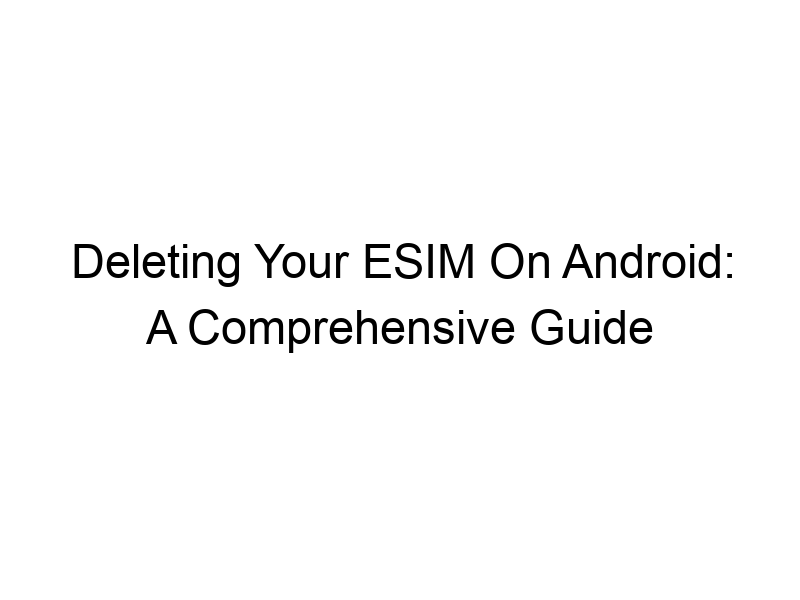Are you tired of juggling multiple phone plans? Perhaps you’re switching carriers, or maybe you just want to simplify your mobile setup. Understanding how to delete esim on android is crucial for managing your digital life effectively. This comprehensive guide will walk you through the entire process, from understanding what an eSIM is to troubleshooting potential issues. You’ll learn about the advantages and disadvantages of eSIMs, explore different methods for removal, and discover how to ensure a smooth transition. Let’s dive in!
An eSIM, or embedded SIM, is a digital SIM card integrated directly into your Android phone’s hardware. Unlike traditional physical SIM cards, you don’t need to insert a tiny plastic chip. eSIMs allow you to activate multiple mobile plans on a single device, making it ideal for travelers or those who want the
flexibility of switching between carriers easily.
How eSIMs Work
eSIMs function by storing your mobile carrier information electronically. When you activate a plan, the necessary data is downloaded to your device, establishing a cellular connection. This data is managed through your phone’s settings and your mobile carrier’s application or website.
Advantages of Using an eSIM
eSIMs offer several key advantages: convenience, flexibility, and the ability to manage multiple profiles. No more fumbling with tiny SIM cards! This is especially useful for travelers, allowing for easy switching between local SIMs in different countries.
Deleting Your eSIM: A Step-by-Step Guide
Accessing the eSIM Settings
The exact location of eSIM settings may vary slightly depending on your Android phone model and manufacturer. Generally, you’ll find these settings within the “Settings” app, often under “Network & internet,” “Connections,” or a similar option. Look for entries related to “SIM cards,” “Dual SIM,” or “eSIM.”
Identifying Your eSIM Profile
Once you’ve located the eSIM settings, you should see a list of your active eSIM profiles. Each profile will typically display the mobile carrier’s name and some basic information about the plan. Ensure you correctly identify the eSIM you wish to remove to avoid accidentally deleting the wrong profile.
Initiating the Deletion Process
Most Android phones provide a clear option to remove or delete an eSIM profile. This usually involves tapping on the specific eSIM profile you want to remove and selecting an option such as “Remove,” “Delete,” or “Disable.” Follow the on-screen instructions carefully. Your phone might ask for confirmation before proceeding.
Completing the Removal
After initiating the deletion, your phone will typically complete the process automatically. You may need to restart your device to ensure the changes take effect. Once the eSIM is successfully removed, your phone will no longer be connected to the associated mobile plan.
Troubleshooting Common Issues
eSIM Removal Errors
Occasionally, you might encounter errors while attempting to delete your eSIM. This might be due to network issues, problems with your phone’s software, or even a corrupted eSIM profile. Try restarting your device, checking your internet connection, and contacting your mobile carrier for assistance if the problem persists.
Data Backup and Recovery
Before deleting your eSIM, it’s essential to ensure you’ve backed up any essential data associated with the profile. Although deleting an eSIM primarily removes the mobile plan connection, it’s good practice to have a backup in case of unforeseen data loss. Cloud services like Google Drive can help here.
Contacting Your Carrier
If you encounter any difficulties deleting your eSIM, don’t hesitate to contact your mobile carrier’s customer support. They can provide specific guidance and troubleshoot any issues related to your account or the eSIM profile.
Switching Between eSIM and Physical SIM
Advantages and Disadvantages
Choosing between an eSIM and a physical SIM depends on individual needs. eSIMs offer convenience and flexibility, but physical SIMs might be more widely supported by older devices. Consider factors like your travel habits, device compatibility, and the availability of eSIM support from your preferred carrier.
The Process of Switching
Switching usually involves activating one SIM (either eSIM or physical) and disabling the other. Make sure to back up your data before making any changes. The process varies based on your phone’s manufacturer and the mobile carrier.
Compatibility Considerations
Not all devices support eSIM technology. Check with your phone’s manufacturer and mobile carrier to ensure your device and plan are compatible with eSIM before making the switch.
Benefits of Using eSIM Technology
Increased Security
eSIMs can offer enhanced security compared to physical SIMs. Because they are embedded directly into the phone, they are less susceptible to physical theft or tampering.
Travel Convenience
For travelers, eSIMs offer unmatched convenience. You can easily switch between local mobile providers in different countries without needing to physically swap SIM cards.
Flexibility and Multiple Plans
You can have several mobile plans active simultaneously on one device. This is beneficial for users requiring different plans for work, personal use, or data roaming.
Limitations of eSIM Technology
Device Compatibility
Not all smartphones support eSIM technology. Check your device’s specifications to confirm compatibility before attempting to activate an eSIM plan.
Carrier Support
eSIM support varies among mobile carriers. Not all carriers offer eSIM plans, and even those that do might have limited coverage or compatibility with specific devices.
Repair and Replacement
Repairing or replacing a phone with a damaged eSIM can be more complex than with a physical SIM. The eSIM is integrated into the device’s hardware, making repairs more costly or time-consuming.
Comparing eSIM and Physical SIM
Cost Comparison
The cost of an eSIM versus a physical SIM can vary depending on the carrier and the plan. Often, there is little difference in cost between the two options.
Activation Process
eSIM activation is generally done digitally through a mobile carrier’s app or website, while physical SIM activation often involves inserting the SIM and receiving a notification.
Security Comparison
eSIMs are generally considered more secure due to their embedded nature, making them less susceptible to theft or tampering compared to physical SIMs that can be easily removed.
Frequently Asked Questions
What is an eSIM profile?
An eSIM profile contains all the necessary information for your device to connect to a mobile network. It’s essentially the digital equivalent of the information stored on a physical SIM card.
Can I delete my eSIM if I’m locked into a contract?
Deleting your eSIM might have implications based on your contract terms. Check with your provider before deleting the eSIM, as you may incur early termination fees or other charges.
What happens to my data when I delete my eSIM?
Deleting your eSIM profile primarily removes the cellular connection. Data stored locally on your phone remains unaffected unless the data was specifically linked to the eSIM plan (like carrier-specific apps). Cloud-backed data will, of course, remain in the cloud.
Can I recover a deleted eSIM profile?
Recovery depends on several factors. If the eSIM profile is deleted accidentally, your mobile carrier might be able to help you recover it. However, if the removal was a permanent action, it might not be recoverable.
Will deleting my eSIM affect other apps?
Deleting your eSIM should not directly impact other apps on your phone unless those apps specifically rely on the mobile network connection provided by that deleted eSIM profile.
My phone says “SIM card not detected” after eSIM deletion; what should I do?
Restart your device. If the error persists, verify whether you have another active SIM or if you have deleted the wrong profile. Contact your mobile carrier’s support for further troubleshooting.
Final Thoughts
Managing your eSIM profiles is essential for a smooth mobile experience. Knowing how to delete esim on android empowers you to manage your mobile plans efficiently and choose the option that best suits your needs. Whether you’re switching carriers, simplifying your setup, or preparing for international travel, understanding this process is crucial. While the steps are generally straightforward, remember to always back up your data before initiating any changes and to contact your carrier’s support if you encounter unexpected issues. By following this guide, you can confidently manage your eSIM profiles and enjoy a seamless mobile experience.
Remember, this information is for educational purposes. Specific steps may vary slightly depending on your Android device’s model and your mobile carrier’s system. Always consult your carrier’s support documentation for detailed instructions specific to your plan and device.