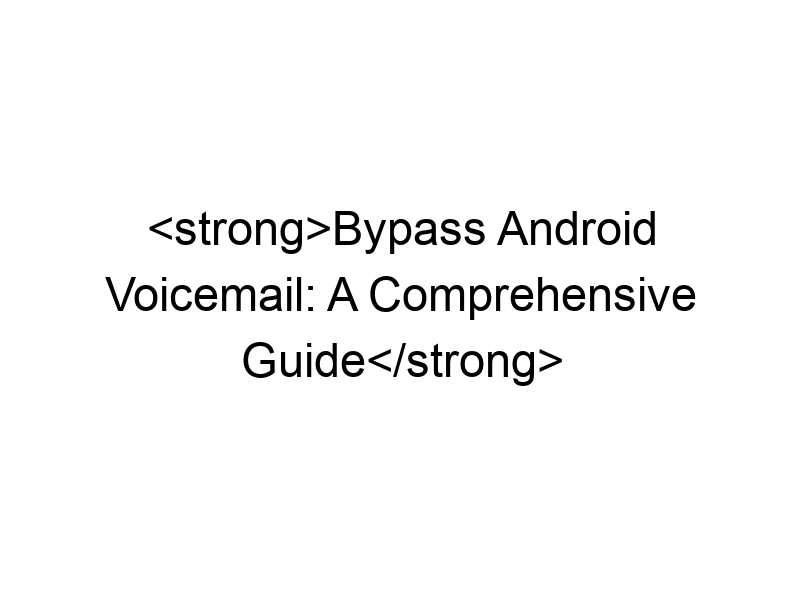Are you tired of those endless voicemail greetings? Do you wish there was a quicker, more efficient way to manage your missed calls on your Android device? This comprehensive guide will delve into the different methods available to bypass voicemail messages on your Android phone. We’ll cover everything from quick call-back techniques to utilizing apps and understanding your phone’s settings. Learn how to efficiently manage your calls and save precious time with our detailed explanation of how to skip voicemail message android.
The traditional voicemail system is a built-in feature on most Android devices. When someone calls and you don’t answer, their call is directed to your voicemail. This leaves a message that you can access later. This process, however, can be time-consuming, especially if you receive multiple voicemails.
Many users want to bypass voicemail for
various reasons. Perhaps you prefer immediate text communication, or you find voicemail messages inefficient. The need to listen to lengthy messages can be frustrating, leading to the desire to find faster methods to understand if a call is worth returning.
Methods to Skip Voicemail on Android
Direct Call Back
The simplest method is to call the number back immediately after seeing a missed call notification. This avoids listening to a voicemail completely. This approach is efficient for quick check-ins and urgent matters.
Using Call Screening
Many Android phones now have integrated call screening features. This allows you to hear a short summary of the voicemail before choosing to listen to the full message or call back directly. It’s a middle ground between listening to the whole voicemail and ignoring it completely.
Third-Party Apps
Several third-party apps offer enhanced call management features, often letting you directly see a transcript of the voicemail or offering other shortcuts. Be mindful of app permissions and security when selecting a third-party option. Some may require access to your contacts and call logs.
Exploring Call Management Apps
Visual Voicemail Apps
Visual voicemail apps offer an alternative to the standard voicemail system. They usually display a list of your messages and their transcripts, so you can see the contents without listening. Features vary, with some providing transcription services and others letting you respond directly to messages.
Call Blocking and Filtering Apps
Apps focusing on call blocking can also contribute to a less voicemail-centric experience. By blocking unwanted calls, you’ll naturally reduce the number of voicemails you receive, making your voicemail inbox easier to manage.
Optimizing Your Voicemail Settings
Voicemail Notification Settings
Adjust your Android’s notification settings to receive immediate alerts about new voicemails. Choose the notification sound and vibration settings that best suit your preferences. You can also customize notification priority to avoid missing important messages.
Voicemail Greeting Customization
A well-crafted voicemail greeting can help manage expectations and direct callers toward more efficient communication methods. Include instructions for urgent calls or alternate contact methods to reduce unnecessary voicemails.
Benefits of Bypassing Voicemail
Time Saving
Skipping voicemail saves significant time, especially when dealing with multiple messages daily. Efficient call management streamlines your workflow and reduces interruptions.
Improved Communication
By responding quicker, you demonstrate responsiveness and enhance your professional or personal relationships. Faster communication leads to better collaboration and problem-solving.
Limitations of Bypassing Voicemail
Missed Important Details
While quick responses are beneficial, some callers might leave crucial information that you might miss by bypassing the voicemail. Always exercise judgment based on the caller’s identity and the situation.
Security Concerns
Using third-party apps to access voicemails introduces potential security risks. Ensure you download reputable apps from trusted sources to protect your data and privacy.
Choosing the Right Method
Consider Your Communication Style
The best approach depends on how you prefer to communicate. If you’re always readily available, directly calling back is ideal. If you’re busy, visual voicemail or other filtering methods can be better.
Assess Your Needs
Analyze your call patterns. If you receive many unwanted calls, call-blocking apps can reduce your voicemail load significantly. If you need transcription, visual voicemail is a superior choice.
Setting Up Different Methods
Setting Up Call Screening
Locate the call screening settings in your Android phone’s settings app. Enable it and follow on-screen instructions to configure its sensitivity and features. Note that the availability of call screening depends on your Android version and phone model.
Setting Up Visual Voicemail
Download a visual voicemail app from the Google Play Store. Install it and follow its instructions. You will typically need to link your phone number to activate the service.
Comparative Analysis of Methods
The table below summarizes the advantages and disadvantages of each method.
| Method | Advantages | Disadvantages |
|---|---|---|
| Direct Call Back | Simple, fast | Misses detailed messages |
| Call Screening | Summary of message, efficient | Relies on phone features |
| Visual Voicemail Apps | Transcriptions, efficient | App dependence, potential security risks |
Data Privacy and Security Considerations
VPN Usage for Enhanced Security
Using a Virtual Private Network (VPN) enhances your online security by encrypting your internet traffic. Consider using reputable VPN services like ProtonVPN or Windscribe to protect your data when accessing your voicemail or using call management apps. A VPN is like a secret tunnel for your data, masking your IP address and encrypting your communication.
App Permissions
Carefully review the permissions requested by third-party call management apps. Only grant necessary access to protect your data. Avoid apps with excessive permission requirements.
Troubleshooting Common Issues
Voicemail Not Working
Check your voicemail settings, ensuring your voicemail number is correctly configured. Contact your carrier if the issue persists.
App Malfunctions
Uninstall and reinstall problematic apps. Ensure your Android OS is updated to the latest version. Check for app updates in the Google Play Store.
Frequently Asked Questions
What is the best way to skip voicemail messages on Android?
The best way depends on individual needs. For quick checks, directly calling back is efficient. For detailed messages, visual voicemail apps are superior. If you have many unwanted calls, blocking apps will help.
Are there any free visual voicemail apps?
Yes, several free visual voicemail apps are available, but they might offer limited features compared to paid alternatives. Free options might have ads or restrictions on the number of messages or transcriptions. Carefully examine reviews and features before selecting a free app.
Can I bypass voicemail without an internet connection?
No, many methods to bypass voicemail, such as visual voicemail apps, rely on an internet connection for their functionality. Direct call backs don’t need internet access but don’t offer the convenience of seeing message details beforehand.
How can I improve my voicemail security?
Use a strong password for your phone and apps. Enable two-factor authentication wherever possible. Use a reputable VPN to encrypt your data while accessing voicemail online.
Final Thoughts
Mastering voicemail management on your Android device can significantly improve your efficiency and communication. From simple call-backs to utilizing powerful visual voicemail apps, various options are available to streamline your call handling. Remember to consider data privacy and security when using third-party apps, and carefully evaluate your needs when selecting the best method for your situation. Consider using a reliable VPN like Windscribe, offering a generous free plan (10GB monthly) for added online security and privacy. By efficiently managing your voicemails, you’ll save valuable time and focus on what matters most. Download Windscribe today and experience safer and more efficient communication!