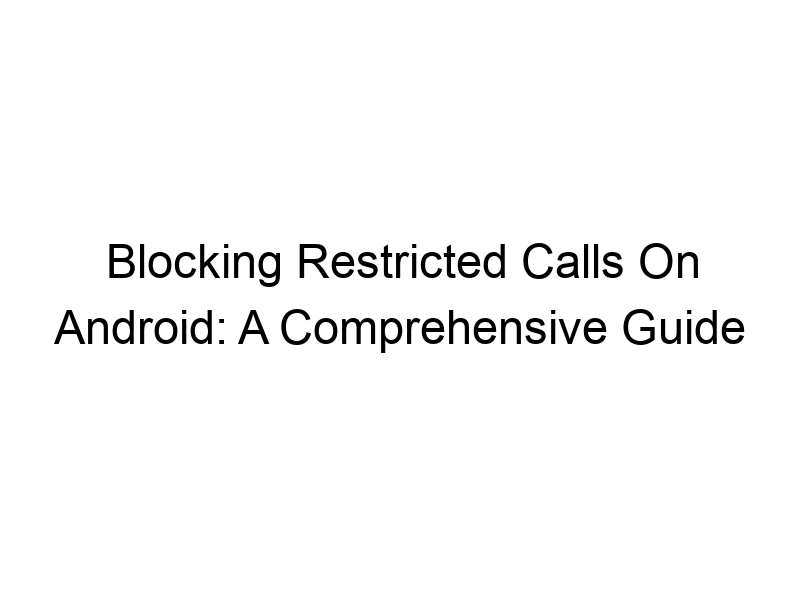Are you tired of receiving annoying and potentially harmful restricted calls on your Android phone? Learning how to block restricted calls android is crucial for enhancing your online security and privacy. This comprehensive guide will equip you with the knowledge and tools to effectively manage and eliminate these unwanted calls, helping you reclaim control of your phone’s communication. We’ll explore various methods, from built-in Android features to third-party apps and even the use of VPNs for enhanced protection. Get ready to take charge of your phone’s communication privacy!
Restricted calls are incoming phone calls where the caller’s number is hidden or unavailable. This “restricted” or “private” number designation prevents you from seeing their identity. While some legitimate reasons exist (like using a business call-blocking service), many restricted calls are from telemarketers, scammers, or individuals trying to remain
anonymous for malicious purposes. This lack of transparency is a major concern for many Android users.
Why Do People Make Restricted Calls?
Telemarketers often use restricted numbers to avoid being blocked by call-blocking software. Scammers use them to conceal their identities, making it harder to trace them back. Some individuals might also use the feature for privacy reasons, though this is less common. Understanding the motivations behind restricted calls is crucial in understanding why blocking them is essential.
Methods to Block Restricted Calls on Android
Using the Built-in Call Blocking Feature
Most modern Android devices offer built-in call-blocking capabilities. Access your phone’s dialer, find recent calls, locate the restricted number (often shown as “Restricted” or a similar designation), and select the option to block the number. This method is straightforward, but only effective for individual numbers identified as restricted and not a blanket solution.
Leveraging Third-Party Call Blocking Apps
Several third-party apps specialize in blocking unwanted calls, including those with restricted numbers. Many offer advanced features like call identification, spam detection, and automated blocking. Examples include “Hiya,” “Mr. Number,” and “TrueCaller.” These apps often require permissions to access your call logs and contacts.
Advanced Techniques for Blocking Restricted Calls
Utilizing Android’s Accessibility Features
While not directly designed for call blocking, some accessibility features can be creatively employed to limit the impact of restricted calls. These methods can be complex and may interfere with other applications, so proceed with caution and be sure to undo these settings after usage. This is not a recommended primary method for blocking calls.
Exploring the Potential of VPNs
While VPNs (Virtual Private Networks) don’t directly block calls, they add an extra layer of privacy and security. A VPN masks your IP address, encrypting your internet traffic, making you less likely to be targeted by spam calls. Popular VPN services like ProtonVPN, Windscribe, and TunnelBear offer varying levels of encryption and security features. However, remember that a VPN only protects your data online; it doesn’t directly impact incoming calls to your phone.
Understanding IP Address Masking with a VPN
A VPN creates an encrypted tunnel between your device and the VPN server. Your actual IP address is hidden behind the server’s IP address, making it more difficult for telemarketers and scammers to identify your location and target you. This enhances your online privacy, but it doesn’t block calls directly.
Choosing a Reliable VPN Provider
Selecting a VPN requires careful consideration. Features like strong encryption (AES-256), a no-logs policy, and a wide server network are crucial. ProtonVPN is known for its robust security, while Windscribe offers a generous free plan (though with limited speed and data). TunnelBear is user-friendly, but its free plan is rather restrictive. Research and compare options before committing.
The Role of Encryption in Online Security
Encryption scrambles your data, making it unreadable to anyone who intercepts it. A VPN uses encryption to protect your online activities, adding a layer of security even when connected to public Wi-Fi networks. Think of encryption as a secret code protecting your data from prying eyes. This added protection significantly reduces the risk of information theft.
Comparing Different Call Blocking Methods
The best method for you will depend on your specific needs and technical skills. The built-in features are simple but limited. Third-party apps offer more advanced features, but might require permissions and consume more resources. VPNs add a layer of general online security but don’t directly block calls. A multi-layered approach is often the most effective.
Benefits of Blocking Restricted Calls
Enhanced Privacy
Blocking these calls protects your privacy by preventing unwanted contact from unknown sources. This helps to maintain your peace of mind and avoid any potential harassment or scams.
Reduced Annoyance
Eliminating the constant barrage of unwanted calls significantly improves your daily experience by reducing interruptions and stress.
Improved Security
Blocking unknown numbers is a key step in protecting yourself from scams and phishing attempts. This helps prevent potential financial losses or identity theft.
Limitations of Blocking Restricted Calls
Missed Legitimate Calls
While rare, there’s a small chance you might accidentally block a legitimate call hidden behind a restricted number.
App Permissions
Third-party call-blocking apps require access to your call logs and contacts. Make sure you only use reputable apps from trusted sources.
VPN Limitations
VPNs enhance your online privacy but don’t directly prevent restricted calls. They provide an additional layer of security but are not a complete solution.
Technical Complexity
Some advanced methods involve technical complexities that might not be suitable for all users. Always proceed with caution when using settings you don’t fully understand.
Setting up Call Blocking on Your Android Device
Step-by-Step Guide for Built-in Features
A simple guide: locate your call log, find the “Restricted” number, select “Block number,” and confirm the action. This is often different across devices and Android versions. Refer to your device’s manual for precise steps.
Installing and Configuring Third-Party Apps
Download the chosen app from the Google Play Store, grant necessary permissions, and configure settings according to the app’s instructions. Some may require account creation.
Configuring a VPN for Enhanced Security
Choose a VPN provider, create an account, download and install their app, connect to a server, and then use your device. Always prioritize security best practices and use a reputable VPN.
Frequently Asked Questions
What is the most effective way to block restricted calls?
A multi-layered approach is generally most effective. Combining a third-party call blocking app with a VPN for added online privacy often yields the best results.
Can I block all restricted calls at once?
Most Android devices do not offer a setting to block all restricted calls at once. Many apps may offer mass-blocking, but verifying each blocked number is not possible.
Are all third-party call blocking apps safe?
No. Always download apps from reputable sources like the Google Play Store and carefully review their permissions before installation. Check reviews and ratings to avoid malicious applications.
Does a VPN guarantee complete call blocking?
No. VPNs enhance online privacy but don’t directly block incoming calls. They can help indirectly by reducing the chance of being targeted by spam calls due to the anonymity of the VPN.
How much does a good call blocking app cost?
The price varies widely. Some offer free versions with limited features while others have paid subscriptions with advanced functionality. Consider your needs when choosing.
What are the privacy implications of using call-blocking apps?
Many apps require access to your contacts and call logs. Review these permissions carefully and only install apps from reputable sources. Always prioritize data privacy.
What are the security benefits of using a VPN?
VPNs encrypt your internet traffic, protecting your online activities from eavesdroppers. This is particularly important when using public Wi-Fi networks.
Final Thoughts
Effectively blocking restricted calls on your Android device requires a multifaceted approach. This guide explores several methods, from the simple built-in features to the more advanced use of third-party apps and VPNs. Remember, a combination of techniques often provides the best results. Prioritize apps from reputable sources, carefully review permissions, and consider the security implications of each option. For enhanced online security and improved privacy, a reliable VPN like ProtonVPN or Windscribe, combined with a robust call-blocking app, offers a powerful defense against unwanted calls. Don’t let restricted numbers disrupt your peace of mind; take control of your phone’s communication today. Download Windscribe today and experience the difference a secure connection can make.