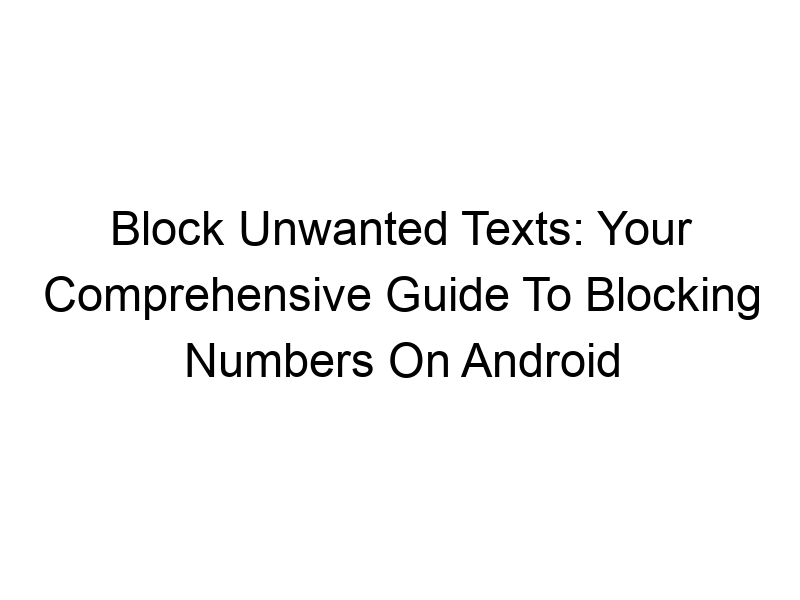Are you tired of receiving unwanted text messages? Do you feel overwhelmed by spam calls and annoying messages from unknown numbers? Learning how to block a number on Android text is crucial for maintaining your online privacy and peace of mind. This comprehensive guide will walk you through various methods, from simple built-in Android features to using third-party apps and even exploring the use of VPNs for enhanced online security. We’ll explore the benefits, limitations, and best practices for blocking unwanted contacts, ensuring you regain control over your communication.
Unwanted text messages, often referred to as spam, can range from annoying marketing messages to potentially harmful phishing attempts. These messages can clog your inbox, waste your time, and even pose security risks if they contain malicious links or attachments. Blocking unwanted
numbers is a proactive step towards protecting your device and personal information.
The Built-in Android Blocking Feature
Most Android devices come with a built-in feature to block numbers directly from the messaging app. This usually involves opening the message thread from the unwanted number, locating a “block” or “report spam” option, and confirming the action. The exact steps might vary slightly depending on your Android version and phone manufacturer (Samsung, Google Pixel, etc.). This is the simplest and most readily available method for blocking unwanted texts.
Blocking Numbers Using Your Phone’s Dialer
Beyond the messaging app, many Android phones allow number blocking directly through the dialer app. Locate the recent calls log, find the unwanted number, and typically a “block” option will be available. This blocks calls and texts from that number.
Utilizing Third-Party Apps for Enhanced Blocking Capabilities
Several third-party apps in the Google Play Store offer enhanced call and text blocking features. These apps often provide advanced functionalities like identifying spam numbers, automatically blocking known spammers, and providing detailed call logs. However, always carefully review app permissions before installing and prioritize those with high ratings and positive user reviews.
Comparing Built-in Blocking vs. Third-Party Apps
While the built-in Android blocking feature is convenient and readily available, third-party apps often provide more robust features and customization options. Consider your individual needs and security concerns when deciding which method is best for you. A simple comparison table might illustrate this well:
| Feature | Built-in Android | Third-Party Apps |
|---|---|---|
| Ease of Use | Very Easy | Easy to Moderate |
| Features | Basic Blocking | Advanced Blocking, Spam Identification, Call Logging |
| Privacy Concerns | Minimal | Varying levels depending on app permissions |
Blocking International Numbers and Hidden Numbers
Blocking international numbers and hidden or private numbers can be slightly more challenging, but generally, the same methods apply. The success rate depends on your phone’s capabilities and the specific app you are using. Some advanced apps may have better success in identifying and blocking these types of numbers.
Understanding the Limitations of Number Blocking
While number blocking is an effective tool, it’s not foolproof. Persistently malicious senders might use different numbers, spoof their caller ID, or employ techniques to circumvent blocking measures. It’s vital to remain vigilant and educate yourself about potential scams and phishing attempts.
Advanced Techniques: Using VPNs for Enhanced Security
A Virtual Private Network (VPN) encrypts your internet traffic and masks your IP address. While not directly blocking numbers, a VPN adds an extra layer of security by protecting your online identity and making it harder for malicious actors to track your online activity. Popular VPN options include ProtonVPN, Windscribe, and TunnelBear, each offering varying levels of security and free/paid options.
Think of a VPN like a secret tunnel for your data. Instead of your data traveling directly from your phone to the internet, it goes through an encrypted tunnel provided by the VPN server. This makes it much harder for anyone to intercept or monitor your messages.
Choosing the Right VPN for Your Needs
Selecting a VPN requires careful consideration of factors like security features (encryption protocols), server locations, speed, and privacy policies. Research different VPN providers and compare their features before making a choice. Free VPNs often have limitations on data usage and speed, whereas paid VPNs usually offer more bandwidth and enhanced security features. For example, Windscribe offers 10GB free data monthly, while ProtonVPN provides a generous free plan with multiple features.
Setting Up a VPN on Your Android Device
Setting up a VPN on Android is generally straightforward. Download the VPN app from the Google Play Store, create an account (if required), connect to a server, and your internet traffic will be encrypted and routed through the VPN. The specific steps might vary slightly depending on the VPN provider you choose. Follow the instructions provided by your VPN provider.
Benefits of Using a VPN Beyond Number Blocking
Beyond enhanced security for blocking numbers, using a VPN offers several other benefits, including:
- Improved online privacy: Masks your IP address, preventing tracking of your online activity.
- Access to geo-restricted content: By connecting to servers in different regions, you can access websites and services that may be blocked in your location.
- Enhanced security on public Wi-Fi: Protects your data when using public Wi-Fi hotspots.
The Role of Encryption in Data Protection
Encryption is the process of converting data into an unreadable format, preventing unauthorized access. VPNs use encryption to protect your data as it travels over the internet. It’s like writing a secret code that only you and the recipient can understand. This ensures that even if someone intercepts your data, they won’t be able to read it.
Understanding IP Addresses and Their Role in Online Privacy
Your IP address is a unique identifier assigned to your device when you connect to the internet. It can be used to track your online activity and location. Using a VPN masks your IP address, making it harder for others to track you.
Potential Downsides of Using a VPN
While VPNs offer significant benefits, it’s important to be aware of potential downsides. Some VPN providers might log your activity (violating privacy), and using a VPN might slightly decrease your internet speed due to the encryption process. Always carefully review a VPN provider’s privacy policy before signing up.
How to Report Spam Texts and Contribute to a Safer Online Environment
Reporting spam texts helps to identify and combat malicious activities. Forward suspicious messages to the appropriate authorities or report them through your mobile carrier. Reporting helps improve spam filtering techniques and contributes to a safer online environment for everyone.
Protecting Your Data Beyond Number Blocking: Best Practices
Beyond blocking numbers, proactive measures such as using strong passwords, regularly updating software, and being cautious about clicking unknown links enhance your overall online security. Combining these strategies provides multi-layered protection against various online threats.
Frequently Asked Questions
What is the most effective way to block a number on Android?
The most effective way often depends on the level of control you need. The built-in Android blocking feature is easiest, while third-party apps offer more comprehensive features. VPNs add another layer of security, but aren’t directly for number blocking.
Can I block a number that I don’t have saved in my contacts?
Yes, you can block numbers even if they’re not saved in your contacts. The blocking method within your messaging app or phone’s dialer typically works regardless of whether the number is saved.
What should I do if a blocked number keeps texting me?
If a blocked number persists, report it as spam through your carrier or to the relevant authorities. They can investigate the source and take action against spammers.
Do VPNs slow down my internet speed?
VPNs can slightly reduce your internet speed due to the encryption process. The impact varies depending on the VPN provider, server location, and your internet connection. Some paid services have significantly faster speeds than free options.
Are all VPNs created equal?
No, VPNs vary significantly in their security features, privacy policies, and performance. Research thoroughly before selecting a VPN provider. Consider factors like encryption protocols, server locations, logging practices, and customer reviews.
How do I know if a third-party blocking app is safe to use?
Check app reviews, ratings, and permissions before installing. Look for apps with high ratings, positive user reviews, and transparent privacy policies. Avoid apps that request excessive permissions that are not directly related to their functionality.
Can I unblock a number once I’ve blocked it?
Yes, almost all methods of blocking allow you to unblock a number. The process is usually similar to the blocking procedure; you’ll just select an “unblock” option.
Final Thoughts
Protecting your digital well-being is paramount. Learning how to block a number on Android text is a fundamental step in managing unwanted communication and enhancing your online privacy. Whether you opt for the simple built-in Android feature, utilize a powerful third-party app, or incorporate a VPN for added security, the key is to find the solution that best suits your needs and technical proficiency. Remember, regularly review and update your blocking settings, stay informed about emerging spam techniques, and report suspicious activities to help create a safer online environment for everyone. Consider trying out Windscribe today – its free tier offers a great starting point for exploring VPN technology. Don’t let unwanted texts disrupt your day; take control of your communications and enjoy a more peaceful digital life.