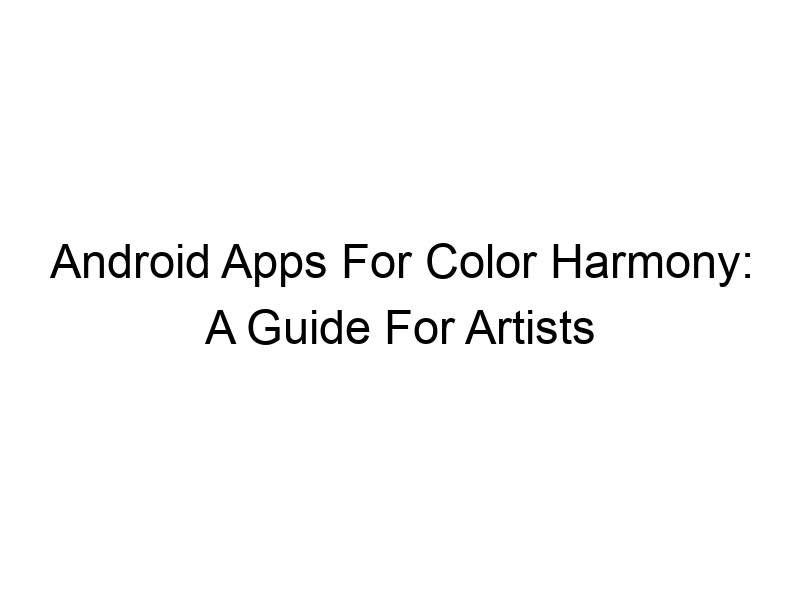Are you an artist struggling to find the perfect color combinations for your masterpieces? Do you spend hours agonizing over color palettes, wishing there was a simpler way? Then you’ve come to the right place. This comprehensive guide explores the world of Android apps for color complementary and everything you need to know to harness their power. We’ll delve into what these apps offer, how they work, their benefits and limitations, and how to choose the perfect app for your artistic needs. Get ready to unlock the secrets of color harmony and elevate your artwork to the next level!
Before diving into apps, it’s crucial to grasp fundamental color theory. The color wheel arranges colors based on their relationships. Complementary colors sit opposite each other on the wheel (e.g., red and
green, blue and orange). These pairs create high contrast and visual excitement in artwork. Understanding this is fundamental to using any color harmony app effectively.
Analogous Colors
Analogous colors are adjacent to each other on the color wheel (e.g., blue, blue-green, and green). They create a harmonious and soothing effect, often used in nature-inspired scenes or calming designs. Many apps allow exploration of these palettes as well.
Triadic Colors
Triadic color schemes use three colors evenly spaced on the color wheel (e.g., red, yellow, and blue). They offer vibrant and balanced compositions. Understanding the different types of color harmonies helps you effectively use the tools provided by Android color apps.
Why Use Android Apps for Color Harmony?
Convenience and Accessibility
These apps provide instant access to color palettes and tools, anytime, anywhere. No need to carry bulky color charts or reference books; everything is at your fingertips.
Experimentation and Exploration
Apps enable easy experimentation with different color schemes. You can quickly adjust hues, saturation, and brightness to find the perfect combination. This freedom encourages creative exploration and helps overcome artistic blocks.
Color Palette Creation and Saving
Most apps allow you to create and save custom palettes for later use. This feature is particularly valuable for projects requiring consistent color schemes across multiple pieces.
Top Android Apps for Color Harmony: A Detailed Comparison
Adobe Color
A popular choice among professionals, Adobe Color offers a wide range of color tools, including color rules, harmonies, and exploration of existing palettes. It integrates seamlessly with other Adobe Creative Cloud apps, making it a valuable asset for digital artists.
Coolors
Coolors is known for its intuitive interface and ease of use. It features a quick generation of random palettes, perfect for finding inspiration, and offers tools to adjust individual colors within the palette.
ColorPicker
ColorPicker is a simple, yet powerful, app focused on picking colors from images. This is invaluable for matching existing colors in a project or creating palettes inspired by real-world objects.
Paletton
Paletton is a robust app known for its precise control over color adjustments and the ability to generate palettes based on advanced color theory concepts. It’s a perfect option for artists who desire granular control over their color schemes.
Features to Look for in an Android Color Harmony App
Color Harmony Rules
The app should support various color harmony rules like complementary, analogous, triadic, and tetradic harmonies. It should also explain each concept in simple terms.
Color Palette Management
The ability to save, organize, and easily access custom palettes is critical for efficient workflow. Look for features that allow tagging or labeling your palettes for quick retrieval.
Color Code Conversion
The app should support various color formats like RGB, HEX, CMYK, and HSL. This ensures compatibility with other design software and printing processes.
Image Color Extraction
The ability to pick colors directly from images is a time-saver, allowing for effortless color matching or palette inspiration from existing visuals.
Limitations of Android Color Harmony Apps
Screen Accuracy
Color display on mobile screens can vary depending on the device’s settings and capabilities. Always verify the chosen color palette on a professional monitor before printing or using it in a final artwork.
App-Specific Features
Features and functionalities vary significantly between apps. It is crucial to review the specific offerings of an app before downloading it.
Internet Connectivity
Some apps may require an internet connection for certain features, such as accessing online palettes or color inspiration.
Setting Up and Using Your Chosen App
Downloading and Installation
Download your chosen app from the Google Play Store. Ensure you are downloading from a reputable source to avoid malware.
Getting Started
Most apps will provide a tutorial or a helpful guide explaining their features. Carefully review these before starting your creative work.
Using the App for Your Artistic Needs
Experiment with different color rules and palettes to find the ones that suit your creative style. Use the app’s features to refine your palettes and create seamless harmonies within your artworks.
Benefits of Using Android Apps for Color Harmony
Improved Color Selection
Apps provide a structured approach to selecting colors, helping artists choose combinations that are both visually appealing and emotionally effective.
Enhanced Efficiency
The automated features save time and effort compared to manually mixing paints or using traditional color charts.
Consistent Color Palettes
Apps enable the easy creation and replication of consistent color schemes across multiple projects.
Choosing the Right App for Your Skill Level
Beginner-Friendly Apps
Apps with simple interfaces and readily available tutorials are ideal for beginners.
Advanced Apps for Professionals
Professionals might prefer apps with more advanced features, precise controls, and compatibility with other design software.
Troubleshooting Common Issues
App Crashes or Errors
Try restarting your device or reinstalling the app. If the problem persists, contact the app developer for support.
Inconsistent Color Display
Calibrate your device’s screen settings for accurate color representation. This is crucial for color-critical applications.
Lack of Desired Features
Explore different apps to find one that offers the functionality you need.
Frequently Asked Questions
What is the best free Android app for color complementary?
There are several excellent free apps, but the “best” one depends on your needs. Coolors is a strong contender due to its intuitive interface and ability to generate random palettes. However, Adobe Color (requires a subscription for full features) and ColorPicker (mostly free, with in-app purchases for some functionalities) both offer excellent options.
How can I use these apps to improve my digital paintings?
Use the apps to create harmonious color palettes before starting a digital painting. Import the chosen color palette into your digital art software and stick to it for consistency. This will improve the overall visual cohesiveness of your artwork.
Are there any offline color harmony apps for Android?
Many apps function offline once a palette is created; however, some require an internet connection to access certain features like online palettes or color suggestions. Check each app’s description before downloading to verify its offline functionality.
Can I use these apps for print design?
Yes, but remember to check the color mode (RGB vs. CMYK) supported by the app and your printing service. Conversion between color modes may lead to slight variations in color. Therefore, it is always advisable to have a color proof of the design before printing.
How do I ensure color accuracy in my final artwork?
Always calibrate your monitor and verify the colors on a professional-grade monitor before printing or finalizing your project. Consider using a color management system (CMS) for improved accuracy.
Final Thoughts
Android apps for color harmony are indispensable tools for artists of all levels. They provide an easy and efficient way to explore color palettes, experiment with different color schemes, and create visually appealing artworks. Whether you’re a beginner experimenting with basic color theory or a seasoned professional seeking precise control over your color schemes, these apps can significantly enhance your creative process. Remember that the key is finding the app that best suits your artistic style and workflow. Experiment with different apps, explore their features, and discover the one that empowers you to unlock your full creative potential. Start exploring today – download your favorite app and embark on your artistic journey with newfound confidence in your color choices!