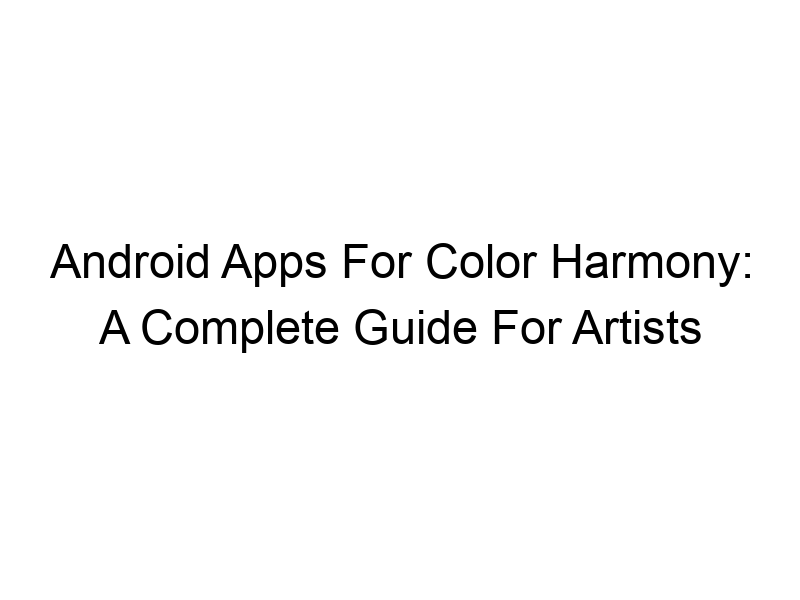Are you an artist struggling to find the perfect color combinations? Do you spend hours searching for complementary colors, analogous colors, or triadic color schemes? This comprehensive guide explores the world of Android apps for color complementary for artist, helping you discover the perfect palette for your next masterpiece. We’ll delve into the features, benefits, and drawbacks of various apps, empowering you to choose the tools that best suit your artistic style and workflow. You’ll learn about different color theory concepts, and how these apps can simplify your color selection process.
Color harmony, or color theory, is the art of using colors in a way that creates a visually pleasing effect. It involves understanding color relationships, such as complementary, analogous, and triadic colors, and how they interact to create different moods and emotions.
Mastering color harmony is crucial for creating impactful artwork.
Complementary Colors
Complementary colors sit opposite each other on the color wheel. Examples include red and green, blue and orange, and yellow and purple. When used together, they create high contrast and visual excitement. However, using them in equal proportions can sometimes be overwhelming; careful balance is key.
Analogous Colors
Analogous colors are located next to each other on the color wheel, creating a harmonious and calming effect. They often share similar undertones, resulting in a cohesive and visually pleasing palette. Think of the shades of green, blue-green, and blue found in a tranquil forest scene.
Triadic Colors
Triadic colors are three colors evenly spaced around the color wheel, like red, yellow, and blue. This combination provides vibrant and visually engaging results, but requires careful consideration of value and saturation to avoid overpowering the piece.
Why Use Color Harmony Apps?
Boosting Creativity
Color harmony apps offer a vast library of color palettes and tools to inspire new creative directions. They allow artists to explore different color combinations quickly and efficiently, freeing them from the tedious task of manually creating palettes.
Improved Efficiency
Instead of relying on color charts or online tools, artists can easily access color palettes and tools directly on their mobile devices, improving their overall workflow and efficiency.
Consistency in Color Schemes
Maintaining consistent color schemes across multiple projects can be challenging. Apps help streamline this process, ensuring consistent and professional results across all your artwork.
Top Android Apps for Color Harmony
Adobe Color
Adobe Color (formerly known as Adobe Kuler) is a popular choice, offering a wide range of features, including the ability to create, save, and share color palettes. It also allows you to explore different color rules and harmonies.
Coolors
Coolors is another excellent option known for its user-friendly interface and quick generation of random color palettes. It includes features to lock colors, explore variations, and export palettes in various formats.
Color Picker
Many simple color picker apps allow you to sample colors from images or real-world objects. This is useful for matching existing colors or finding inspiration from your surroundings.
Palette
Palette is an app focused on creating visually appealing and harmonious color palettes. It employs AI to generate aesthetically pleasing color schemes based on your preferences.
Features to Look for in Color Harmony Apps
Color Wheel Integration
A clear and interactive color wheel is essential for understanding color relationships and creating harmonious palettes.
Palette Saving and Sharing
The ability to save and share color palettes simplifies collaboration and organization of your work.
Color Code Support
Support for various color codes (HEX, RGB, CMYK) enables easy integration with other design software.
Customizable Palettes
Apps that allow you to adjust color values (hue, saturation, brightness) and create custom palettes are highly beneficial.
Benefits of Using Color Harmony Apps for Artists
Enhanced Artistic Expression
By providing access to a wide range of color combinations, these apps allow for enhanced artistic expression and unique styles.
Faster Workflow
Quickly finding and selecting the perfect colors reduces the time spent on color selection, allowing artists to focus on their creative process.
Increased Consistency
These apps help maintain consistency across projects, ensuring that the color schemes are cohesive and professional.
Access to Inspiration
Exploring pre-made palettes or generating new ones through the app can spark new ideas and creativity.
Limitations of Color Harmony Apps
Dependence on Technology
Over-reliance on the app might hinder the development of one’s intuitive understanding of color theory.
Accuracy Limitations
Color representation on screens can differ slightly from the printed output. Always test the selected colors physically for accurate results.
Cost Factor
While many free apps exist, some professional-grade apps may come with subscription fees or in-app purchases.
Creativity vs. Algorithms
While algorithms can help, they may not always capture the nuances of artistic vision. Human input and intuition are still crucial.
Setting Up and Using Color Harmony Apps
Downloading and Installation
Most apps are readily available on the Google Play Store. Simply search for “color palette” or “color harmony” and choose an app based on your needs.
Understanding the Interface
Familiarize yourself with the app’s user interface and its features. Most apps provide tutorials or help sections.
Exploring Different Color Schemes
Experiment with various color schemes – complementary, analogous, triadic – to understand their impact on your artwork.
Integrating with other software
Learn how to export color palettes in different formats (HEX, RGB) to use them with other design or painting software.
Comparing Different Color Harmony Apps
Pricing and Features
Compare the features and pricing of different apps to find the best fit for your budget and needs. Many offer free versions with limited functionality.
User Interface and Ease of Use
Choose an app with a user-friendly interface that is easy to navigate and understand, even for beginners.
Community and Support
Check for community forums or customer support to ensure that assistance is readily available if needed.
Compatibility
Ensure the app is compatible with your Android device and any other software you might use in your workflow.
Advanced Techniques Using Color Harmony Apps
Creating Custom Color Palettes
Learn to create your own unique palettes using the app’s tools and features.
Experimenting with Color Variations
Explore subtle color variations to create depth and richness in your artwork.
Understanding Color Context
Consider how colors interact with each other and the overall composition of your artwork.
Using Color to Evoke Emotion
Learn how different color schemes can be used to evoke specific emotions or moods in your viewers.
Troubleshooting Common Issues
App Crashes or Errors
Check for updates, clear app cache, or uninstall and reinstall the app if necessary.
Compatibility Issues
Ensure the app is compatible with your Android version and device model.
Incorrect Color Representation
Test the colors on various screens and printing methods for accurate representation.
Lack of Specific Features
Explore alternative apps if the current app lacks the desired features.
Frequently Asked Questions
What is the best free Android app for color harmony?
There are several excellent free options available, including Coolors and many simpler color picker apps. The “best” one will depend on your specific needs and preferences. Try out a few to see which one works best for your workflow.
How can I learn more about color theory?
Numerous online resources, books, and courses are available to help you learn color theory. Websites like Khan Academy offer free courses, while books from renowned authors delve into the subject in great detail.
Can I use these apps for other design purposes?
Absolutely! These apps are useful for graphic designers, web designers, fashion designers, and anyone who works with colors professionally.
Are there offline color harmony apps?
Some apps allow you to download palettes or utilize offline features, but full functionality may require an internet connection. Check the app description for details.
How do I export my color palettes?
Most apps allow exporting palettes in various formats (HEX, RGB, CMYK) which you can then import into other design software.
Can I share my color palettes with others?
Many apps have built-in sharing functionality, allowing you to share your palettes via social media or email.
Final Thoughts
Android apps for color harmony are invaluable tools for artists of all levels. They streamline the color selection process, provide inspiration, and enhance the overall artistic experience. Whether you’re a seasoned professional or a budding artist, incorporating these apps into your workflow can significantly improve the quality and efficiency of your creative endeavors. Don’t be afraid to experiment with different apps and techniques to discover the ones that best suit your style and needs. Mastering color theory and utilizing the right tools can transform your artwork from good to truly exceptional. So, download an app today and start creating stunning masterpieces! Try Coolors for a user-friendly free option, or explore Adobe Color for more advanced features.