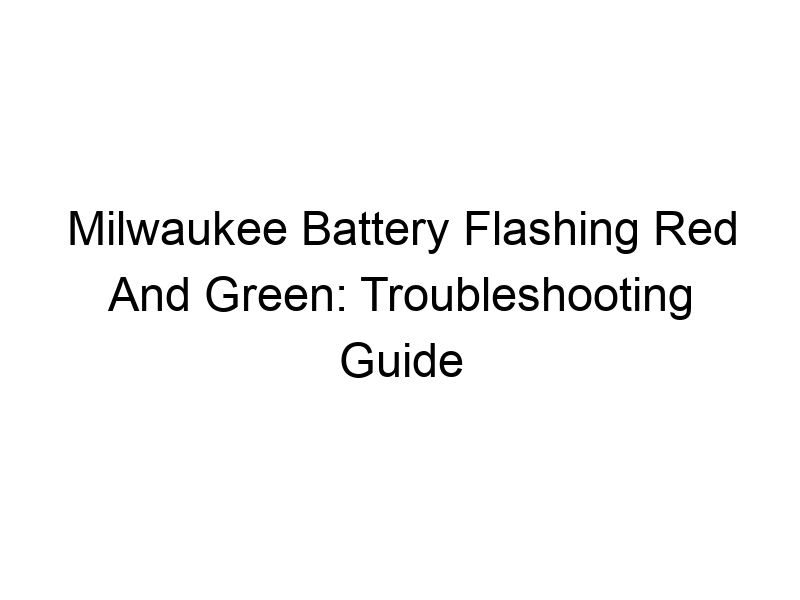Is your Milwaukee battery flashing red and green? This frustrating issue can leave you stranded mid-project. This comprehensive guide will walk you through understanding why your Milwaukee battery displays this error, the various troubleshooting steps you can take, and how to prevent this problem from happening again. We’ll cover everything from basic checks to more advanced techniques, ensuring you get back to work quickly and efficiently. You’ll learn about the battery’s internal components, common causes of the red and green light pattern, and how to properly maintain your Milwaukee power tools and batteries.
The flashing red and green lights on a Milwaukee battery are not a standard indicator. Unlike a solid red light (indicating a low charge) or a solid green light (indicating a full charge), this dual-color flashing sequence usually signifies a
communication problem between the battery and the tool, or a problem within the battery itself.
What Causes a Milwaukee Battery to Flash Red and Green?
Several factors can trigger this error code. It often points to a problem with the battery’s internal circuitry, cell imbalance, or even a faulty communication protocol with the tool.
Diagnosing the Problem: Is it the Battery or the Tool?
The first step is determining if the issue lies with the battery or the tool. Try the following:
- Try the battery with a different Milwaukee tool.
- Try a different Milwaukee battery with your tool.
If the problem persists with different combinations, it’s likely the battery. If it only happens with one specific tool, the tool itself might require service.
Checking Battery Connections
Loose or damaged connections can cause communication errors. Carefully inspect the battery terminals for any signs of corrosion, debris, or damage. Clean the terminals with a wire brush and ensure a secure connection.
Resetting the Battery
Many Milwaukee batteries have a reset mechanism. This usually involves unplugging the battery from the charger and letting it sit for a few minutes or even overnight. Consult your battery’s manual to check for a specific reset procedure. Sometimes, simply removing and reconnecting the battery to the tool can work.
Charging the Battery Properly
Incorrect charging practices can damage batteries. Always use the Milwaukee-approved charger for your specific battery model. Avoid leaving the battery on the charger for extended periods after it’s fully charged. Overcharging can degrade the battery’s performance and lifespan.
Battery Cell Imbalance
Lithium-ion batteries are made up of multiple cells. An imbalance in the voltage of these cells can cause malfunctions, including the flashing red and green lights. While you can’t fix this imbalance yourself, it’s a crucial thing to keep in mind when addressing the problem.
Internal Battery Damage
Internal damage to the battery cells, circuitry, or protection system can lead to this issue. Often, this is irreparable and requires battery replacement.
Firmware Issues (Less Common)
In rare cases, a firmware issue in the battery’s control unit can cause malfunctions. Milwaukee typically addresses these issues through firmware updates, but such updates are usually performed by authorized service centers.
Testing with a Multimeter (Advanced Users)
For users with experience with electronics, a multimeter can provide more detailed insights into the battery’s voltage and internal resistance. This can help pinpoint specific cell issues. Be extremely cautious when working with electronics and batteries.
Contacting Milwaukee Customer Support
If you’ve exhausted all other troubleshooting options, contacting Milwaukee customer support is your best bet. They can diagnose the problem and advise on repair or replacement options under warranty.
Replacing the Battery: When it’s Necessary
If the troubleshooting steps fail to resolve the issue, it’s likely that the battery needs to be replaced. Consider purchasing a genuine Milwaukee replacement battery to ensure compatibility and performance.
Choosing a Replacement Battery
When replacing your battery, ensure you select a battery compatible with your Milwaukee tools. Always refer to your tool’s manual for compatible battery models. Buying counterfeit batteries can lead to performance issues and safety hazards.
Preventing Future Problems: Battery Care and Maintenance
Proper care and maintenance can extend the life of your Milwaukee batteries and prevent issues like the flashing red and green lights.
- Store batteries in a cool, dry place.
- Avoid extreme temperatures.
- Use the recommended charger.
- Avoid dropping or damaging batteries.
Understanding Warranty Coverage
Most Milwaukee batteries come with a warranty. Check your warranty documentation to understand what is covered and how to proceed with a repair or replacement.
Comparing Milwaukee Batteries: Different Models and Features
Milwaukee offers a range of batteries with varying capacities and features. Choosing the right battery depends on your tools and usage requirements.
The Importance of Using Genuine Milwaukee Accessories
Using non-Milwaukee chargers or batteries can void your warranty and potentially damage your tools or batteries. It’s important to prioritize genuine Milwaukee accessories.
Long-Term Battery Health: Optimization Tips
Following best practices for charging, storage, and usage can significantly impact the longevity and health of your Milwaukee batteries.
Frequently Asked Questions
What does it mean when my Milwaukee battery flashes red and green?
The flashing red and green lights usually indicate a communication issue between the battery and the tool or a problem within the battery itself, such as a cell imbalance or internal damage.
Is there a way to fix a Milwaukee battery that’s flashing red and green without replacing it?
You can try several troubleshooting steps, such as checking connections, resetting the battery, and ensuring proper charging. However, if these steps don’t work, it’s likely the battery requires replacement.
How long should I let my Milwaukee battery sit after a reset?
Consult your battery manual for the specific instructions on the recommended resting time. It could range from several minutes to several hours, or even overnight in certain circumstances.
What should I do if my Milwaukee battery is still flashing red and green after trying all the steps?
Contact Milwaukee customer support for assistance. They can help diagnose the issue and determine if repair or replacement is necessary.
Are there any common mistakes that cause Milwaukee batteries to fail prematurely?
Leaving the battery on the charger for extended periods after it’s fully charged, exposing it to extreme temperatures, and dropping or damaging it, can shorten its lifespan.
Can I use a third-party charger with my Milwaukee battery?
It’s strongly recommended against. Using non-Milwaukee chargers can void your warranty and could pose safety risks, potentially damaging both the battery and the charger.
Final Thoughts
Dealing with a Milwaukee battery flashing red and green can be frustrating, but by systematically going through the troubleshooting steps outlined above, you can often pinpoint the cause and get your tools working again. Remember to prioritize using genuine Milwaukee accessories, properly maintaining your batteries, and contacting Milwaukee support if needed. Investing in proper battery care will ensure your tools function optimally for years to come. Don’t hesitate to contact Milwaukee’s customer support for further guidance if necessary. By following these tips, you can ensure your Milwaukee power tools are always ready for the job.