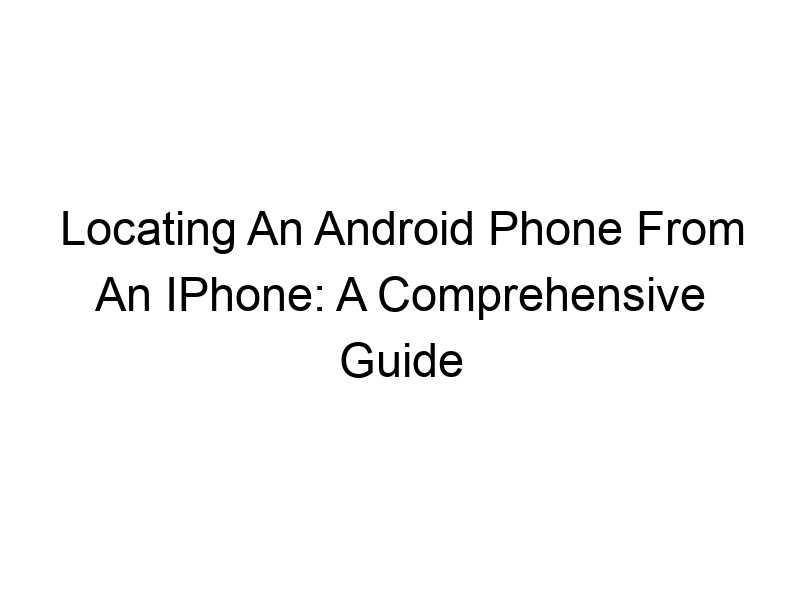Knowing whether you can iphone locate android phone is crucial for peace of mind and security. This in-depth guide will explore the various methods and technologies involved, clarifying the possibilities and limitations, and helping you understand how to best protect your devices and personal information. We’ll cover everything from using Google’s built-in features to exploring third-party apps and the role of VPNs in enhancing your online privacy. We will also delve into the security implications and best practices for keeping your data safe.
Unlike Apple’s ecosystem, Android devices prioritize user privacy and control. Google’s Find My Device feature requires explicit user consent and a Google account linked to the Android phone. This means simply owning an iPhone won’t automatically grant you tracking capabilities over an Android
phone. Unlike Apple’s Find My feature, which readily shares location data across devices logged into the same iCloud account, Android’s reliance on individual account settings creates a hurdle.
Using Google’s Find My Device
Setting up Find My Device
Before you even consider locating a lost Android phone, the target device needs to have Google’s Find My Device app enabled and the location services turned on. This is crucial because it’s the foundational requirement for any remote locating efforts. Ensure the phone is connected to the internet, either via Wi-Fi or mobile data.
Accessing Find My Device from your iPhone
You can access Google’s Find My Device from your iPhone’s web browser. Simply navigate to google.com/android/find on your iPhone’s Safari or Chrome browser. Log in with the Google account associated with the Android device you’re trying to locate. Once logged in, you’ll see the location of the device displayed on a map, provided location services are activated on the Android device.
Third-Party Apps: Exploring Alternatives
Family Locator Apps
Numerous family locator apps, available on both the App Store and Google Play, can be used to track the location of family members’ Android devices from an iPhone. Many offer features like real-time tracking, geofencing (alerts when the device enters or leaves a specific area), and communication tools. However, always thoroughly review privacy policies and ensure the app respects user data security.
Limitations of Third-Party Apps
Third-party apps introduce an additional layer of complexity. Their effectiveness depends on the target Android phone having the app installed and running, and also on the accuracy of the device’s GPS signal. Some apps might also request broader permissions than necessary, potentially compromising the user’s privacy. Always choose reputable apps with robust privacy policies.
The Role of VPNs in Protecting Your Data
What is a VPN?
A Virtual Private Network (VPN) creates an encrypted connection between your device and the internet. Think of it as a secure tunnel for your data, shielding it from prying eyes. This is especially important when accessing location data remotely, as it protects your online activity and prevents third parties from intercepting your data.
Recommended VPN Providers
Several reputable VPN providers offer strong encryption and robust security features. ProtonVPN and Windscribe are known for their privacy-focused policies, while TunnelBear provides a user-friendly interface. Selecting a VPN with a no-logs policy is highly recommended to protect your data’s confidentiality.
Using a VPN for Secure Location Tracking
Using a VPN while remotely tracking an Android device adds an extra layer of security. It encrypts your internet traffic, making it harder for anyone to monitor your online activity, including your attempts to locate the Android phone. However, remember that a VPN cannot magically locate a device that is already offline or doesn’t have location services enabled.
Comparing Methods: Find My Device vs. Third-Party Apps
Accuracy and Reliability
Google’s Find My Device, while reliant on the target device’s cooperation, generally offers more reliable location data than third-party apps. Third-party apps can be inconsistent due to factors such as network connectivity, app background processes, and GPS signal strength.
Privacy Concerns
Both Google’s Find My Device and third-party apps require access to location data. It’s vital to carefully review the privacy policies of any app you choose, paying close attention to data collection practices and data sharing agreements. Transparency and user control over data are critical aspects to consider.
Technical Aspects: GPS, Wi-Fi, and Cellular Data
How Location Tracking Works
Location tracking relies on a combination of GPS signals, Wi-Fi networks, and cellular tower triangulation. GPS provides the most accurate location data, but requires a clear line of sight to satellites. Wi-Fi and cellular triangulation utilize nearby networks and towers to estimate location, which is less precise but works even indoors or in areas with weak GPS signals.
Factors Affecting Location Accuracy
Several factors can impact location accuracy. These include environmental conditions (obstructions hindering GPS signals), the device’s battery level (influencing GPS and other services), network congestion (affects cellular and Wi-Fi triangulation), and even the Android device’s settings (location accuracy settings).
Troubleshooting Common Issues: When Location Tracking Fails
Device Offline
If the Android device is offline (no Wi-Fi or cellular data), it cannot be located. The device needs an active internet connection for its location to be transmitted.
Location Services Disabled
The Android device’s location services must be enabled for accurate tracking. If they are turned off, the phone’s location cannot be determined using any method.
Battery Saver Mode
Battery saver mode can restrict background processes, potentially impacting the accuracy and reliability of location tracking. Check the Android device’s battery settings to ensure the location services are not restricted by the battery saver mode.
App Permissions
Ensure that the Find My Device app (or any third-party app) has the necessary permissions to access location data. Incorrect permissions can prevent the app from tracking the device effectively.
Legal and Ethical Considerations: Privacy and Consent
Respecting Privacy
It is crucial to respect the privacy of the Android device owner. Always obtain consent before attempting to track their device. Unauthorized tracking is a serious breach of privacy and potentially illegal.
Informed Consent
Before installing any location-tracking app, ensure the user is fully aware of the app’s functionalities, data collection practices, and privacy implications. Transparent communication and clear consent are essential.
Enhancing Online Security: Best Practices
Strong Passwords and Two-Factor Authentication
Using strong, unique passwords and enabling two-factor authentication (2FA) adds an extra layer of protection for all your devices, reducing the risk of unauthorized access and subsequent location tracking.
Regular Software Updates
Keep both your iPhone and Android devices updated with the latest software patches. These updates often include security improvements that enhance your online protection and reduce vulnerabilities.
Setting up Location Sharing: A Step-by-Step Guide
For Google’s Find My Device
1. Ensure the Android device is connected to the internet.
2. Go to google.com/android/find on a browser.
3. Log in with the Google account associated with the Android device.
4. The location should then appear on the map (location settings permitting).
Using Family Link: A Google Solution
Parental Controls
Google’s Family Link is specifically designed for parental control over children’s devices, including location tracking. It’s useful for parents who need to monitor their children’s Android devices from their iPhones.
Limitations of Family Link
Remember that Family Link requires parental consent and approval by the child’s account. It’s specifically tailored for children’s devices and doesn’t offer the same functionality as a general-purpose tracking solution.
Frequently Asked Questions
What is the most accurate method to locate an Android phone from an iPhone?
Google’s Find My Device, when properly configured and the Android phone is online, generally offers the most accurate location data.
Can I locate an Android phone if it’s turned off?
No, you cannot locate an Android phone if it is turned off and lacks an internet connection. Location tracking requires an active internet connection.
Are there any free apps that allow me to locate an Android phone from my iPhone?
While some apps offer free trials or limited free functionality, reliable location tracking apps often require a paid subscription for full access to features like real-time tracking.
What are the privacy implications of locating an Android phone remotely?
Always obtain informed consent before tracking someone’s Android phone remotely. Unauthorized tracking is a breach of privacy and could have legal consequences.
How do VPNs improve online security when locating a device?
VPNs encrypt your internet traffic, protecting your online activity from surveillance while you attempt to track the device. This improves your overall online security.
What happens if the Android phone’s location services are turned off?
If location services are disabled on the Android phone, it cannot be tracked by any method, including Google’s Find My Device or third-party apps.
Final Thoughts
The ability to locate an Android phone from an iPhone hinges significantly on the cooperation of the target device. Google’s Find My Device provides a reliable method, provided the Android phone is online and has location services enabled. While third-party apps offer alternatives, they often come with limitations in accuracy and privacy implications. Understanding the technical aspects of location tracking, including the role of GPS, Wi-Fi, and cellular data, is key to grasping the possibilities and constraints. Always prioritize ethical considerations and obtain informed consent before attempting to track anyone’s phone. Furthermore, remember to enhance your own online security by using strong passwords, enabling two-factor authentication, and keeping your software up to date. By combining awareness of the available tools with a responsible and ethical approach, you can better protect your devices and your online privacy. Consider exploring the options provided by reputable VPN providers like Windscribe for added security when accessing sensitive location data.