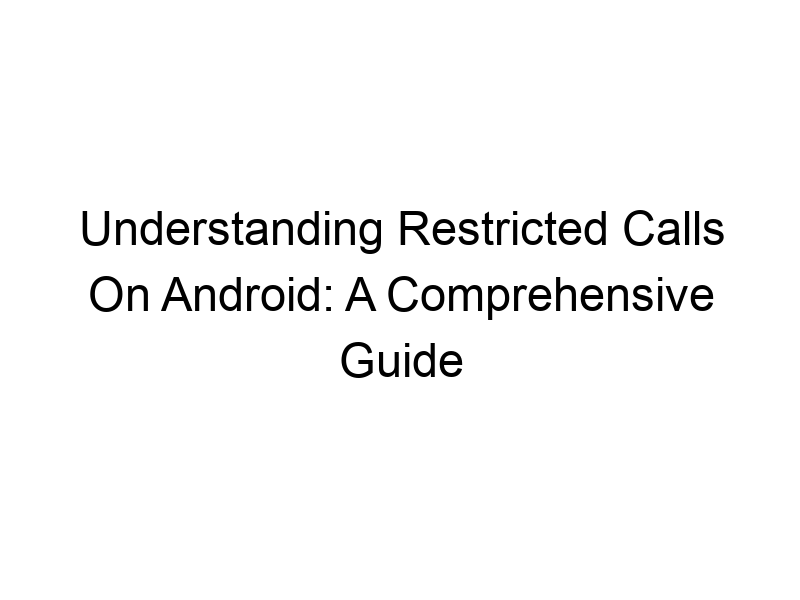In today’s digital world, protecting your privacy is paramount. How do you ensure your calls remain confidential? This guide dives deep into what is a restricted call on android, explaining its features, benefits, limitations, and how it relates to broader online security concerns. We’ll cover everything from understanding the basics to exploring advanced techniques for enhancing your privacy. You’ll learn about the different methods for making restricted calls, the security implications, and how to choose the best approach for your needs. Let’s get started!
A restricted call, also known as a private call or anonymous call, is a phone call made where your phone number isn’t displayed on the recipient’s caller ID. This differs from a blocked call, which prevents the recipient from receiving the call entirely. Instead, a restricted call is received, but
the caller’s identity remains hidden. This feature offers a degree of anonymity, useful in various situations.
How Restricted Calls Work on Android
The mechanism behind restricted calls involves manipulating the signaling information sent during call setup. Your Android device sends a special signal indicating that the caller ID should be withheld. The success of this depends on the recipient’s phone system and whether it supports restricted call display.
Why Use Restricted Calls?
There are legitimate reasons for wanting to make a restricted call. Perhaps you are calling a business for a general inquiry, you don’t want to share your personal number with a potential scammer, or you are making a confidential call. The choice to withhold your number is entirely up to the user.
Accessing the Restricted Call Feature
The method for making a restricted call varies slightly across Android versions and phone manufacturers. Usually, it’s found within the phone app’s settings or dialing interface. You might see options like “Hide Number,” “Private Call,” or a similar label. Some phone models even have a dedicated code to dial, such as *67 before the phone number.
Benefits of Making Restricted Calls
- Privacy: The main benefit is maintaining your privacy. Your number isn’t revealed to the recipient.
- Security: It offers a layer of security against unwanted calls or tracking.
- Anonymity: Useful when making inquiries to businesses or organizations where revealing your personal number might not be necessary.
Limitations of Restricted Calls
- Not Guaranteed Anonymity: Some systems can still trace restricted calls, particularly those involved in serious crimes.
- Potential for Misuse: The anonymity can be misused for malicious purposes, such as harassment or scams.
- Rejected Calls: Some recipients may automatically reject restricted calls due to security concerns.
Restricted Calls vs. Blocked Calls
It’s crucial to distinguish between restricted and blocked calls. A restricted call masks your number but still lets the recipient receive the call. A blocked call, on the other hand, prevents the call from reaching the recipient altogether. Blocking often relies on specific phone settings or apps.
Using a VPN for Enhanced Privacy
Virtual Private Networks (VPNs), such as ProtonVPN, Windscribe, and TunnelBear, offer a higher level of privacy than simply using a restricted call feature. A VPN encrypts your internet traffic, including calls made over VoIP services, and masks your IP address, making it more difficult to trace your online activity back to you. Think of a VPN as a secret tunnel for your data, protecting it from prying eyes.
Setting up a VPN on Your Android Device
Most VPN providers offer easy-to-use Android apps. You simply download the app, create an account, and connect to a VPN server. This establishes an encrypted connection between your device and the VPN server. Windscribe offers 10GB free data monthly while TunnelBear offers 500MB. ProtonVPN has both free and paid plans.
The Role of Encryption in Restricted Calls and VPNs
Encryption is the process of converting information into a code, making it unreadable without the correct decryption key. VPNs use encryption to protect your data in transit. While restricted calls don’t inherently involve encryption, using a VPN in conjunction with a restricted call adds an extra layer of security.
Comparing VPN Services for Android
Choosing a VPN can be confusing. Factors to consider include speed, security features (encryption protocols), server locations, privacy policies, and pricing. Some popular options include ExpressVPN, NordVPN, Surfshark, and CyberGhost, each with its strengths and weaknesses.
Free vs. Paid VPN Services
Free VPN services often come with limitations such as slower speeds, limited data allowances (as mentioned previously), and fewer server locations. Paid services typically offer better performance, more features, and superior security. Consider your needs before making a decision.
Security Concerns Related to Restricted Calls
While convenient, restricted calls can be misused. Be aware that some scammers or harassers may use them to avoid identification. Never reveal sensitive information over a call with an unknown number, regardless of whether it’s a restricted call or not.
Improving Online Security Beyond Restricted Calls
Beyond restricted calls and VPNs, consider other measures to enhance your online security, such as strong passwords, two-factor authentication, and regularly updating your software. These measures create a multi-layered approach to online privacy.
The Legal Implications of Restricted Calls
The legality of restricted calls depends on the context and the applicable laws. Using restricted calls for illegal activities, such as harassment or fraud, carries severe consequences. Always use this feature responsibly.
Managing Your Call Settings on Android
Understanding your Android’s call settings is crucial for controlling who sees your number. Explore the settings menu in your phone app to adjust call privacy options beyond simply enabling or disabling restricted calls.
Troubleshooting Restricted Call Issues
If you’re having trouble making or receiving restricted calls, check your phone’s settings, network connectivity, and whether your carrier supports this feature. Contact your carrier’s customer support if necessary.
Understanding Call Blocking and its Relationship to Restricted Calls
While seemingly related, call blocking and restricted calls differ fundamentally. Blocking actively prevents calls from reaching you; a restricted call simply hides your number. They’re separate mechanisms that work independently.
Frequently Asked Questions
What is a restricted call on android used for?
Restricted calls are primarily used for maintaining caller privacy. This could range from making an anonymous donation to a charity to contacting a business for general inquiries without revealing personal contact details. It’s also used by some individuals who prefer a degree of anonymity in their communications.
Can someone trace a restricted call?
While a restricted call masks your phone number from the caller ID, law enforcement and telecommunication companies have means to trace calls under certain circumstances, especially in cases involving serious crimes or investigations. Complete anonymity isn’t guaranteed.
How to make a restricted call on different Android devices?
The method varies slightly across Android versions and manufacturers. Some use a code like *67 before the number; others have a specific setting within the phone app’s options like “Hide Number” or “Private Call.” Check your phone’s manual or settings.
What are the risks of using restricted calls?
The primary risk is the potential for misuse. Malicious actors may use restricted calls to harass or scam individuals, leveraging the anonymity to avoid identification. It’s crucial to use this feature responsibly.
Are restricted calls safe for sensitive information?
No. While your number is hidden, the call itself is not encrypted. Avoid sharing sensitive information via restricted calls. Use a VPN for enhanced security, and consider encrypted messaging apps for sensitive communications.
Can I use a restricted call with a VoIP service?
Most VoIP services allow you to make restricted calls, but this depends on the specific service provider. Check your VoIP app’s settings for call privacy options. Using a VPN is highly recommended alongside this.
Do all Android phones support restricted calls?
Yes, almost all Android phones support restricted calls, but the method for activating this feature may vary depending on the phone model, Android version, and carrier.
How to block restricted calls on my Android phone?
Many Android phones allow you to block calls from unknown or private numbers. Check your phone’s call settings to find the options related to call blocking and filtering unknown numbers. This option is often found under “Call blocking” or “Spam Protection.”
Final Thoughts
Understanding what is a restricted call on android is crucial for managing your privacy in the digital age. While the feature offers a degree of anonymity, it’s essential to remember its limitations and potential risks. For enhanced privacy and security, consider using a VPN service like Windscribe or ProtonVPN, coupled with your restricted call settings. Remember, responsible use of technology is key to safeguarding your personal information. Choose a VPN that suits your needs and budget; remember to factor in speed, security, server locations, and privacy policies. Download Windscribe today and experience the benefits of enhanced online privacy. Remember that a multifaceted approach to online security—including strong passwords, two-factor authentication, and regular software updates—is the most effective strategy for staying safe online.