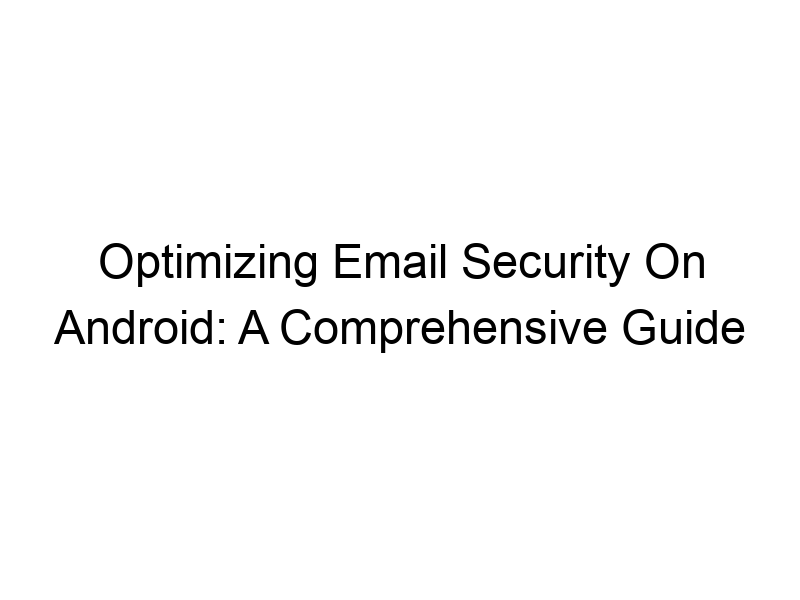How do you stay safe online, especially when using email on your Android device? Email is the lifeblood of communication and commerce, making its security paramount. This guide will teach you how to set up optimum email on android, covering everything from choosing the right email provider to securing your account with advanced techniques. We’ll explore VPNs, encryption, and other crucial security measures to protect your sensitive information. You’ll learn how to enhance privacy, safeguard against phishing attempts, and maintain a secure digital footprint. Let’s dive in!
In today’s digital age, email security is more critical than ever. Your inbox likely contains sensitive personal information like passwords, financial details, and private communications. A compromised email account can lead to identity theft, financial loss, and reputational damage. Protecting your Android email is
crucial for both personal and professional life.
Common Email Security Threats
Android users face various email security threats, including phishing attacks (fraudulent emails designed to steal credentials), malware (malicious software that infects your device), and man-in-the-middle attacks (where attackers intercept communications).
Choosing a Secure Email Provider
Gmail vs. Outlook vs. ProtonMail
The choice of email provider significantly impacts security. Gmail and Outlook offer robust security features but are owned by large corporations, raising privacy concerns for some users. ProtonMail, on the other hand, is a Swiss-based provider emphasizing end-to-end encryption, providing a higher level of privacy. Consider your priorities: convenience, features, or strong encryption.
Understanding Encryption
What is Encryption and Why Does it Matter?
Encryption is the process of converting readable data (plaintext) into an unreadable format (ciphertext). Think of it as locking your message in a box with a key only the recipient possesses. End-to-end encryption means only you and the intended recipient can access the message; even the email provider cannot read it.
Utilizing a Virtual Private Network (VPN)
What is a VPN?
A VPN, or Virtual Private Network, creates a secure, encrypted connection between your Android device and the internet. It’s like a secret tunnel for your data, protecting it from prying eyes on public Wi-Fi networks or your internet service provider. Popular options include ProtonVPN, Windscribe, and TunnelBear.
Setting up a VPN on Android
Most VPN providers offer user-friendly Android apps. Download the app, create an account, and connect to a server. Your internet traffic will be routed through the VPN server, masking your IP address and encrypting your data.
Two-Factor Authentication (2FA)
Implementing 2FA for Enhanced Security
2FA adds an extra layer of security by requiring a second form of verification beyond your password, such as a code sent to your phone or email. This significantly reduces the risk of unauthorized access, even if your password is compromised.
Strong Passwords and Password Managers
Creating Strong, Unique Passwords
Use long, complex passwords containing uppercase and lowercase letters, numbers, and symbols. Avoid using easily guessable passwords like birthdays or pet names. A password manager can help you generate and securely store strong, unique passwords for all your accounts.
Regular Software Updates
Keeping Your Android OS and Apps Updated
Regular software updates often include security patches that address vulnerabilities. Keeping your operating system and apps up to date is crucial for protecting your device from malware and other threats. Enable automatic updates to ensure you always have the latest security protections.
Email Filtering and Spam Management
Blocking Spam and Phishing Emails
Use your email provider’s built-in spam filters and carefully review emails before clicking links or downloading attachments. Be wary of emails from unknown senders or those containing suspicious requests.
App Permissions and Privacy Settings
Managing App Access to Your Email
Carefully review the permissions requested by apps that access your email account. Only grant necessary permissions and regularly review app permissions to ensure you’re comfortable with the level of access granted.
Using Email Security Apps
Exploring Third-Party Security Solutions
Several third-party apps enhance email security by providing features like encryption, malware scanning, and anti-phishing protection. Research and choose reputable apps with positive reviews.
Regular Security Audits
Conducting Periodic Security Checks
Regularly review your email account’s security settings, passwords, and app permissions to identify and address any potential vulnerabilities. Stay vigilant and proactive in protecting your digital life.
Comparing VPN Services
ProtonVPN vs. Windscribe vs. TunnelBear
ProtonVPN offers strong security and privacy features but can be more expensive. Windscribe provides a generous free plan with 10GB of data per month. TunnelBear is known for its user-friendly interface and strong security, but the free plan offers limited data.
Benefits of Optimum Email Setup
Improved Privacy and Security
By implementing these measures, you significantly enhance your email’s privacy and security, protecting sensitive data from unauthorized access and cyber threats.
Limitations of Security Measures
No System is Foolproof
While these security measures significantly reduce risks, no system is entirely foolproof. Stay vigilant and remain aware of emerging threats.
The Importance of Awareness and Education
Staying Informed About Online Security Threats
Staying updated on the latest cyber threats and security best practices is crucial to maintaining a strong online defense. Regularly review online security resources and participate in security awareness training.
Troubleshooting Common Email Security Issues
Resolving Password-Related Problems
If you encounter password-related issues, use your email provider’s password recovery mechanism. Never click suspicious links claiming to recover your password.
Frequently Asked Questions
What is the best way to protect my email account on Android?
A multi-layered approach is best: use a strong password, enable 2FA, use a VPN, regularly update software, and be wary of phishing emails.
What are the risks of using public Wi-Fi for email?
Public Wi-Fi lacks encryption, making your email vulnerable to eavesdropping. Use a VPN to encrypt your traffic when connecting to public Wi-Fi.
How do I know if my email has been compromised?
Look for unusual login activity, unfamiliar emails in your sent folder, or emails from contacts you don’t recognize.
Can a VPN completely protect my email?
A VPN significantly enhances your email security by encrypting your traffic and masking your IP address but doesn’t guarantee complete protection. Other security measures are necessary.
What is phishing, and how can I avoid it?
Phishing is an attempt to trick you into revealing sensitive information. Look for suspicious emails with poor grammar, requests for personal information, or unusual links.
How often should I change my email password?
It’s best to change your password every three months or more frequently if you suspect a security breach.
Final Thoughts
Setting up optimum email on Android involves a combination of proactive security measures and informed decision-making. By implementing the strategies outlined in this guide – from choosing a secure email provider and utilizing a VPN to practicing safe browsing habits and regularly updating software – you can significantly enhance your email security and protect your sensitive personal information. Remember that vigilance and continuous learning are key to maintaining a secure digital environment. Download Windscribe today to get started with a robust VPN solution!