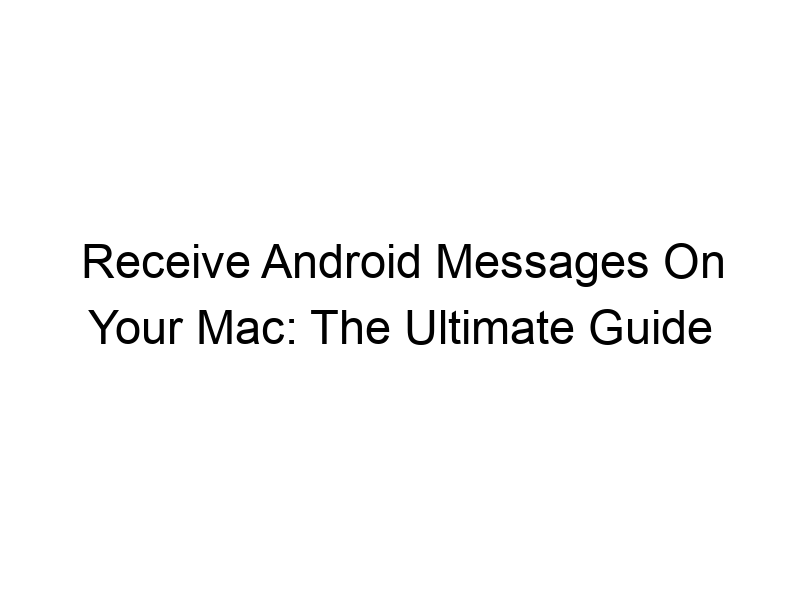Staying connected is crucial, and sometimes that means accessing your Android messages from your Mac. This guide will walk you through various methods to achieve this, covering everything from simple mirroring techniques to more complex solutions, focusing on how to receive Android messages on your Mac. You’ll learn about the benefits and drawbacks of each approach, security considerations, and how to choose the best option for your needs and technical skill level. We’ll explore different software options, discuss the importance of data privacy, and address common FAQs. Let’s dive in!
Many users find themselves needing to access their Android messages on their Mac for various reasons. Perhaps they prefer the larger screen and more comfortable typing experience of a Mac for longer conversations. Others might be using a Mac as their primary
work device and want a streamlined workflow including their Android communications. Regardless of the reason, accessing these messages seamlessly enhances productivity and convenience.
Methods for Receiving Android Messages on Mac
Using a Third-Party Messaging App
Several third-party apps allow you to mirror or sync your Android messages to your Mac. These apps vary in features, pricing, and security protocols. Some popular choices might require setting up a connection to your phone via USB or a similar approach.
Using the Android Messages Web App
Google’s Android Messages offers a web app interface. This allows you to access your messages through a web browser on your Mac. This is a convenient option, but it does require a constant internet connection and has certain limitations compared to dedicated apps.
Exploring Third-Party Apps: A Detailed Comparison
Numerous applications promise to bridge the gap between Android messaging and macOS. However, not all apps are created equal. This section delves into some popular choices, comparing their features, ease of use, and security.
Pushbullet: A Versatile Option
Pushbullet is a known contender in this space, offering more than just message mirroring. It allows for file transfers and more but needs to be carefully evaluated for privacy policies and usage.
MightyText: A Focus on Messaging
MightyText is an app specifically designed to synchronize your Android messages with your computer. Its straightforward interface and robust features make it a strong contender for users who primarily need message accessibility.
Setting Up Third-Party Apps: A Step-by-Step Guide
The process of setting up third-party apps can vary slightly depending on the specific app. However, the general steps are usually similar. This section provides a generalized walkthrough.
Download and Installation
The first step involves downloading and installing the chosen app on both your Android device and your Mac.
Account Creation and Synchronization
Most apps require you to create an account or log in using an existing one. Once logged in, you’ll need to synchronize the app with your Android device.
Troubleshooting Common Setup Issues
Sometimes, issues can arise during the setup process. This section addresses common problems, offering solutions for those experiencing difficulties.
The Role of Cloud Services in Message Synchronization
Many solutions leverage cloud services to facilitate message synchronization between your Android device and your Mac. Understanding how these cloud services work and the privacy implications is crucial.
Data Privacy and Security Concerns
When using cloud services, be aware of the data that is being stored and shared. Consider the privacy policies of the service providers and whether they align with your concerns.
Comparing Different Approaches: Which is Best for You?
The best method for receiving Android messages on your Mac depends on your specific needs and technical expertise. This section compares the different approaches, highlighting their strengths and weaknesses.
Factors to Consider
Consider your priorities: Ease of use, security, price, features offered, etc.
The Importance of Data Encryption and Online Security
Protecting your sensitive data is paramount. This section emphasizes the importance of data encryption and online security practices.
Encryption: Your Data’s Shield
Encryption scrambles your data, making it unreadable without the correct decryption key. This protects your messages from prying eyes.
Using a VPN for Enhanced Security
A Virtual Private Network (VPN) creates a secure, encrypted tunnel for your data. Using a reputable VPN like ProtonVPN, Windscribe, or TunnelBear can significantly enhance your online security when accessing messages remotely.
Alternatives to Direct Message Access
There are alternatives if dedicated apps or web solutions don’t suit your needs.
Email Forwarding
Some Android messaging apps support email forwarding. This might be a simpler solution for those who need less integration.
Advanced Techniques for Seamless Integration
For users who want a deeper integration between their Android device and Mac, certain advanced techniques exist.
Using ADB (Android Debug Bridge)
ADB offers a command-line interface for interacting with your Android device. This can be used for advanced setup of message mirroring, although it does require significant technical expertise.
Limitations and Potential Drawbacks
While accessing Android messages on your Mac offers convenience, there are potential drawbacks. This section clarifies the limitations.
Dependency on Internet Connection
Most solutions require a stable internet connection for seamless access.
Potential for Glitches and App Issues
Third-party applications might have occasional glitches or compatibility issues.
Troubleshooting Common Problems
This section provides troubleshooting guidance for typical problems.
Connection Issues
Troubleshoot connection problems between your Android phone and your Mac.
Message Synchronization Delays
Address common causes of delayed message synchronization.
Frequently Asked Questions
What is the most secure way to access Android messages on a Mac?
Using a reputable VPN combined with a well-regarded messaging app with strong encryption is the most secure option. Regular software updates are also key.
Are there any free options available?
Several free apps exist, but they often have limitations on features or data usage. Windscribe, for example, offers a generous free data tier, but other apps might require a paid subscription for full functionality.
Can I use this to access messages from multiple Android devices?
The ability to access messages from multiple devices simultaneously depends on the app or method you choose. Some apps specifically support multiple device connections, while others might only sync with one at a time.
What are the privacy implications?
Be mindful of the privacy policies of any app or service you use. Examine what data is collected, how it’s used, and where it’s stored. Prioritize apps with transparent and user-friendly privacy policies.
Is there a way to do this without installing any software?
While dedicated apps offer the most seamless experience, email forwarding might be an alternative solution, though it lacks real-time synchronization.
What if I’m not tech-savvy?
Start with simpler solutions like the Android Messages web app. If you need more, choose an app with a user-friendly interface and good documentation.
Final Thoughts
Accessing your Android messages on your Mac offers significant benefits for productivity and convenience. Whether you opt for a dedicated app like MightyText, the Android Messages web app, or explore more advanced solutions, careful consideration of security and privacy is crucial. Remember to choose reputable apps with transparent privacy policies and consider using a VPN like ProtonVPN or Windscribe to enhance your online security. Regularly update your apps and operating systems to patch any security vulnerabilities. Don’t hesitate to explore the options outlined in this guide to find the best solution to fit your individual needs and tech proficiency. Start exploring the options today and experience a more connected and streamlined workflow! Download Windscribe today to boost your online security!