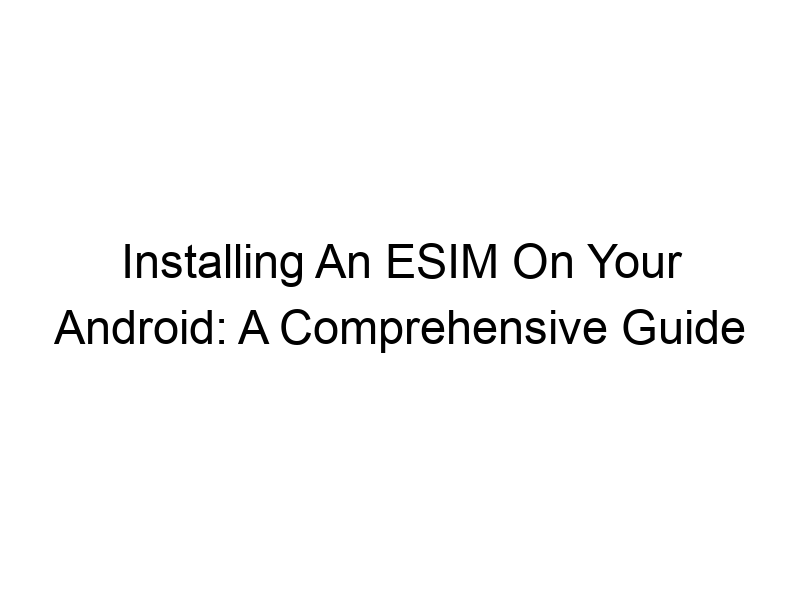In today’s digital world, staying connected is paramount. But what if you could ditch the physical SIM card altogether? This guide will walk you through how to install esim on android, covering everything from what an eSIM is to troubleshooting common issues. You’ll learn about the benefits and limitations, explore different carriers and devices, and even understand how to enhance your online security while using an eSIM. Let’s dive in!
An eSIM, or embedded SIM, is a digital SIM card built into your Android device. Unlike a traditional physical SIM card, you don’t need to physically swap it out to change carriers or add a new mobile data plan. It’s all done digitally, offering greater flexibility and convenience. This eliminates the need for a tiny plastic card and is especially beneficial for travelers who often switch
between carriers based on location and pricing.
eSIM Compatibility: Checking Your Device and Carrier
Device Compatibility
Not all Android devices support eSIM technology. Check your device’s specifications or contact your manufacturer to confirm eSIM compatibility. Major manufacturers like Samsung, Google, and others increasingly include eSIM functionality in their flagship and mid-range models. The availability of eSIM often depends on the specific model and its regional release. Some older devices, even high-end ones, may not have this feature.
Carrier Compatibility
Even if your device supports eSIM, your mobile carrier must also offer eSIM activation. Major carriers like Verizon, AT&T, T-Mobile, and many international providers now support eSIM. However, smaller regional carriers might not have this capability yet. Check your carrier’s website or contact their customer support to ascertain eSIM availability on your plan.
Benefits of Using an eSIM on Android
The advantages of using an eSIM are numerous. First and foremost is convenience – no more fiddling with tiny SIM cards. It’s also ideal for travelers who can easily switch between local data plans without physically changing their SIM card. This can lead to significant cost savings compared to roaming charges. You can also have multiple plans active simultaneously – a personal plan and a work plan, for instance.
Limitations of eSIM Technology
While eSIM offers several advantages, it’s not without its limitations. Not all carriers support eSIM. Furthermore, the activation process might be slightly more complex than a traditional SIM card. If you lose your device, you might have a more challenging time suspending service compared to a physically removable SIM. Some devices may only offer eSIM functionality alongside a traditional SIM card slot, limiting the space-saving benefits.
Step-by-Step Guide: How to Install an eSIM on Your Android
Accessing the eSIM Settings
The exact steps to access eSIM settings vary slightly based on the Android version and phone manufacturer. Generally, it involves navigating to the Settings app, searching for “SIM cards,” “Connections,” “Mobile network,” or a similar option. Once you find the relevant section, you should see an option for adding or managing eSIMs.
Scanning the QR Code
Most carriers provide a QR code for eSIM activation. This QR code contains all the necessary information to set up your eSIM profile. Open the camera app on your phone, point it at the QR code provided by your carrier, and your phone will automatically start the activation process. Carefully follow the on-screen instructions.
Manually Entering eSIM Details
If your carrier doesn’t offer a QR code, you might need to manually enter your eSIM details. This information may include an activation code, an eSIM ID, or other relevant data. You will usually find this information in your carrier’s account portal, in the email, or in a confirmation SMS. Input this information accurately.
Choosing a Mobile Carrier for Your eSIM
The choice of mobile carrier will depend on several factors such as coverage, pricing, and data allowances. Research different carriers to compare their eSIM plans, international roaming options, and customer service reputation. Check user reviews and compare the available plans before committing to one.
Managing Multiple eSIM Profiles
Many modern Android devices support multiple eSIM profiles simultaneously. This allows you to manage multiple numbers and plans on a single device. You can switch between active profiles or assign specific apps to use certain connections. This functionality can significantly improve work-life balance by keeping personal and professional communications completely separated.
Troubleshooting Common eSIM Installation Problems
Even with straightforward instructions, issues can occur during eSIM installation. If you encounter problems, check your device’s compatibility, ensure your carrier supports eSIM, and verify that you’ve entered the activation information correctly. If the problem persists, contact your carrier’s technical support for assistance.
Comparing eSIM with Traditional Physical SIM Cards
The main difference lies in the physical form factor. An eSIM is digital, while a traditional SIM card is a physical chip. This affects the installation and replacement process. eSIMs are more convenient for managing multiple plans but require carrier and device compatibility.
The Role of VPNs with eSIM
A Virtual Private Network (VPN) encrypts your internet traffic, making it more secure, especially when using public Wi-Fi or connecting through less secure networks. Using a VPN with an eSIM adds an extra layer of security to your online activities. Services like ProtonVPN, Windscribe, and TunnelBear offer strong encryption and various security features. Remember, a VPN masks your IP address and can be especially beneficial for maintaining privacy.
Security Considerations When Using eSIM
While eSIMs themselves are not inherently less secure than physical SIM cards, it’s crucial to be mindful of online security. Use strong passwords, be wary of phishing attempts, and download apps only from trusted sources. Consider using a reputable VPN for an extra layer of security when accessing public Wi-Fi.
eSIM and International Travel
eSIMs are revolutionary for international travel. You can activate a local data plan before even arriving in a new country, eliminating the need to search for SIM cards upon landing. This saves both time and money, streamlining the connectivity experience for global travelers.
Future Trends of eSIM Technology
eSIM technology is still evolving. We expect wider device and carrier adoption, simpler activation processes, and even more sophisticated features like automatic plan switching based on location. The future promises greater convenience and flexibility in mobile connectivity.
The Impact of eSIM on Mobile Data Usage
eSIMs don’t inherently affect your data usage, but the convenience of switching between plans could lead to higher data consumption if you’re not careful. Monitor your data usage to avoid exceeding your plan limits and incurring extra charges.
Cost Considerations for eSIM Plans
eSIM plans vary in price depending on your carrier and location. Compare different plans carefully to find the best balance between data allowance, cost, and coverage in your area.
Frequently Asked Questions
What is an eSIM and how does it differ from a traditional SIM card?
An eSIM is a digital SIM card embedded within your device, eliminating the need for a physical SIM. Unlike a physical SIM, which you must physically replace, an eSIM allows for remote profile management, often enabling easier switching between mobile plans or carriers.
Is my Android phone compatible with eSIM?
Compatibility depends on your specific phone model and the mobile carrier. Check your phone’s specifications or contact your manufacturer. Many newer Android phones support eSIM, but older models may not.
How do I install an eSIM on my Android device?
The process typically involves scanning a QR code provided by your mobile carrier or manually entering activation details. Check your phone’s settings for “SIM cards” or similar options to initiate the installation. Each mobile carrier has its own process so ensure you’re following the correct guide.
Can I use multiple eSIM profiles simultaneously?
Many newer devices allow for multiple profiles, enabling you to switch between personal and professional numbers or use multiple mobile plans concurrently, for example, a local and international plan.
What are the security implications of using eSIM?
eSIMs themselves aren’t inherently less secure, but general online safety practices still apply. Use strong passwords, secure Wi-Fi networks, and possibly a VPN, especially on public Wi-Fi, to ensure data privacy.
What happens if I lose my eSIM-enabled phone?
Contact your mobile carrier immediately to suspend the service to prevent unauthorized access. Unlike a removable SIM, this requires contacting the carrier for remote deactivation.
Are there any hidden costs associated with eSIMs?
There are no inherent hidden costs to the eSIM technology itself. However, the associated data plans may vary in price; thoroughly review pricing details before signing up for an eSIM plan.
Final Thoughts
Installing an eSIM on your Android device offers a significant upgrade to your mobile connectivity experience. The convenience of digital SIM management, the flexibility of switching between plans, and the enhanced security options make it a valuable feature for both everyday users and frequent travelers. Understanding the basics of eSIM technology, choosing the right carrier, and addressing security concerns are all vital steps to a smooth and secure transition. While not all devices and carriers support eSIM yet, its adoption is rapidly growing. By following the steps outlined in this guide, you can unlock the potential of eSIM and experience the future of mobile connectivity. Download Windscribe today and enhance your online security with a reliable VPN while enjoying the benefits of your new eSIM!