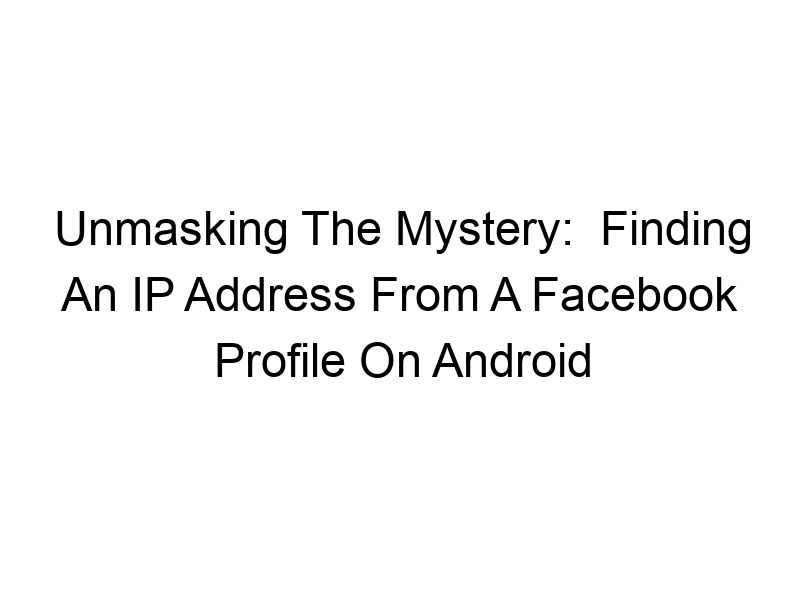How do you stay safe online? In today’s digital world, protecting your privacy is paramount. This comprehensive guide explores the complexities and realities surrounding how to find IP address from Facebook profile on android. We’ll delve into the technical aspects, explore the limitations, and discuss the ethical considerations involved. You will learn about IP addresses, VPNs, data privacy, and the tools and techniques often misunderstood in this context. Prepare to unravel the truth about accessing IP addresses and why it’s much harder than you might think.
Think of an IP address as your online home address. Every device connected to the internet, including your Android phone, has a unique IP address. This address allows websites and servers to locate and communicate with your device. It’s a
string of numbers (e.g., 192.168.1.1) that identifies you on the network.
How Facebook Uses IP Addresses
Facebook, like any website, uses your IP address for various purposes, including tracking your location, analyzing your traffic patterns, and ensuring security. However, Facebook doesn’t directly display your IP address on your profile. This is a crucial point to understand. The information is logged on their servers, for security and analytical purposes, but not publically available.
The Illusion of Directly Finding an IP Address
Why You Can’t Directly Find an IP Address from a Facebook Profile
Contrary to many misleading online claims, there’s no legitimate way to directly obtain someone’s IP address simply from their Facebook profile. Facebook employs robust security measures to prevent this. Any method claiming otherwise is likely deceptive or even malicious.
The Risks of Attempting to Find an IP Address Illegally
Attempts to bypass Facebook’s security for obtaining someone’s IP address may violate Facebook’s terms of service, leading to account suspension or even legal action. Furthermore, many methods promising this functionality are often associated with malware and phishing scams.
Understanding VPNs and Their Role in Online Privacy
What is a VPN (Virtual Private Network)?
A VPN is like a secret tunnel for your data. It encrypts your internet traffic and routes it through a secure server, masking your real IP address with the VPN server’s IP address. This enhances your online privacy and anonymity.
Popular VPN Services for Android
Several reputable VPN providers offer apps for Android. Examples include ProtonVPN (known for its strong security and privacy focus), Windscribe (offers a generous free tier), and TunnelBear (user-friendly interface). Each VPN offers different levels of encryption and security features. Choosing the right one depends on your needs and budget.
How VPNs Protect Your IP Address
When you use a VPN, websites and services, including Facebook, will see the VPN server’s IP address instead of your actual IP address. This makes it much more difficult to track your online activity and pinpoint your location.
Exploring Alternative Methods (and Their Limitations)
Network Analysis Tools (and Their Ethical Concerns)
Advanced network analysis tools exist, but their use is typically limited to authorized network administrators and security professionals. They require specialized knowledge and are not accessible to the average user. Misuse is unethical and illegal.
IP Address Tracking Services (Caution Advised)
Some commercial services claim to track IP addresses, but their effectiveness and legality are often questionable. Many are unreliable and may collect your data or expose you to malware. Exercise extreme caution when considering such services.
The Importance of Data Privacy and Online Security
Protecting Your Privacy on Social Media
Beyond VPNs, consider adjusting your Facebook privacy settings to limit who can see your information. Regular software updates on your devices also help to patch security vulnerabilities.
Ethical Considerations and Responsible Use of Technology
Respecting others’ privacy is crucial. Attempting to find someone’s IP address without their consent is unethical and potentially illegal. Always prioritize responsible technology usage.
Setting Up and Using a VPN on Your Android Device
Step-by-Step Guide to VPN Installation
- Choose a reputable VPN provider (ProtonVPN, Windscribe, etc.).
- Download and install the VPN app from the Google Play Store.
- Create an account and subscribe to a plan (many offer free options with limited data).
- Connect to a VPN server in your desired location.
Troubleshooting Common VPN Issues
If you encounter connectivity problems, check your internet connection, ensure the VPN app is running correctly, and try connecting to a different VPN server.
Comparing Different VPN Services
Features Comparison Table: ProtonVPN, Windscribe, TunnelBear
| Feature | ProtonVPN | Windscribe | TunnelBear |
|---|---|---|---|
| Free Plan | Yes, limited | Yes, 10GB/month | Yes, limited |
| Speed | Fast | Moderate | Moderate |
| Security | Excellent | Good | Good |
| Servers | Many | Many | Fewer |
Choosing the Right VPN for Your Needs
Consider factors like speed, security features, server locations, and cost when selecting a VPN. Read reviews and compare different providers before committing to a plan.
Advanced Topics: Understanding Encryption and Security Protocols
Encryption Methods Used by VPNs
VPNs typically use strong encryption protocols like OpenVPN and WireGuard to protect your data. These protocols scramble your data, making it unreadable to unauthorized parties.
Understanding VPN Server Locations and Their Impact on Speed and Latency
Connecting to a VPN server closer to your physical location will generally result in faster speeds. However, choosing a server in a different country might provide additional privacy benefits.
The Role of IP Addresses in Online Security
How IP Addresses Can Be Used to Track Your Activity
Your IP address can reveal your approximate location and is often used by websites and services to track your browsing habits. This information can be used for targeted advertising or other purposes.
Mitigating the Risks Associated with IP Address Tracking
Using a VPN is the most effective way to mitigate the risks associated with IP address tracking. Regularly updating your software and avoiding suspicious websites also helps.
Legal and Ethical Ramifications of IP Address Tracking
Data Privacy Laws and Regulations
Data privacy laws vary by country. Familiarize yourself with the relevant laws in your region to understand your rights and obligations regarding online data collection.
The Potential for Misuse of IP Address Information
IP address information can be misused for malicious purposes, including stalking, identity theft, and DDoS attacks. Protecting your IP address is a crucial part of online security.
Frequently Asked Questions
What is the purpose of finding an IP address from a Facebook profile (on Android or otherwise)?
There’s no legitimate reason to find someone’s IP address from their Facebook profile. Claims suggesting otherwise are often misleading or deceptive.
Is it illegal to attempt to obtain someone’s IP address?
Depending on the method used and intent, attempting to obtain someone’s IP address without their consent can be illegal. It may violate data privacy laws and Facebook’s terms of service.
Are there any reliable tools to find an IP address from a Facebook profile?
No, there are no reliable or ethical tools available to directly obtain someone’s IP address from their Facebook profile. Any such claim should be viewed with extreme skepticism.
What is the best free VPN for Android?
Windscribe offers a generous free tier with 10GB of data per month, while ProtonVPN provides a free, more limited version. TunnelBear also has a free plan. The “best” one depends on your specific needs and usage.
Final Thoughts
Understanding how to find IP address from Facebook profile on android reveals the critical role of online privacy and security. This journey clarifies that directly obtaining someone’s IP address from their Facebook profile is practically impossible and ethically questionable. Focusing on protecting your own data through secure practices like using a VPN (such as Windscribe, which offers a generous free plan) and adjusting your privacy settings is significantly more productive than seeking ways to obtain others’ IP addresses. Remember, responsible online behavior is key to a secure digital experience. Download Windscribe today and take control of your online privacy!