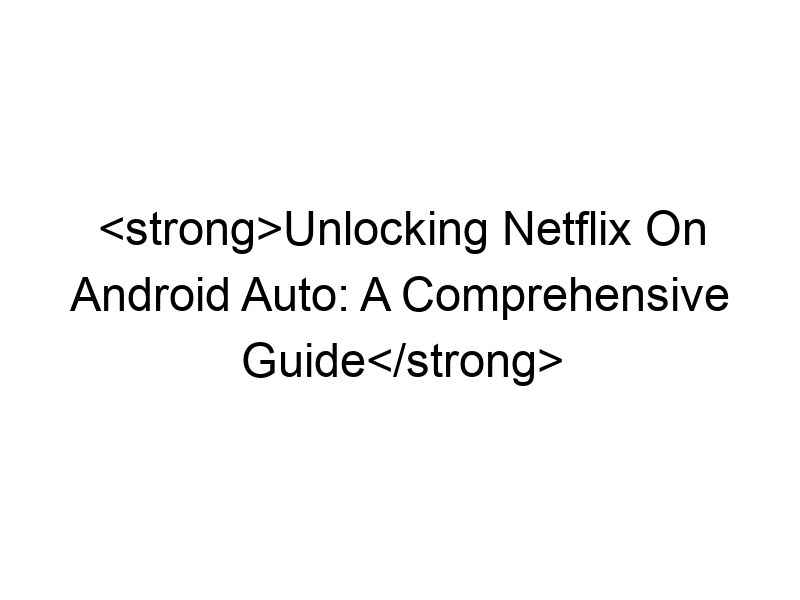Want to binge-watch your favorite shows while on the go? This comprehensive guide will walk you through the intricacies of how to add Netflix to Android Auto, explaining the technical aspects, addressing limitations, and providing practical solutions. We’ll cover everything from understanding VPNs to exploring alternative streaming options, ensuring you’re well-equipped to enjoy your favorite Netflix content in your car. We’ll also delve into the security implications and explore ways to enhance your online safety while streaming on the go.
Android Auto is designed primarily for safe and convenient driving. Its focus is on navigation, communication, and essential apps. Streaming services like Netflix are typically excluded due to safety concerns – the potential distraction of watching videos while driving is a significant issue. This is why you won’t find a native Netflix app
within Android Auto.
Why You Can’t Directly Add Netflix to Android Auto
Google prioritizes driver safety. The absence of Netflix in Android Auto directly reflects this commitment. Distracted driving is a serious concern, and actively watching videos while operating a vehicle is a major safety hazard. Android Auto’s app selection is curated to minimize distractions and enhance the driving experience.
The Role of VPNs in Accessing Streaming Services
A Virtual Private Network (VPN) creates a secure, encrypted connection between your device and the internet. Think of it as a secret tunnel for your data. It masks your IP address, making it appear as if you’re browsing from a different location. While VPNs don’t directly add Netflix to Android Auto, they can sometimes circumvent geo-restrictions – limitations on accessing content based on your location. However, using a VPN to access content not licensed for your region may violate Netflix’s terms of service.
Exploring VPN Options: ProtonVPN, Windscribe, and TunnelBear
Several VPN providers offer different levels of service and security. ProtonVPN emphasizes strong security and privacy, while Windscribe offers a generous free plan (10GB monthly data). TunnelBear is known for its user-friendly interface. Choosing a VPN depends on your needs and budget. Always check the provider’s privacy policy and security features before subscribing.
Setting Up a VPN on Your Android Device
The setup process varies slightly depending on the VPN provider. Generally, you’ll download the VPN app from the Google Play Store, create an account, and connect to a server in a region where Netflix is accessible. Once connected, the VPN encrypts your internet traffic and masks your IP address, potentially allowing you to access Netflix content restricted in your region. However, remember that this isn’t a guaranteed solution and Netflix actively works to block VPN usage.
The Limitations of Using a VPN with Android Auto
Even with a VPN, streaming Netflix directly within Android Auto isn’t typically possible. While a VPN might allow you to access Netflix on your phone, Android Auto itself still lacks native support for streaming video. Using a VPN primarily changes your apparent location, not the app compatibility within Android Auto.
Security Considerations When Using a VPN
Choosing a reputable VPN is crucial. Free VPNs often lack robust security features and may even collect and sell your data. Consider the security features offered by paid VPNs like ProtonVPN. Data encryption, a kill switch (which cuts your internet connection if the VPN fails), and a no-logs policy are essential for protecting your online privacy.
Understanding IP Addresses and Geo-Restrictions
Your IP address is a unique identifier that reveals your location. Streaming services use IP addresses to determine your location and apply geo-restrictions, meaning they only show content licensed for that area. A VPN changes your apparent IP address, making it seem as if you’re in a different location. This can, sometimes, unlock content unavailable in your region. Remember that bypassing geo-restrictions can violate terms of service, so proceed with caution.
Alternative Methods for Entertainment in Your Car
Since directly streaming Netflix on Android Auto is challenging, consider alternatives like Audible for audiobooks, podcasts, or music streaming services like Spotify or YouTube Music. These are specifically designed for safe in-car listening and minimize driver distraction.
Benefits of Using a Dedicated Car Entertainment System
Modern cars often include dedicated infotainment systems with larger screens and better integration with streaming apps. These systems are often designed for safer in-car entertainment compared to phone-based solutions like Android Auto.
Comparing Different VPN Providers for Android
Here’s a comparison of three popular VPNs: ProtonVPN (strong security, paid), Windscribe (generous free plan, but may have slower speeds), and TunnelBear (user-friendly, paid). Each has strengths and weaknesses, impacting speed, security, and cost. Consider your needs when making a selection.
- ProtonVPN: Strong security, privacy-focused, paid.
- Windscribe: Free and paid plans, generous free data allowance, potential for slower speeds.
- TunnelBear: User-friendly interface, paid.
Troubleshooting Common Issues with VPN Connections
VPN connection problems can stem from server issues, incorrect setup, or network restrictions. Try restarting your device, connecting to a different VPN server, or checking your internet connection. If the problem persists, contact your VPN provider’s support team.
Advanced VPN Configurations for Enhanced Security
For advanced users, exploring options like WireGuard (a faster and more secure VPN protocol) or configuring split tunneling (routing some traffic through the VPN and some directly) might enhance security and speed. This requires a higher level of technical understanding.
Ensuring Your Online Security While Streaming
Online security is crucial. Using a reputable VPN is a good start, but also update your Android device’s software, use strong passwords, and enable two-factor authentication where possible. These steps protect you from malware and other threats.
Data Privacy and VPN Usage
Always review a VPN provider’s privacy policy. Look for providers that have a “no-logs” policy, meaning they don’t keep records of your online activity. Transparent data practices are vital for protecting your privacy.
The Importance of Driver Safety: Prioritizing Safe Driving Practices
Remember, driving safely is paramount. While exploring ways to enjoy entertainment in your car, prioritize your safety and the safety of others. Always adhere to traffic laws and avoid distractions while driving. This trumps any entertainment options.
Exploring Alternative Streaming Apps for Android Auto
While Netflix isn’t directly supported, exploring other streaming apps compatible with Android Auto might provide suitable alternatives. Look for apps explicitly designed for use in vehicles to ensure a safe and enjoyable experience.
The Future of Streaming and Android Auto
The landscape of in-car entertainment is constantly evolving. Future updates to Android Auto or the development of new apps may provide more seamless streaming options. Stay updated on the latest developments to discover new opportunities for enjoyment.
Frequently Asked Questions
What is the best way to watch Netflix in my car?
Directly streaming Netflix on Android Auto isn’t currently possible. Consider alternatives like Audible for audiobooks or dedicated car entertainment systems with built-in streaming capabilities.
Can I use a VPN to bypass Netflix’s restrictions on Android Auto?
While a VPN might allow you to access Netflix on your phone, it won’t enable streaming within Android Auto itself. Android Auto lacks built-in support for video streaming.
Which VPN is best for Android Auto?
There’s no single “best” VPN. Consider your needs and budget. ProtonVPN offers strong security, Windscribe provides a generous free plan (with caveats), and TunnelBear is user-friendly. Read reviews and compare features before selecting.
Is using a VPN legal?
VPNs are generally legal, but using them to bypass geo-restrictions and access content not licensed for your region can violate the terms of service of streaming services like Netflix. Be aware of the legal implications in your region.
What are the security risks of using a free VPN?
Many free VPNs compromise security. They may log your activity, inject ads, or have slower speeds. Prioritize reputable paid VPNs offering robust security features and a no-logs policy.
How can I improve my online security while driving?
Beyond using a reputable VPN, ensure your phone’s software is up to date, use strong passwords, and enable two-factor authentication where possible. Avoid using public Wi-Fi networks when possible, as they are less secure.
What happens if my VPN connection drops while using Netflix?
If your VPN connection drops, your real IP address will be revealed, potentially blocking access to Netflix. A kill switch (a feature of many VPNs) will prevent this by automatically disconnecting your internet until the VPN reconnects.
Final Thoughts
Adding Netflix directly to Android Auto remains a challenge due to safety considerations. While a VPN can sometimes help access Netflix on your phone, it won’t unlock streaming within Android Auto. This guide has explored the technical aspects, limitations, and alternatives, highlighting the importance of driver safety and online security. Remember, choosing a reliable VPN like ProtonVPN or Windscribe (considering the free plan limitations) can enhance your online security. Prioritize safe driving practices above all else. Exploring alternatives like dedicated car entertainment systems or focusing on audio content will enhance your driving experience without compromising safety. Make informed choices regarding your VPN provider and prioritize a balance between convenience and security. Enjoy the ride!