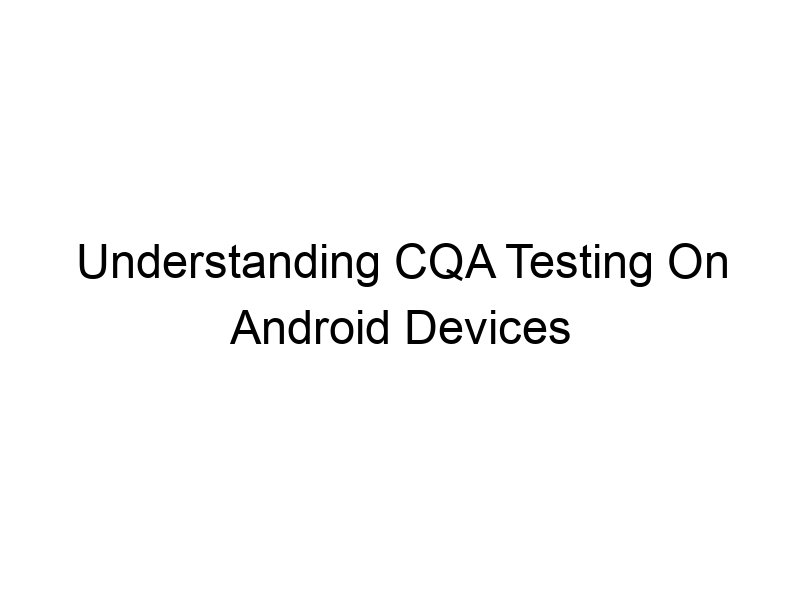How do you ensure the apps you use on your Android phone are high-quality and reliable? The answer lies in understanding CQA testing on Android — a crucial process ensuring a positive user experience. This comprehensive guide will walk you through what CQA testing is, its importance, various methods involved, and how it impacts your daily app usage. You’ll learn about different testing types, common challenges, and how developers use CQA to create the smooth, bug-free apps we all expect.
CQA, or Customer Quality Assurance, testing is a crucial phase in the software development lifecycle (SDLC) that focuses on delivering a high-quality product that meets customer expectations. It goes beyond basic functionality testing; it examines the app’s overall user experience, encompassing aspects like usability, performance, security, and compatibility.
In the crowded Android app market,
only the best survive. CQA testing ensures your app stands out by identifying and resolving bugs, usability issues, and performance bottlenecks before release. This leads to increased user satisfaction, positive reviews, and improved app store rankings. A poorly tested app can lead to negative reviews, lost users, and damage to your brand’s reputation.
Key Features of CQA Testing in Android
CQA testing for Android apps often incorporates several key features:
- Usability Testing: Evaluating how intuitive and easy the app is to use.
- Performance Testing: Measuring app speed, responsiveness, and stability under various conditions (load, stress).
- Security Testing: Identifying vulnerabilities that could expose user data or compromise the app’s integrity.
- Compatibility Testing: Verifying the app functions correctly on different Android versions, screen sizes, and devices.
- Localization Testing: Ensuring the app adapts to different languages and regions seamlessly.
Types of CQA Testing for Android
Functional Testing
This checks if the app’s features work as intended. For example, does the “add to cart” button in an e-commerce app actually add items to the cart? This is the most basic form of testing.
Non-Functional Testing
This focuses on aspects like performance, security, and usability, as described above. It ensures a positive user experience, regardless of core functionality.
Regression Testing
After bug fixes or updates, regression testing verifies that previously functioning features haven’t been broken. It’s a crucial step to prevent introducing new issues while resolving existing ones.
The CQA Testing Process: A Step-by-Step Guide
The CQA testing process typically involves:
- Planning: Defining the scope, objectives, and testing strategy.
- Test Case Design: Creating detailed test cases covering all aspects of the app.
- Test Environment Setup: Setting up the necessary hardware, software, and data for testing.
- Test Execution: Running the test cases and documenting the results.
- Defect Reporting: Reporting any discovered bugs or issues to the development team.
- Defect Tracking: Monitoring the status of reported bugs until they are fixed.
- Test Closure: Finalizing the testing process and documenting the results.
Tools Used in CQA Testing for Android
Various tools facilitate CQA testing, including:
- Appium: A popular open-source automation framework.
- Espresso: Google’s UI testing framework for Android.
- UIAutomator: Another Android UI testing framework from Google, particularly useful for cross-app testing.
- MonkeyRunner: A tool for testing Android applications and generating test reports.
Benefits of Thorough CQA Testing
Investing in comprehensive CQA testing offers numerous advantages:
- Improved User Experience: A smoother, more intuitive app leads to higher user satisfaction.
- Reduced Development Costs: Catching bugs early is significantly cheaper than fixing them post-release.
- Enhanced Brand Reputation: A high-quality app builds trust and strengthens your brand’s image.
- Increased App Store Rankings: Positive reviews and high user ratings boost your app’s visibility.
- Improved Security: Identifying and mitigating security vulnerabilities protects user data.
Limitations of CQA Testing
While invaluable, CQA testing isn’t without its limitations:
- Cost and Time: Comprehensive testing can be expensive and time-consuming.
- Testing Coverage: It’s impossible to test every possible scenario and user interaction.
- Human Error: Testers might miss some bugs or misinterpret results.
- Evolving Technology: Keeping up with the latest Android versions and devices requires ongoing investment.
CQA Testing vs. Other Testing Methods
CQA testing is distinct from other testing types, such as unit testing (testing individual components) and integration testing (testing interactions between components). CQA focuses on the holistic user experience, considering all aspects of the app’s functionality and performance, from a user’s perspective.
Setting up a CQA Testing Environment for Android
Setting up an effective CQA testing environment involves several steps:
- Choosing Testing Devices: Select a range of Android devices with varying screen sizes, resolutions, and Android versions.
- Selecting Testing Tools: Choose appropriate tools based on the specific needs of your project.
- Setting up a Test Lab: Consider using cloud-based testing platforms like Firebase Test Lab to test on a wide array of devices.
- Developing Test Cases: Create comprehensive test cases covering all aspects of the app’s functionality.
Common Challenges in CQA Testing of Android Apps
Challenges include managing a large number of devices, maintaining test environments, dealing with device fragmentation, and ensuring consistent testing across different platforms and versions.
Best Practices for CQA Testing on Android
Best practices include early and often testing, using automated testing, involving users in the testing process, and establishing clear communication channels between the development and testing teams.
Automation in CQA Testing
Automating repetitive test cases saves time and resources. Tools like Appium and Espresso allow for automated functional and UI testing.
The Role of User Feedback in CQA Testing
User feedback is invaluable. Beta testing and user surveys help identify issues that automated tests may miss, providing insights into real-world usage.
Future Trends in Android CQA Testing
Future trends include increased AI-powered test automation, more sophisticated performance and security testing, and expanded cloud-based testing infrastructure.
Case Study: Successful CQA Testing Example
A hypothetical example: An e-commerce app undergoes rigorous CQA testing, revealing a performance bottleneck during peak hours. This is addressed proactively, preventing a negative user experience during crucial sales periods.
Frequently Asked Questions
What is CQA testing used for?
CQA testing is used to identify and fix bugs, improve usability, enhance performance, bolster security, and ensure compatibility across different devices and Android versions, ultimately ensuring a positive user experience and maximizing user satisfaction.
How does CQA testing differ from other testing methods?
CQA focuses on the overall user experience, whereas other types such as unit or integration testing focus on individual components or interactions. CQA takes a holistic approach, encompassing aspects such as usability and security beyond simple functional correctness.
What are the most common mistakes in CQA testing?
Common mistakes include inadequate test planning, insufficient device coverage, neglecting user feedback, failing to automate repetitive tasks, and inadequate defect tracking and reporting.
How much does CQA testing cost?
The cost varies significantly depending on the complexity of the app, the scope of testing, and the resources used (internal team vs. outsourcing). A well-defined plan and clear expectations are crucial for managing costs.
What are the key metrics for CQA testing?
Key metrics include defect density (number of bugs per lines of code), test coverage (percentage of app functionalities tested), and user satisfaction scores from feedback and surveys.
How long does CQA testing usually take?
The duration varies depending on the app’s complexity and the required testing depth. It can range from a few weeks for smaller apps to several months for large, complex applications.
Final Thoughts
CQA testing for Android apps is not merely a technical process; it’s an investment in the success of your application. By prioritizing thorough and comprehensive CQA, you directly impact user satisfaction, brand loyalty, and ultimately, the long-term viability of your app in a competitive marketplace. From understanding the fundamental concepts to implementing best practices, this guide has equipped you with the knowledge to navigate the world of Android CQA testing. Remember, a well-tested app is a successful app. Invest the time and resources in CQA, and reap the rewards of a high-quality, user-friendly application that stands out from the crowd.