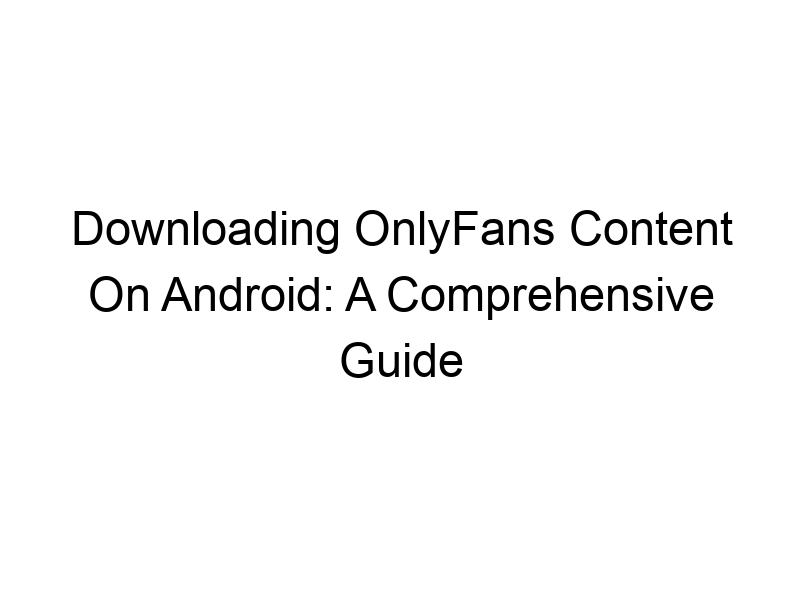Downloading OnlyFans content on Android requires careful consideration of legal and security aspects. This guide will walk you through the process, explaining the technicalities and potential risks involved. We’ll explore various methods, focusing on safety and privacy. You’ll learn about VPNs, security protocols, and how to make informed decisions to protect your data.
OnlyFans is a subscription-based platform where creators share exclusive content, often adult in nature. Downloading this content directly from the app usually violates OnlyFans’ terms of service. This guide focuses on understanding the technical aspects involved in downloading such content, not encouraging copyright infringement. Always respect creators’ rights and intellectual property.
Users may want to download OnlyFans content for various reasons, including offline viewing, archiving favorite posts, or simply backing up their collection. However, it’s crucial to remember that unauthorized downloading and
distribution of copyrighted material is illegal.
The Role of VPNs in Downloading OnlyFans Content
A Virtual Private Network (VPN) creates an encrypted connection between your Android device and the internet. Think of it as a secret tunnel for your data. Using a VPN masks your IP address, making it harder for OnlyFans or your internet service provider (ISP) to track your online activity. This adds a layer of privacy when downloading content.
Choosing the Right VPN for Android
Several VPN providers offer Android apps. Popular options include ProtonVPN, Windscribe, and TunnelBear. Consider factors like speed, security features (encryption protocols like AES-256), server locations, and privacy policies when making your choice. Free VPNs often have data limits; for example, Windscribe offers 10GB of free data monthly. Paid VPNs generally offer unlimited data and faster speeds.
Understanding Encryption and Its Importance
Encryption is the process of scrambling your data so that only authorized parties can access it. VPNs use encryption to protect your online activity from prying eyes. Strong encryption, like AES-256, is essential for ensuring your privacy and security.
Downloading OnlyFans Content Using a Browser
One method is to use a web browser on your Android device, while connected to a VPN. Navigate to the OnlyFans page containing the content you wish to download. Depending on the content type (image or video), you can typically long-press and select “Download” or “Save”. Remember that this method is not foolproof, and OnlyFans may still detect and ban you for unauthorized downloads.
Downloading OnlyFans Content Using Third-Party Apps
Caution is advised when using third-party apps for downloading OnlyFans content. Some apps may contain malware or steal your data. Thoroughly research any app before installing it and be sure to read user reviews.
Risks and Limitations of Downloading OnlyFans Content
Downloading OnlyFans content without permission violates the platform’s terms of service and may lead to account suspension or legal repercussions. It’s also important to be aware of potential security risks associated with using unreliable third-party apps.
Legal Implications of Downloading OnlyFans Content
Downloading copyrighted material without permission is illegal in many jurisdictions. The penalties for copyright infringement can range from warnings to hefty fines and legal action. Always respect intellectual property rights.
Setting Up a VPN on Your Android Device
Most VPN providers offer user-friendly Android apps. Download the app from the Google Play Store, create an account, and follow the instructions to connect to a server. Once connected, your online activity will be protected by the VPN’s encryption.
Comparing Popular VPNs for OnlyFans Downloads
Here’s a comparison of three popular VPNs:
- ProtonVPN: Strong security, free and paid options, good speeds.
- Windscribe: Generous free data allowance, strong security features, good speed.
- TunnelBear: Simple interface, good security, but potentially slower speeds than others.
The best VPN for you depends on your needs and budget.
Data Privacy and Security Best Practices
Always use a strong password for your VPN account. Regularly update your VPN app to benefit from the latest security patches. Consider using a password manager to generate and store secure passwords.
Optimizing Your Android Device for Secure Downloads
Keep your Android operating system up-to-date to benefit from the latest security features. Avoid downloading apps from unofficial sources. Regularly scan your device for malware using a reputable antivirus app.
Alternatives to Downloading OnlyFans Content
Consider using the built-in screenshot functionality to capture images or screen recording to record videos. While this method may not be perfect, it avoids the risks of downloading unauthorized content.
Advanced Techniques for Downloading OnlyFans Content
Some advanced users may explore using specialized browser extensions or scripts to download content. However, proceed with extreme caution as these methods may be less secure and more prone to malware.
Troubleshooting Common Download Issues
If you encounter issues downloading OnlyFans content, check your internet connection, ensure your VPN is properly connected, and try clearing your browser cache and cookies.
Understanding OnlyFans’ Terms of Service
Familiarize yourself with OnlyFans’ terms of service. Downloading content without permission violates these terms and can lead to account termination.
Frequently Asked Questions
What is the safest way to download OnlyFans content?
There’s no completely “safe” way to download OnlyFans content without the creator’s explicit permission, as it violates their terms of service. However, using a reputable VPN with strong encryption minimizes the risk of being tracked.
Can I be legally prosecuted for downloading OnlyFans content?
Yes, downloading copyrighted material without permission is illegal in most countries. The consequences can range from account bans to legal penalties, depending on the jurisdiction and the extent of the infringement.
What are the risks of using free VPNs?
Free VPNs often have slower speeds, limited data allowances, and may compromise your privacy by selling your data or including intrusive ads. Some might even contain malware.
How can I protect my privacy while downloading OnlyFans content?
Use a reputable VPN with strong encryption, avoid using untrusted third-party apps, and keep your Android device and its apps updated.
What should I do if my OnlyFans account is suspended?
If your OnlyFans account is suspended, review the platform’s terms of service and contact OnlyFans support to understand the reason for the suspension.
Are there any legal ways to download OnlyFans content?
The only legal way to download content is with the explicit permission of the content creator. You should always obtain permission before attempting any download.
Final Thoughts
Downloading OnlyFans content carries inherent risks. While this guide details technical aspects, it’s crucial to emphasize that respecting creators’ rights and adhering to the law are paramount. The use of a VPN provides a degree of privacy, but it doesn’t absolve you of potential legal consequences for unauthorized downloading. Choose your VPN carefully, prioritize security, and always consider the ethical implications of your actions. Downloading content without permission is risky and potentially illegal. Always respect creators’ rights and consider using alternative methods to enjoy the content, such as taking screenshots or using screen recording. Remember, responsible online behavior protects both you and the creators whose work you enjoy. Consider exploring subscription services that offer legal access to similar content rather than resorting to potentially risky and illegal downloads. Prioritize ethical consumption and remember that respecting creators and their work is essential.