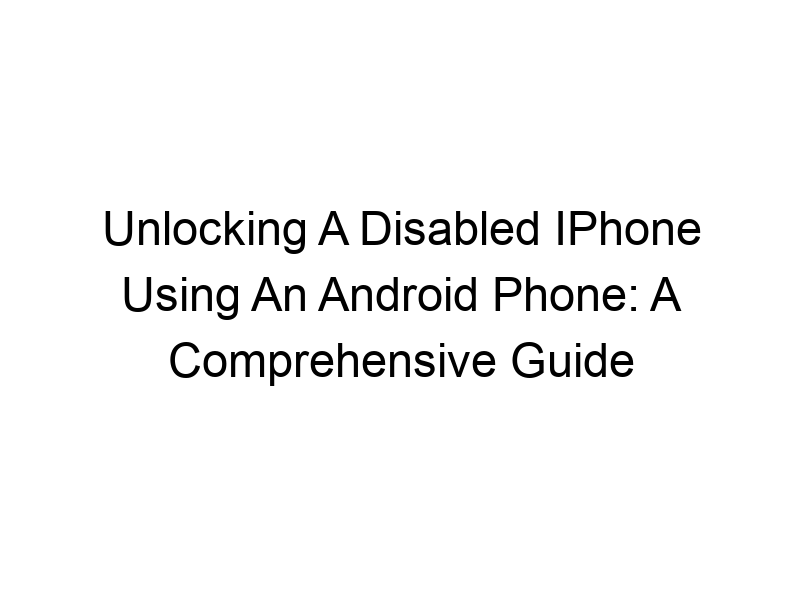Have you ever faced the frustrating situation of a disabled iPhone? This guide explores the intricacies of how to unlock a disabled iPhone with an Android phone, a question that often pops up when dealing with forgotten passcodes or compromised devices. We’ll delve into the technical aspects, explore various methods, discuss their limitations, and provide a step-by-step guide for achieving this task while keeping your data secure. You’ll learn about using VPNs for added security, the importance of data privacy, and understand the legal implications involved. Let’s get started!
An iPhone’s disabling mechanism is primarily triggered by repeated incorrect passcode entries. This security feature is designed to protect your sensitive data from unauthorized access. After too many failed attempts, the device will temporarily or permanently lock, depending on
the security settings. This can be a major headache, but understanding how it works is the first step towards unlocking it.
Why Unlock a Disabled iPhone Using an Android Phone?
Circumventing the Lock Screen
The central reason for wanting to unlock a disabled iPhone using an Android phone often revolves around data recovery. You may need to access photos, contacts, or important documents stored on the device. An Android phone, in this context, serves as a tool to facilitate the unlocking process, not as a direct unlocking mechanism. The actual unlocking often requires using a computer and specific software.
Methods for Unlocking a Disabled iPhone
Using iTunes or Finder (Mac)
Apple’s official method relies on backing up your iPhone before it got disabled. If you have a recent backup via iTunes or Finder, restoring from that backup is the safest and easiest way to unlock the phone. The process involves connecting your iPhone to your computer, opening iTunes (or Finder on macOS Catalina and later), and restoring from your existing backup. Remember that this will overwrite your existing data on the iPhone with the data from the backup.
Using iCloud’s Find My iPhone Feature
If you have “Find My iPhone” enabled, this feature could help. Through iCloud.com on your Android phone or computer, you can remotely erase the data on your iPhone, thus essentially “unlocking” it. Remember this will delete all data on your iPhone, so make sure you’ve synced your contacts, photos and other important data.
The Role of a VPN in the Unlocking Process
Protecting Your Data During the Unlock
Using a Virtual Private Network (VPN) adds an extra layer of security when attempting to unlock your disabled iPhone. A VPN, like a secret tunnel for your data, encrypts your internet connection, shielding your online activity from prying eyes. This is particularly important if you are using public Wi-Fi during the unlocking process, as your data is more vulnerable to interception. Popular VPN options include ProtonVPN, Windscribe, and TunnelBear.
Choosing the Right VPN
Comparing VPN Services for Security
When selecting a VPN, consider factors like speed, security features (encryption protocols like OpenVPN or WireGuard), server locations, and privacy policies. ProtonVPN emphasizes strong security and privacy, while Windscribe offers a generous free plan (10GB monthly). TunnelBear provides a user-friendly interface and is known for its reliability. The best VPN for you depends on your specific needs and budget.
Step-by-Step Guide: Unlocking with iTunes/Finder
Connecting Your iPhone and Restoring
1. Connect your iPhone to your computer using a USB cable. 2. Open iTunes (or Finder on macOS Catalina and later). 3. Select your iPhone when it appears. 4. If you have a recent backup, choose “Restore Backup.” 5. Select your backup and follow the on-screen instructions. This will erase your iPhone and replace it with the information in your backup. Remember to keep your VPN active throughout the process.
Step-by-Step Guide: Unlocking with iCloud’s Find My iPhone
Remotely Erasing Your iPhone
1. Access iCloud.com on your Android phone or computer. 2. Sign in with your Apple ID. 3. Select “Find My iPhone.” 4. Locate your iPhone on the map. 5. Choose “Erase iPhone.” This will delete all data on your iPhone, including the passcode. Note that you need to have “Find My iPhone” enabled previously for this to work. Again, keeping your VPN active throughout the process is good security practice.
Troubleshooting Common Issues
Addressing Connection Problems
If you encounter connection problems between your iPhone and your computer during the restore process, ensure your USB cable is working correctly. Try different USB ports. Restart both your computer and iPhone. Update iTunes or Finder to the latest version. If iCloud doesn’t find your device, make sure location services are enabled on your iPhone (if it’s currently still working), and that you are signed into iCloud on your device.
Understanding Data Privacy and Security
Protecting Your Information During the Unlock
Protecting your data is paramount during the unlocking process. A VPN protects your internet traffic. Avoid using public Wi-Fi without a VPN as it’s far less secure. Always ensure you’re using official Apple software and tools, and avoid downloading anything suspicious. Keep your software, including the OS on your computer and the iPhone OS, up to date. Patches often address critical security vulnerabilities.
Legal Considerations
Ownership and Access Rights
Before attempting to unlock an iPhone that doesn’t belong to you, consider the legal implications. Accessing someone else’s phone without their consent is a serious offense. Always respect privacy laws and regulations in your area. If the phone is owned by your employer, company policy may restrict access. Check with your Human Resource or IT department before attempting anything.
Alternative Solutions
Professional Data Recovery Services
If you’ve exhausted all other options, consider professional data recovery services. These specialized companies have the tools and expertise to retrieve data from locked devices. Be prepared to pay a fee, and always research reviews before selecting a service. Ensure the service provider is reputable and takes data security seriously.
Benefits of Using a VPN During the Unlocking Process
Enhanced Online Security and Privacy
Utilizing a VPN while unlocking your iPhone offers several key advantages. It safeguards your online activity by encrypting your connection, protecting your data from potential interception. A VPN can also mask your IP address, preventing your location from being tracked during the process. This added security is crucial if you are using a public Wi-Fi network.
Limitations and Challenges
Factors Affecting the Unlocking Process
Several factors can influence the success of unlocking your disabled iPhone. An outdated backup or a lack of a backup can make the restoration process impossible. If “Find My iPhone” wasn’t enabled, the remote erase feature won’t work. Network connectivity issues can also hinder the process. In cases of severe hardware damage or a complex software issue, professional assistance might be required.
Comparison of Different VPN Services
Features, Pricing, and Performance
Several VPNs are available, each offering unique features and pricing plans. ProtonVPN, for instance, is known for its strong security focus. Windscribe offers a generous free plan, making it appealing for users who want to try before committing. TunnelBear provides a user-friendly experience. Before choosing a VPN, compare their features, speeds, and pricing structures to find the best option for your needs.
Setting Up a VPN on Your Android Device
Step-by-Step Guide for Android VPN Setup
Setting up a VPN on your Android device is generally straightforward. 1. Download your chosen VPN app from the Google Play Store. 2. Install the app and create an account (if necessary). 3. Open the VPN app and connect to a server in your desired location. The process will vary slightly depending on the specific VPN app you’ve selected.
Frequently Asked Questions
What if I don’t have a backup of my iPhone data?
If you don’t have a backup, unlocking your disabled iPhone and retrieving data becomes significantly more challenging. While it’s usually not possible to recover data from a locked iPhone without a backup, professional data recovery services might have advanced techniques for recovering some data, but at a higher cost and no guarantee.
Can I unlock my iPhone without a computer?
While there are no official methods to unlock a disabled iPhone without a computer (using iTunes/Finder or iCloud), there are some unofficial third-party tools, but these carry significant risk as they may be unreliable, contain malware, or violate Apple’s terms of service, potentially causing damage to your phone. Exercise caution and research such solutions carefully before using them.
Is it possible to bypass the passcode completely?
Bypassing the passcode without any prior data backups or the usage of legitimate Apple tools is generally not feasible. Apple has designed strong security mechanisms to prevent this. Methods claiming to bypass the passcode directly should be approached with extreme caution due to potential risks of data loss, malware, or legal issues.
How much data does a VPN use?
The amount of data a VPN uses varies depending on your online activity. Generally, VPNs don’t consume a significant amount of data themselves, but they use data for your internet activity that travels through their secured servers. So if you are using 1GB of internet data to browse the web, the VPN will use about the same amount, though a very small fraction might be used by the VPN itself.
What happens if I enter the wrong passcode too many times?
Repeatedly entering the wrong passcode will eventually lead to your iPhone becoming disabled. The number of allowed attempts before disabling varies depending on the security settings configured on your phone. Once disabled, you will need to use one of the methods outlined above (iTunes restore from backup, iCloud’s Find My iPhone, etc.) to regain access.
Are there any free VPNs reliable enough to use for this process?
Several free VPN services are available; however, it’s crucial to choose a reputable option that doesn’t compromise your security. Many free VPNs have limited features, speeds, and server locations. Some might even log your data or include intrusive advertisements. Windscribe offers a reasonably good free plan with a data limit, but for complete security and potentially faster speeds, paid VPN services are usually preferred.
Final Thoughts
Unlocking a disabled iPhone using an Android phone is often a process requiring a computer and Apple’s official tools. Utilizing a VPN during the unlock process offers an added layer of security, safeguarding your online activity and protecting your data privacy. Remember that data backup is crucial for a smooth and successful unlocking experience. If you’re concerned about your data security, the use of a reputable VPN is highly recommended during the unlocking process. Always prioritize your data security, follow the recommended steps carefully, and remember to consider the legal aspects when accessing a device that doesn’t belong to you. Choose a reliable VPN like Windscribe for its user-friendly interface and reasonable free data allowance; but if you need more speed and data, consider subscribing to one of the many paid alternatives. Remember, your data privacy is of utmost importance.