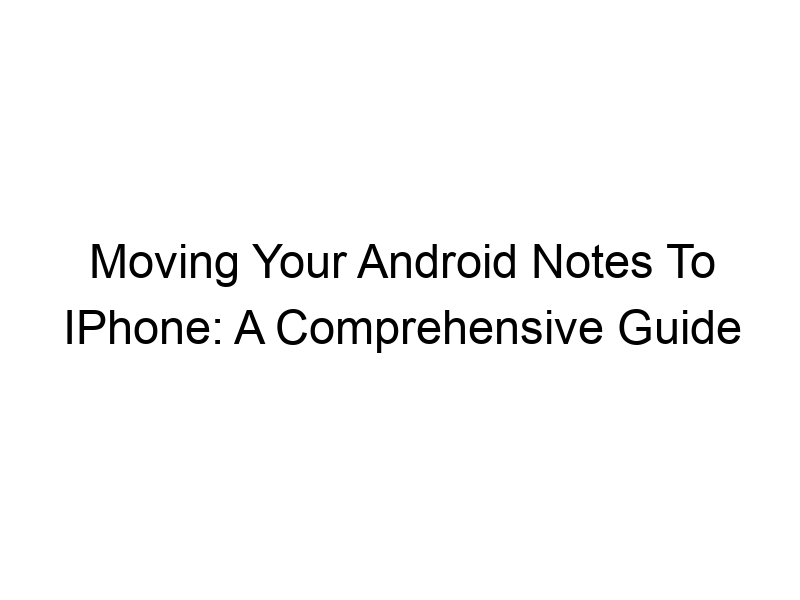Switching from Android to iPhone? One of the biggest hurdles can be transferring your valuable notes. This guide tackles how to transfer android notes to iphone, providing multiple methods, addressing potential issues, and ensuring a smooth transition. You’ll learn about different approaches, from using cloud services to employing third-party apps, weighing their pros and cons, and understanding the importance of data security throughout the process. We’ll also explore how to securely back up your notes before transferring them.
Before transferring your notes, it’s crucial to understand where they’re stored. Are they in the default Android Notes app, or a third-party app like Google Keep, Evernote, OneNote, or Bear? Each app has its own export and import methods.
Cloud services like Google Drive, iCloud, Dropbox, and OneDrive
provide seamless synchronization across devices. If your notes are already stored in one of these, the transfer is straightforward. Simply install the same cloud service app on your iPhone and log in with your existing credentials. Your notes should sync automatically.
Exporting and Importing
Many note-taking apps allow exporting notes in various formats like .txt, .html, or .pdf. Export your notes from your Android app, then import them into the corresponding app (or a compatible one) on your iPhone. Note that formatting might not always be perfectly preserved.
Exploring Third-Party Apps
Specialized Transfer Apps
Several apps specialize in data migration between Android and iOS. These apps often support a wider range of note-taking apps and offer a more streamlined transfer process. Research reviews before choosing one.
Emailing Your Notes
A Simple but Less Efficient Method
You can individually email your notes to yourself. This method works well for a small number of notes but becomes cumbersome for large collections. Attachments can also impact email size limits.
Using a Computer as an Intermediary
Flexibility and Control
Transferring notes via a computer offers more control. Download notes from your Android device to your computer, then upload them to your iPhone via iCloud, iTunes, or a similar method. This is especially helpful if you’re dealing with multiple note-taking apps.
Understanding Data Security During Transfer
The Importance of Encryption
Data security is paramount. When transferring sensitive information, consider the security measures of the chosen method. Cloud services generally offer encryption, but it’s crucial to use strong passwords and enable two-factor authentication.
Choosing the Right Method for You
Factors to Consider
Selecting the best method depends on several factors: the number of notes, the type of notes, the apps involved, and your comfort level with technology. For a large number of notes, cloud services or third-party apps are recommended.
Comparing Different Transfer Methods
Pros and Cons of Each Approach
A table comparing the pros and cons of various methods can help you make an informed choice. Consider speed, ease of use, security, and formatting preservation.
| Method | Pros | Cons |
|---|---|---|
| Cloud Services | Easy, automatic sync | Requires internet connection, data security concerns |
| Export/Import | Wide app compatibility | Potentially time-consuming, formatting issues |
| Third-Party Apps | Streamlined process | May require payment, app compatibility |
| Simple, widely available | Inefficient for many notes, attachment size limits | |
| Computer Transfer | Greater control, backup opportunity | Requires computer access, more technically involved |
Troubleshooting Common Issues
Addressing Potential Problems
During the transfer process, you might encounter issues like formatting errors, syncing problems, or app compatibility problems. Knowing how to troubleshoot these issues can save you time and frustration.
Optimizing Your Notes for Transfer
Preparation for a Smoother Transfer
Organizing your notes before transferring can significantly speed up the process. This includes deleting unnecessary notes, creating folders, and backing up your data.
Back Up Your Android Notes Before Transfer
Protecting Your Data
Before initiating the transfer, always back up your Android notes. This prevents data loss should something go wrong during the transfer process. You can back up to your computer, a cloud service, or an external drive.
Enhancing Security with a VPN
Protecting Your Data During Transfer
Using a Virtual Private Network (VPN) adds an extra layer of security, especially when transferring notes via Wi-Fi. A VPN encrypts your internet traffic, protecting your data from prying eyes. Consider services like ProtonVPN, Windscribe, or TunnelBear, each offering different levels of security and free options (with limitations). Remember, a VPN doesn’t replace other security measures; it’s an additional layer of protection.
Understanding VPNs and Encryption
Simplifying Complex Concepts
A VPN creates a secure, encrypted connection between your device and the internet. Think of it as a secret tunnel for your data. Encryption scrambles your data, making it unreadable to anyone who intercepts it. This is especially important when transferring data over public Wi-Fi networks.
Using Free vs. Paid VPN Services
Weighing the Pros and Cons
Many free VPN services are available, but they often have limitations on data usage, server locations, and speed. Paid services generally offer better performance, more features, and stronger security.
Further Optimizing Your Data Transfer
Tips and Tricks for a Seamless Transition
Use descriptive file names for easy organization and retrieval of your notes. If possible, convert notes into a universally compatible format like plain text to minimize formatting issues.
Frequently Asked Questions
What are the best cloud services for transferring notes?
Google Drive, iCloud, Dropbox, and OneDrive are all popular and reliable choices. The best option depends on your existing ecosystem and preferences.
What if my note-taking app doesn’t support direct export/import?
You might need to use a workaround, such as copying and pasting the text into a different app that offers better export/import options. A computer intermediary might also be necessary.
How can I ensure the security of my notes during transfer?
Use a trusted cloud service with strong encryption, enable two-factor authentication, and consider using a VPN, especially on public Wi-Fi.
What is the fastest method for transferring a large number of notes?
Cloud services generally offer the fastest and most efficient method for transferring a large number of notes, provided you have a stable internet connection.
Can I transfer handwritten notes?
If your notes are handwritten, you’ll need to either scan them into your phone (creating images) or manually transcribe them before transferring them to your iPhone.
What should I do if I encounter errors during the transfer?
Consult the help section of the app or service you’re using. If the problem persists, search online forums for solutions or contact customer support.
Final Thoughts
Transferring your Android notes to your iPhone doesn’t have to be a daunting task. This comprehensive guide has provided several methods, each with its advantages and disadvantages. By understanding these methods, you can choose the best option for your specific needs and ensure a smooth and secure transfer of your valuable information. Remember to prioritize data security throughout the process. Whether you choose cloud services, third-party apps, or a computer-based transfer, always back up your data first. Taking these precautions ensures a stress-free transition to your new iPhone, allowing you to seamlessly access your important notes. Consider trying a free VPN like Windscribe (offering 10GB free data monthly) to enhance your online security during the transfer process. This extra layer of security protects your data from potential interception during the transfer. Choose the method that best suits your needs and technical comfort, and enjoy your new iPhone!