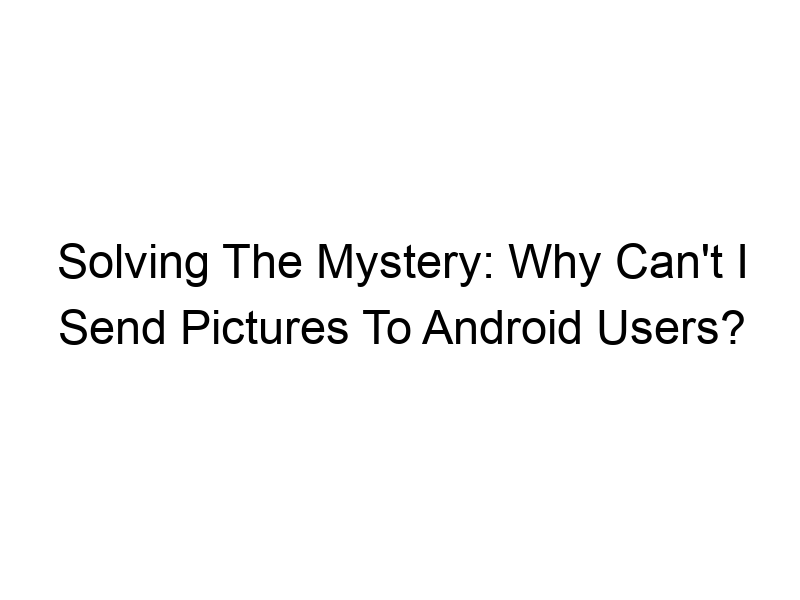Sharing photos with friends and family should be effortless, yet sometimes sending pictures to Android users presents unexpected hurdles. This comprehensive guide tackles the common reasons behind this frustrating issue, providing solutions for both novice and experienced users. We’ll explore technical explanations, practical troubleshooting steps, and security considerations to ensure your picture-sharing woes are a thing of the past. You’ll learn about MMS, network issues, app limitations, storage problems, and even the role of VPNs in picture sharing. Let’s dive in!
Before troubleshooting, it’s crucial to understand how picture messages work. Short Message Service (SMS) is for text only, while Multimedia Messaging Service (MMS) handles pictures, videos, and larger files. Many issues arise from incorrect MMS settings or network limitations.
Your phone needs the correct MMS settings from your
carrier (e.g., Verizon, AT&T, T-Mobile) to send and receive pictures. Incorrect settings often lead to failed picture sends. Check your carrier’s website or contact support for the correct settings.
The Role of the Mobile Network
A weak or unstable cellular or Wi-Fi network can interrupt MMS transmission. Strong network connectivity is vital for successful picture transfers. Try switching between Wi-Fi and cellular data to see if that improves things.
Troubleshooting Common Issues: Why Pictures Aren’t Sent
Let’s explore the most frequent reasons behind picture-sending failures to Android devices.
Insufficient Storage Space
Check your phone’s storage. If storage is full, your device can’t send or receive large files, including pictures. Delete unnecessary files or use cloud storage to free up space.
Corrupted Picture Files
Occasionally, a picture file itself might be corrupted. Try sending a different picture to see if that resolves the issue. If only certain pictures fail, the files may be damaged.
App-Specific Problems
The messaging app you are using might be malfunctioning. Try using a different messaging app like Google Messages, Textra SMS, or WhatsApp to send the pictures. Restarting the app or your phone can also be helpful.
The Impact of Network Settings on Picture Sharing
Network configuration significantly impacts the success of sending pictures. Let’s delve deeper.
Incorrect APN Settings
Access Point Names (APNs) configure how your device connects to the mobile network. Incorrect APN settings can prevent MMS from functioning correctly. Consult your carrier for the correct APN settings.
Firewall or Security Software Interference
Overly restrictive firewalls or security software can block outgoing MMS traffic. Temporarily disable these to test if they’re the culprit. If the issue resolves, adjust the firewall settings to allow MMS traffic.
Network Congestion
Network congestion during peak times can lead to delayed or failed MMS transmission. Try sending the pictures during off-peak hours. If the problem persists, contact your carrier.
Utilizing Data and Wi-Fi for Picture Transfer
Data and Wi-Fi are essential for successful picture sending.
Cellular Data Limitations
Your mobile data plan may have restrictions, preventing you from sending large files. Check your data plan limits or switch to Wi-Fi for large picture transfers.
Wi-Fi Network Problems
A weak Wi-Fi signal or connection issues can hinder picture transfers. Ensure a strong and stable Wi-Fi connection before attempting to send pictures.
Addressing Recipient-Side Issues
The problem might not be on your end. Let’s look at recipient-side possibilities.
Recipient’s Network Connectivity
The Android user might have poor network connectivity. Ask the recipient to check their network connection and try again.
Recipient’s Storage Capacity
The recipient’s phone might have insufficient storage to receive large pictures. Ask them to free up space on their device.
Recipient’s Messaging App Settings
The recipient’s messaging app could have problems receiving MMS messages. Ask them to check their app settings or try using a different messaging app.
Exploring the Role of VPNs in Picture Sending
Virtual Private Networks (VPNs) encrypt your internet traffic, potentially impacting picture sending. Let’s clarify their role.
How VPNs Work (Simple Explanation)
Think of a VPN as a secure tunnel for your data. It hides your IP address and encrypts your online activity, improving online privacy and security. Examples include ProtonVPN, Windscribe, and TunnelBear.
VPNs and MMS Issues
Some VPNs can interfere with MMS functionality due to their encryption protocols. Try temporarily disabling your VPN to see if it resolves the picture-sending problem. If it does, consider contacting your VPN provider for assistance.
Choosing a Reliable VPN
If you want to use a VPN, select a reputable provider known for its reliability and performance. Look at reviews and choose one with a proven track record for avoiding interference with MMS services.
Advanced Troubleshooting Steps for Persistent Problems
If basic steps fail, let’s explore more advanced solutions.
Checking System Logs and Error Messages
Your phone’s system logs or error messages might provide clues about the problem. Consult your phone’s documentation or seek online help to understand those logs.
Factory Reset (Last Resort)
A factory reset restores your phone to its original settings. Only resort to this as a last resort, as it deletes all data on your phone. Back up important data before proceeding.
Security and Privacy Considerations While Sending Pictures
Protecting your data during picture transfers is crucial.
End-to-End Encryption in Messaging Apps
Many messaging apps, like WhatsApp and Signal, offer end-to-end encryption, ensuring only you and the recipient can see your pictures. This enhanced security prevents interception by third parties.
Choosing Secure Messaging Platforms
Using secure platforms for sensitive pictures is vital. Consider apps that prioritize data privacy and security when sending important or personal images.
Frequently Asked Questions
What is the most common reason why I can’t send pictures to Android users?
The most common reason is often incorrect MMS settings on your phone, insufficient storage space, or network connectivity problems.
Can a full phone storage stop me from sending pictures?
Yes, if your phone’s storage is full, it won’t have enough space to create and send the MMS message containing your picture. Freeing up space resolves this issue.
Why are my pictures only failing to send to specific Android users?
This could indicate a problem with the recipient’s phone, network, or messaging app settings. Ask the recipient to troubleshoot their end.
Does using a VPN affect picture sending?
Some VPNs might interfere with MMS functionality due to encryption. Disabling the VPN temporarily can help determine if it’s the cause.
My pictures are delayed; what could be causing this?
Network congestion during peak usage hours can cause delays. Try sending the pictures at a different time or using a stronger Wi-Fi connection.
Final Thoughts
Successfully sending pictures to Android users should be a seamless process. This guide explored numerous causes for failed transmissions, from simple network hiccups to more complex app or system issues. By systematically following the troubleshooting steps outlined, you’ll be able to pinpoint the root of the problem and get those pictures delivered. Remember to check your MMS settings, ensure sufficient storage space, verify network connectivity, and consider security aspects when choosing your messaging platform. If you’re still encountering difficulties after trying these methods, contacting your mobile carrier or the app’s support team will be helpful. Remember, online security and data privacy are paramount; using secure messaging apps and a reputable VPN (when needed) can enhance protection.