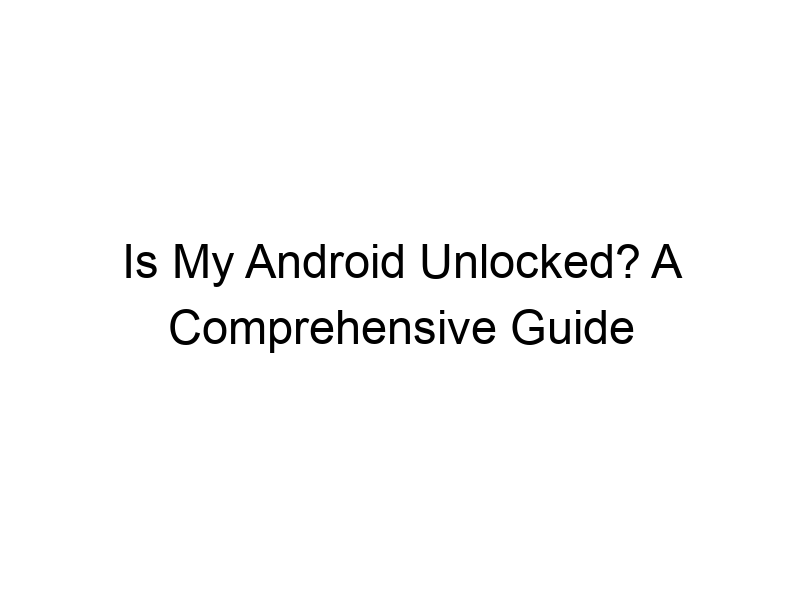How do you know if your Android phone is truly yours, free from carrier restrictions, and ready to work with any SIM card worldwide? This guide will walk you through everything you need to know about how to check if android is unlocked, covering the technical details, the security implications, and the best practices for ensuring your mobile freedom. We’ll explore what unlocking means, how to check your device’s status, the benefits and risks involved, and how to unlock your phone if necessary. You’ll learn about different unlocking methods, the role of SIM cards, and even how a VPN can enhance your online security. Let’s dive in!
An unlocked Android phone is a device that’s free from the limitations imposed by a specific mobile carrier. This means you can use it with any SIM card from
any provider, both domestically and internationally, without needing permission from your original carrier. This contrasts with a locked phone, which is tied to a particular network and can only be used with that network’s SIM card.
Why Does it Matter if My Android is Unlocked?
Unlocking your Android phone opens a world of possibilities. It offers greater flexibility in choosing mobile plans, allowing you to switch providers easily to find the best deals. You’re also not restricted to a specific network when traveling abroad, saving you money on expensive roaming charges. Using a local SIM card in another country can significantly reduce your communication costs.
Key Features of an Unlocked Android Phone
An unlocked phone offers several advantages: SIM card flexibility, freedom to choose providers based on pricing and coverage, and cost savings on international roaming. It provides more control over your mobile service and expands your options.
Methods to Check if Your Android is Unlocked
Checking Using a Different SIM Card
The simplest method is the most direct. Insert a SIM card from a different provider into your phone. If the phone accepts the SIM card and allows you to make calls and use data, your phone is unlocked. If you receive an error message or if the phone doesn’t recognize the SIM, it’s likely still locked to your original carrier.
Checking Your Phone’s Settings
Some Android phones display the network unlock status directly in the settings menu. The exact location may vary depending on your device’s manufacturer and Android version, but you should look under “Settings,” “About Phone,” “Status,” or similar options. Look for an entry indicating “Network Lock” or similar; “Unlocked” signifies freedom!
Contacting Your Carrier
If you can’t find the unlock status within your phone’s settings, the best course of action is to contact your mobile carrier directly. They can confirm whether your phone is unlocked and provide information on how to unlock it if necessary. Be prepared to provide your phone’s IMEI number (International Mobile Equipment Identity), which acts as its unique identifier.
The Benefits of Having an Unlocked Android Phone
Cost Savings
Unlocking your phone can save you considerable money. You have the flexibility to switch to more affordable mobile plans, negotiate better rates, and avoid costly roaming charges when traveling internationally. Many budget-friendly providers offer competitive plans that are unavailable to locked phones.
Flexibility and Choice
With an unlocked phone, you are not tied to a single provider. You can choose the network that offers the best coverage in your area, the most suitable data plans for your usage, or the best overall value. This ensures that your phone fits your needs rather than being constrained by network limitations.
International Travel
Traveling internationally is much more convenient and affordable with an unlocked phone. You can purchase a local SIM card at your destination, avoiding high international roaming fees. This not only saves money but also provides access to faster and more reliable local networks.
Risks and Limitations of Unlocking Your Android
Potential for Bricked Phones
Attempting to unlock your phone using unofficial methods carries risks. Incorrectly modifying your phone’s software can “brick” it, rendering it unusable. This can lead to expensive repairs or the need for a replacement device. Always use official methods or reputable services.
Warranty Voidance
Unlocking your phone through unauthorized means may void your manufacturer’s warranty. This is important to consider, especially if your phone is still under warranty and you encounter future hardware or software issues. Before unlocking, understand the impact on your warranty from both your phone manufacturer and your carrier.
Security Concerns
Using unofficial unlocking methods could potentially compromise your phone’s security. Malicious software could be introduced during the unlocking process, leaving your device vulnerable to data breaches or malware infections. Always use trusted and reputable resources for unlocking your device.
Unlocking Your Android: Methods and Considerations
Unlocking Through Your Carrier
The safest method is to request an unlock from your current mobile carrier. Most carriers offer unlocking services, often free of charge, once your contract is complete or if you meet specific requirements. This method ensures the process is performed correctly and doesn’t void your warranty.
Third-Party Unlocking Services
Several third-party services offer Android phone unlocking. However, always research thoroughly to ensure the service is legitimate and trustworthy to avoid scams or malicious software. Look for reviews, verify their security practices, and ensure they have a proven track record.
Device-Specific Unlocking Instructions
Depending on your Android device’s manufacturer (Samsung, Google Pixel, etc.), there might be specific instructions or tools available for unlocking. Check your manufacturer’s website or support forums for detailed guidance. Be cautious about unofficial methods and websites claiming easy unlocking; some might be scams or lead to security vulnerabilities.
How a VPN Can Enhance Security After Unlocking
What is a VPN?
A Virtual Private Network (VPN) acts like a secure tunnel for your internet traffic. It encrypts your data, making it unreadable to eavesdroppers, including your internet service provider (ISP), your carrier, and potentially malicious actors. Think of it as sending your data through a secret, encrypted passage. Examples of reputable VPNs include ProtonVPN, Windscribe, and TunnelBear. Each has its own strengths and weaknesses in terms of speed, security features, and pricing.
Why Use a VPN on an Unlocked Android?
Using a VPN on an unlocked Android increases your online security and privacy. It protects your data even when using public Wi-Fi networks, which can be vulnerable to eavesdropping. It also helps mask your IP address, making it more difficult to track your online activity.
Choosing a VPN for Android
When choosing a VPN, consider factors like speed, security protocols (like OpenVPN), server locations, privacy policies, and pricing. Some offer free plans with limited data, such as Windscribe (10GB free monthly) while others provide more features for a subscription fee. ProtonVPN and TunnelBear are also good options for various security needs and budgets.
Using Your Unlocked Android Phone Internationally
Buying a Local SIM Card
Once you have an unlocked phone, buying a local SIM card in another country is simple. Most airports and convenience stores sell prepaid SIM cards, often with convenient data plans. Activating the SIM card usually involves simple instructions provided by the provider.
Roaming vs. Local SIM
Using international roaming is significantly more expensive than buying a local SIM card. International roaming charges can quickly add up, especially with heavy data usage. A local SIM card provides a much more economical solution for staying connected while traveling abroad. Compare the prices before you travel.
Data Plans and Coverage
Research data plans and network coverage in your destination country before you travel. Some networks offer better coverage in certain areas than others. Consider your needs (e.g., extensive data use versus occasional check-ins) when choosing a data plan.
Comparing Locked vs. Unlocked Android Phones
The table below summarizes the key differences:
| Feature | Locked Phone | Unlocked Phone |
|---|---|---|
| SIM Card Compatibility | Only works with the original carrier’s SIM card. | Works with any carrier’s SIM card worldwide. |
| Flexibility | Limited; tied to a specific carrier. | High; switch carriers easily. |
| Cost | Potentially higher costs due to limited choices. | Potentially lower costs due to carrier choice and international SIM options. |
| International Travel | Expensive roaming charges. | Affordable local SIM options. |
Security Best Practices for Unlocked Android Phones
Regular Software Updates
Keep your Android operating system and apps up-to-date. Software updates often include security patches that protect against vulnerabilities. Regular updates are crucial, especially on an unlocked phone which may be more exposed to different network environments.
Strong Passcodes and Biometrics
Use a strong passcode or biometric authentication (fingerprint, facial recognition) to protect your phone from unauthorized access. Avoid simple passcodes and ensure your biometric security is configured securely.
Antivirus and Malware Protection
Install and regularly update a reputable antivirus and malware protection app on your phone. This helps to detect and remove malicious software that could compromise your data or system security.
Frequently Asked Questions
What is the IMEI number, and why is it important for unlocking?
The IMEI (International Mobile Equipment Identity) number is a unique 15-digit code identifying your phone. It’s essential for unlocking because it allows your carrier to verify your phone’s eligibility for unlocking and to prevent fraud.
Can I unlock a phone if it’s still under contract?
The possibility of unlocking a phone while still under contract depends on your carrier’s policies. Some carriers may allow unlocking after a certain period, while others might require the contract to be completed. Contact your carrier to understand their specific policy.
What happens if I try to unlock my phone using an unreliable method?
Using unreliable methods risks bricking your phone (making it unusable) or exposing it to malware. It could also void any remaining manufacturer’s warranty. Always use authorized methods or reputable third-party services.
Are there any legal restrictions on unlocking phones?
Legally unlocking your phone is generally allowed in most countries after the contract period ends or under certain conditions specified by your carrier. However, unlocking a phone that is still under a contract or using illegal means to unlock might be subject to legal consequences.
Is it safer to unlock a phone through my carrier or a third-party service?
Unlocking through your carrier is generally safer and more reliable because it’s an authorized method. Third-party services can be risky if not properly vetted. Choose carefully and research reviews before using third-party unlocking services.
What if my phone is a corporate-owned device?
Unlocking a corporate-owned device without authorization may be a violation of company policy and could lead to disciplinary action. Contact your IT department or administrator before attempting to unlock the device.
Final Thoughts
Understanding how to check if your Android is unlocked is crucial for maximizing its potential and ensuring your online security. Knowing whether your device is tied to a specific carrier is essential for taking advantage of competitive mobile plans, saving money on international roaming, and having the flexibility to switch providers whenever you choose. Remember to always use authorized unlocking methods or reputable services to avoid potential risks to your phone’s functionality and security. By following these steps and adopting good security practices like using a VPN, you can fully enjoy the freedom and benefits of an unlocked Android device. Download Windscribe today and experience the enhanced security and privacy it offers for your unlocked Android!