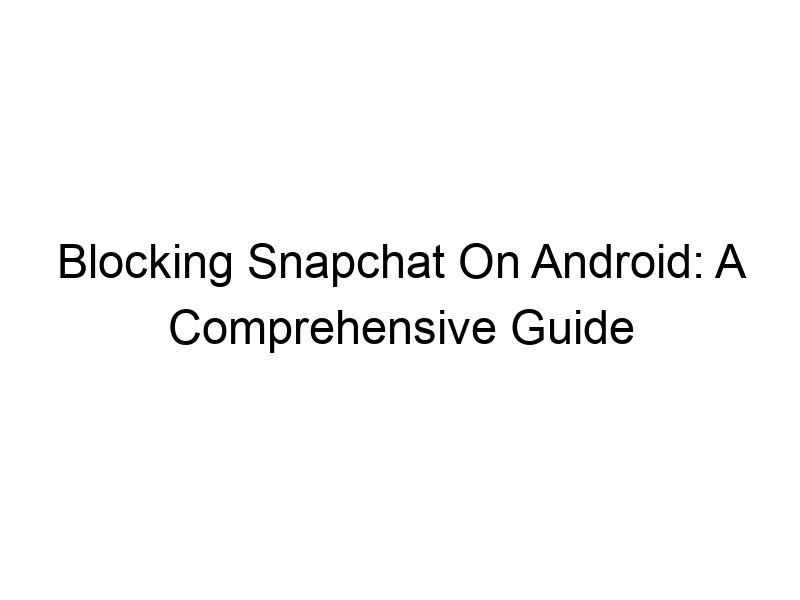Are you concerned about your online privacy and want to take control of your digital footprint? Perhaps you’re looking for ways to limit screen time or manage your social media usage. This guide will walk you through how to block Snapchat on Android, exploring various methods, their pros and cons, and the technicalities behind them. We’ll cover everything from using parental control apps to employing more advanced techniques like VPNs, providing you with a comprehensive understanding of how to achieve your desired level of control. You’ll learn about different approaches, security implications, and the best strategies for your specific needs.
Blocking Snapchat on Android refers to preventing access to the Snapchat application on your device. This can range from simply uninstalling the app to implementing more robust methods that prevent reinstallation or circumvent parental controls.
Why Block Snapchat on
Android?
The reasons for wanting to block Snapchat are diverse and personal. Some common motivations include:
- Parental Control: Protecting children from inappropriate content and cyberbullying.
- Addiction Management: Limiting excessive Snapchat usage to improve productivity and well-being.
- Privacy Concerns: Preventing unauthorized access to sensitive information.
- Security Measures: Blocking the app after suspected compromise or theft of the device.
Methods to Block Snapchat: A Comparative Overview
Several methods exist for blocking Snapchat, each with varying levels of effectiveness and complexity.
Uninstalling Snapchat
The simplest method. Simply locate the Snapchat app icon, long-press it, and select “Uninstall”. This removes the app from your device. However, it’s easily reversed by reinstalling from the Google Play Store.
Using Parental Control Apps
Apps like Google Family Link or MMGuardian offer robust parental control features, including the ability to block specific apps like Snapchat. They allow scheduling restrictions, app time limits, and remote monitoring.
Disabling App Permissions
You can restrict Snapchat’s access to certain device features like camera, microphone, or location data. This reduces its functionality, making it less appealing, but doesn’t fully block the app itself.
Employing Android’s Built-in App Restrictions
Depending on the Android version, you might have the ability to set up profiles with usage restrictions, effectively limiting access to certain apps for specific users or at specific times. This is similar to parental controls but integrated into the OS.
Utilizing a VPN to Block Snapchat Access (Specific Locations)
Virtual Private Networks (VPNs) encrypt your internet traffic and route it through a server in a different location. While not directly blocking the app, a VPN can be used to access Snapchat only in certain allowed regions, effectively acting as a control mechanism.
What is a VPN and How Does it Work?
A VPN, or Virtual Private Network, creates a secure, encrypted connection between your device and the internet. Imagine it as a secret tunnel for your data, shielding it from prying eyes. Services like ProtonVPN, Windscribe, and TunnelBear offer various levels of security and privacy features. They encrypt your data, masking your IP address and making it difficult to track your online activities.
Choosing the Right VPN for Blocking Snapchat
Not all VPNs are created equal. When choosing a VPN for blocking Snapchat (or for any purpose), consider factors like:
- Security protocols: Look for strong encryption like AES-256.
- No-logs policy: Ensure the VPN provider doesn’t keep logs of your online activity.
- Server locations: A wider range of server locations gives more control over which countries you allow access from.
- Speed and reliability: A slow VPN can affect your overall internet experience.
Setting up a VPN to Control Snapchat Access
Setting up a VPN typically involves downloading the app from the provider’s website, creating an account, and connecting to a server in your chosen location. Each provider has its own unique interface, but the general steps remain consistent.
Limitations of Using a VPN to Block Snapchat
While VPNs offer strong security and privacy features, using them to control Snapchat access has limitations. Snapchat might detect and block VPN usage. Furthermore, VPNs don’t directly block the app; they only control access based on location.
Blocking Snapchat Through Network Restrictions (Advanced)
For advanced users, network-level restrictions can be implemented through a router or firewall. This requires technical expertise and isn’t suitable for beginners.
Comparing Different Blocking Methods
The optimal method depends on your technical skills and desired level of control. Parental control apps are user-friendly, while VPNs offer greater flexibility but require more technical knowledge. Network restrictions provide the most control but are the most complex to implement.
Benefits of Blocking Snapchat
Blocking Snapchat offers numerous benefits, including improved online safety, reduced screen time, better focus and productivity, and increased control over personal data.
Risks and Considerations
Blocking access to an app always comes with certain risks. It can lead to user frustration, potential circumvention of restrictions, and privacy concerns if not implemented properly.
Troubleshooting Common Issues
Encountering issues while blocking Snapchat? Common problems include parental control app malfunctions, VPN connection problems, and incorrect configuration settings. Troubleshooting usually involves checking app permissions, restarting devices, updating software, and contacting support.
Maintaining Balance: Responsible Tech Usage
Blocking Snapchat shouldn’t be viewed as a permanent solution. It’s crucial to promote healthy digital habits and open communication, especially when dealing with children.
Future Trends in App Blocking Technology
The field of app blocking and parental control is constantly evolving. Expect further advancements in AI-powered monitoring systems, more granular control options, and increased integration with existing device management tools.
Frequently Asked Questions
What are the legal implications of blocking someone else’s Snapchat access?
Blocking someone else’s Snapchat access without their consent might have legal implications, particularly if it involves a child or violates workplace policies. Consult legal counsel for specific scenarios.
Can Snapchat detect and block VPN usage?
Yes, Snapchat can detect and potentially block VPN usage. However, reputable VPN providers constantly update their technology to stay ahead of these detection methods.
Is it possible to completely prevent someone from reinstalling Snapchat?
Completely preventing reinstallation is challenging. Highly restrictive parental control apps coupled with network-level restrictions offer the strongest defense, but even these can be bypassed with enough determination.
What are the best free VPNs for blocking Snapchat?
Windscribe offers 10GB of free data monthly, while TunnelBear provides a smaller allowance. However, free VPNs often have speed limitations and fewer server locations compared to paid options.
Which VPN is the fastest for Android?
Speed depends on factors like server load, distance to the server, and your internet connection. Providers like ExpressVPN and NordVPN are known for their speed, but they are paid services.
How effective are parental control apps in blocking Snapchat?
Parental control apps are generally effective, but their effectiveness depends on the app’s features and the child’s technical skills. Sophisticated children might find ways to bypass the restrictions.
Final Thoughts
Blocking Snapchat on Android offers various methods to suit different needs and technical expertise levels. From simple uninstallation to advanced network restrictions and the use of VPNs for controlled access, the right solution depends on individual circumstances. Understanding the nuances of each method, its advantages and limitations, and potential risks is crucial. While apps like parental controls provide straightforward solutions, VPNs offer a more dynamic approach for managing access based on location and network. Remember, however, that no method offers foolproof protection, and responsible tech usage combined with open communication remains key, particularly when dealing with younger users. Consider downloading Windscribe today to explore its features and evaluate its suitability for your needs. Remember to research and choose a VPN provider with a strong reputation for security and privacy. By carefully considering your options and adopting a multi-layered approach, you can effectively manage Snapchat access on your Android device and maintain optimal control over your digital environment.