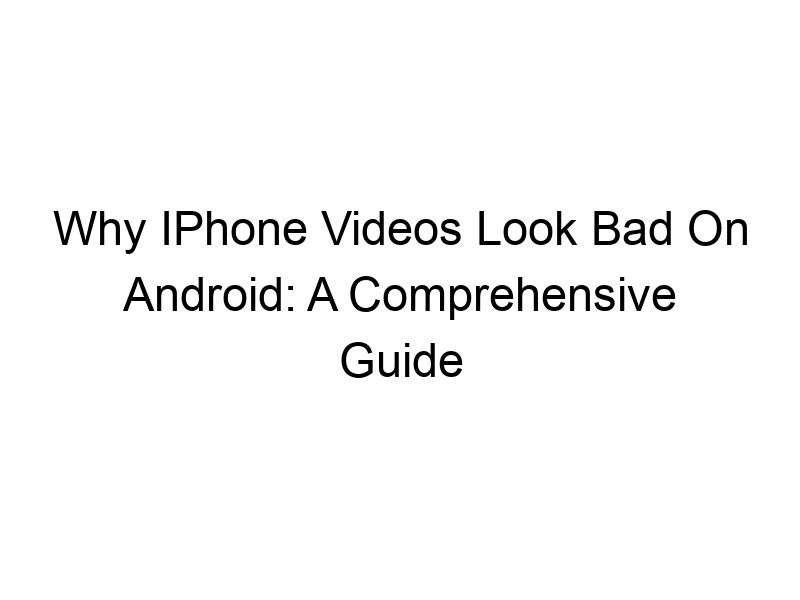Sharing videos from your iPhone to an Android device can sometimes result in a noticeable drop in quality. This isn’t always a problem, but when it occurs, it can be frustrating. This guide will explore why do iPhone videos look bad on Android, covering the technical reasons, solutions, and frequently asked questions to help you understand and resolve this issue. You’ll learn about file formats, codecs, compression, and even the role of different viewing platforms. Let’s dive in!
Think of a video file format like a container. It holds the actual video and audio data, but the container itself doesn’t define the way the data is stored or processed. Popular formats include MP4, MOV (common for iPhones), AVI, and MKV. Each has its own strengths and weaknesses in terms of
compatibility and compression.
What are Video Codecs?
Codecs are the instructions that tell your devices how to decode (play) or encode (create) a video file. They handle the compression and decompression of video data. Examples include H.264, H.265 (HEVC), and VP9. Different codecs offer varying levels of compression efficiency and compatibility with different devices.
The Role of Compression in Video Quality
Lossy vs. Lossless Compression
Video files are usually compressed to reduce their size, making them easier to store and transfer. Lossy compression (like that used in MP4s) discards some data to achieve smaller file sizes. This can lead to a slight reduction in quality, but the difference is usually negligible. Lossless compression, on the other hand, retains all the original data, resulting in higher quality but larger file sizes.
How Compression Affects iPhone Videos on Android
iPhones often use a specific codec and compression level optimized for their own ecosystem. When this video is played on an Android device, if the device or app doesn’t fully support the used codec or compression level, the result can be a noticeable degradation in quality, leading to artifacts, blurry images, or incorrect color representation.
Different Screen Resolutions and Aspect Ratios
Screen Resolution’s Impact on Video Quality
Different devices have different screen resolutions. When a video is played on a screen with a higher or lower resolution than it was originally created for, it may need to be upscaled or downscaled. This process can lead to a loss of detail, especially if the upscaling algorithm isn’t very sophisticated.
Aspect Ratio Considerations
The aspect ratio (the ratio of width to height) of a video also plays a significant role. If a video’s aspect ratio doesn’t match the screen’s aspect ratio, black bars (letterboxing) or stretching may appear, affecting the perceived quality. The correct aspect ratio is crucial for preserving the intended visual experience. This is especially noticeable when you have a video filmed on a phone with a different aspect ratio than your viewing device.
File Transfer Methods and Their Effects
Emailing or Messaging Videos
Sending videos through email or messaging services often involves compression, which can further reduce quality. Many platforms automatically reduce video resolution to save bandwidth and storage space, leading to a less crisp and clear video once it reaches the recipient’s device.
Cloud Storage and Downloading
While cloud storage offers convenience, the compression used by services like Google Drive, Dropbox, or iCloud can affect video quality. Downloading from these services might also result in a slightly lower quality video if not using high-quality options, if available.
Software and Hardware Differences
Android’s Diverse Hardware Ecosystem
Android runs on a vast range of devices, each with differing hardware capabilities, like processors and display technologies. A video that looks great on a high-end Android phone might look poor on an older or budget model due to limitations in processing power or display quality.
Android’s Fragmentation
The fragmented nature of Android means there is a greater variability in software versions and video player applications compared to iOS. An app that seamlessly handles a specific codec on one Android device might struggle or fail on another due to differences in software versions or app optimization.
Metadata and Video Information
Importance of Correct Metadata
Metadata includes information about the video file, such as resolution, codec, and frame rate. If this information is incorrect or missing, Android devices might not correctly process the video, leading to playback issues or poor quality. It guides how the Android system interprets the video file and plays it back.
How Metadata Impacts Playback
Accurate metadata allows Android players to optimize playback settings for the video’s specifications. If this information is lost or misinterpreted, it can lead to scaling issues, incorrect color profiles and thus, a less satisfactory viewing experience. This is crucial in ensuring the video renders as intended.
Troubleshooting Tips for Improving Video Quality
Using Different Video Players
Experimenting with different Android video players can sometimes resolve quality issues. Some players offer better codec support and video processing capabilities than others. Popular options include VLC, MX Player, and others; each will have its own set of strengths and weaknesses.
Adjusting Video Settings
Many video players allow you to adjust settings like resolution, bitrate, and playback speed. Try tweaking these settings to find a balance between quality and file size. There are often several options to change the video playback quality according to the viewer’s needs and device capabilities.
The Role of VPNs in Video Streaming
VPNs and Video Quality: A Misconception
While Virtual Private Networks (VPNs) are often associated with security and online privacy, they generally don’t directly improve or worsen video quality. A VPN encrypts your internet traffic, creating a secure “tunnel” for your data (like ProtonVPN, Windscribe, or TunnelBear). This improves security, not necessarily video clarity.
How VPNs Can Indirectly Affect Streaming
Sometimes, poor video quality is a result of network congestion or throttling by your internet service provider (ISP). A VPN can help to bypass these issues by masking your IP address and routing your traffic through a different server, potentially improving streaming speed and, consequently, perceived quality. However, choosing a VPN server far away may increase latency and actually negatively impact the playback experience.
Comparing iPhone’s Default Camera App to Third-Party Apps
Comparing Video Quality Across Apps
While the iPhone’s default camera app is excellent, third-party camera apps sometimes offer additional settings for video recording, such as bitrate control, allowing greater manipulation of the final file size and quality. This can lead to better video quality or smaller file sizes, depending on your choices.
Converting Video Files for Android Compatibility
Using Video Converters
If you consistently experience quality issues, you can use video conversion software (like HandBrake) to change the video’s file format and codec to ensure compatibility with Android. It is easy to change the output video settings to support any Android video player with a common codec.
Common Video File Issues and Solutions
Addressing Corrupted Files
Occasionally, videos might become corrupted during transfer or storage. Try re-transferring the video or using file repair software if you suspect corruption. This should ideally address any file errors that would otherwise cause playback errors or poor quality.
Choosing the Right File Sharing Method
Optimizing File Transfer for Quality
Instead of emailing or messaging, consider using cloud services that allow for high-resolution uploads. This ensures that the quality of your video is maintained across file transfers. Also, ensure your file-sharing application allows for high-quality streaming.
Frequently Asked Questions
What causes iPhone videos to look different on Android devices?
The difference in video appearance often stems from the combination of codec incompatibility, different screen resolutions, compression methods, and even slight differences in color profiles between devices and operating systems.
Can I improve the quality of an iPhone video after it’s already on my Android phone?
In some cases, you might. Using a different video player, adjusting player settings, or even using a video converter to re-encode the video might slightly improve things, but the underlying compression and encoding choices made initially still have an effect.
Is using a VPN useful for iPhone videos on Android?
Generally not directly. VPNs primarily improve privacy and security, and not video quality. However, they might indirectly help if your network is throttling video streaming.
Are there apps that can improve the video quality on Android?
While no app can magically fix poor compression, some video players offer advanced playback options which might enhance the viewing experience. It may improve the look of the existing video by altering playback parameters, but will not improve the original file.
Why are some videos clearer than others even from the same iPhone?
This often comes down to settings in the iPhone’s camera app, such as the resolution and frame rate selected during recording. Higher resolutions and frame rates result in larger files and generally better quality, but they take up more storage space.
Final Thoughts
Understanding why do iPhone videos look bad on Android involves considering several interacting factors, from file formats and codecs to screen resolutions and compression methods. While you can’t always perfectly replicate the quality of a video across different operating systems, employing the troubleshooting steps and understanding the underlying reasons can significantly improve the viewing experience. By adjusting settings in your video player, choosing appropriate transfer methods, or even converting the video, you can ensure your iPhone videos appear their best on your Android device. Consider experimenting with different video players to find one that best suits your needs and devices. Don’t hesitate to utilize video converters to optimize the videos specifically for your Android devices. Remember, while a VPN won’t directly enhance video quality, it can protect your online activities while streaming videos.