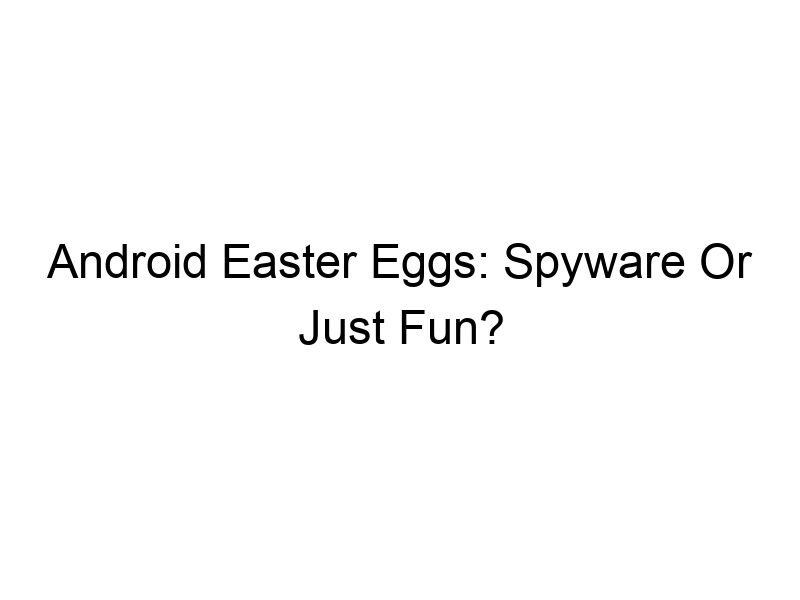How do you stay safe online? In today’s digital world, protecting your privacy is more important than ever. A common question that arises, especially among Android users, is: is android easter egg spyware? This comprehensive guide will delve into the mystery surrounding Android Easter eggs, exploring whether they pose a security risk and providing you with the knowledge to safeguard your data. We’ll examine what Easter eggs are, how they work, and address common concerns about their potential for misuse. You’ll learn how to manage your online privacy effectively and understand the importance of using tools like VPNs to enhance your security.
Android Easter eggs are hidden features embedded within the Android operating system. They typically involve a fun animation, game, or interactive element accessible through a specific sequence of actions. They’re a playful
addition, a little treat for tech-savvy users who enjoy discovering hidden secrets within their devices. These eggs are primarily designed for entertainment and have no inherent malicious intent.
Easter Eggs and Privacy Concerns: Debunking Myths
Do Easter Eggs Collect Data?
No, standard Android Easter eggs do not collect or transmit any user data. They operate within the confines of the system, purely as visual or interactive components. Their primary function is entertainment, not data harvesting. Any concerns about privacy are typically unfounded when discussing legitimate Easter eggs directly integrated into the Android OS.
The Role of Apps in Potential Security Risks
Third-Party Apps and Easter Egg Mimics
While official Android Easter eggs are harmless, third-party apps masquerading as Easter eggs or using Easter egg-like features could potentially be malicious. These apps might request excessive permissions, track your activities, or even install spyware. It’s crucial to only download apps from reputable sources like the Google Play Store and carefully review app permissions before installation.
How to Identify Potentially Malicious Apps
Identifying Suspicious Apps
Be wary of apps that request access to sensitive information (location, contacts, microphone, etc.) without a clear need. Look for apps with poor ratings, negative reviews, or unusual behavior. Always check the app’s developer information and ensure it’s a legitimate entity.
Protecting Yourself Online: The Importance of VPNs
What is a VPN?
A Virtual Private Network (VPN) creates a secure, encrypted connection between your device and the internet. Think of it like a secret tunnel for your data. Your data is encrypted and routed through the VPN server, making it difficult for others to intercept or monitor your online activity.
Recommended VPNs for Enhanced Security
Top VPN Services for Android
- ProtonVPN: Known for its strong security and privacy features, including a free tier.
- Windscribe: Offers a generous free data allowance (10GB monthly) and a robust paid version.
- TunnelBear: User-friendly with good security and a visually appealing interface. A free option is available with limitations.
Setting up a VPN on Your Android Device
Step-by-Step VPN Setup Guide
Installing a VPN is generally straightforward. Download the VPN app from the Play Store, create an account (if needed), and connect to a server. Most reputable VPNs provide clear instructions within their apps.
Beyond VPNs: Additional Security Measures
Strengthening Your Online Security
- Strong Passwords: Use unique, complex passwords for all online accounts.
- Two-Factor Authentication (2FA): Enable 2FA whenever possible for an extra layer of protection.
- Regular Software Updates: Keep your Android OS and apps updated to benefit from security patches.
- Beware of Phishing Attempts: Be cautious of suspicious emails, links, and websites.
The Limitations of VPNs
VPN Limitations and Considerations
While VPNs significantly enhance online security, they are not foolproof. Some websites or services may block VPN connections, and free VPNs may have limitations on speed, data usage, or server locations. Choose a reputable VPN provider to minimize these issues.
Comparing VPN Services: Features and Pricing
VPN Comparison Table
(Insert a table here comparing features like speed, security protocols, price, and data allowance for ProtonVPN, Windscribe, and TunnelBear).
Understanding Encryption
Encryption Explained
Encryption is the process of scrambling your data so that only authorized parties can access it. A VPN uses encryption to protect your data during transmission, making it unreadable to eavesdroppers.
The Role of HTTPS in Online Security
HTTPS and Data Protection
HTTPS (Hypertext Transfer Protocol Secure) uses encryption to protect your communication with websites. Look for the padlock icon in your browser’s address bar to ensure a website is using HTTPS.
Advanced Android Security Settings
Exploring Android’s Built-in Security Features
Android offers a range of security settings to customize and enhance your privacy. Explore the device settings to manage app permissions, location services, and other privacy-related options.
The Importance of Digital Literacy
Staying Informed about Online Threats
Keeping yourself informed about current online threats, vulnerabilities, and security best practices is crucial for protecting your data. Regularly read tech news and security blogs.
The Future of Android Security
Upcoming Android Security Enhancements
Google continuously works on improving Android’s security features. Stay updated by checking for OS updates and exploring new security technologies introduced in Android versions.
Frequently Asked Questions
What are the potential risks of downloading unofficial Android Easter egg apps?
Downloading unofficial apps that mimic Easter eggs carries significant risks. These apps may contain malware, spyware, or adware that compromises your device’s security, steals your personal information, or tracks your online activities. Always download from reputable sources like the Google Play Store, and carefully review permissions before installation.
Do Android Easter eggs affect battery life?
Legitimate Android Easter eggs have a negligible impact on battery life. The resource consumption is minimal. However, poorly designed or malicious apps claiming to be Easter eggs might consume excessive battery power, a warning sign of potential malicious activity.
Can I uninstall an Android Easter egg?
Standard Android Easter eggs are not installed as separate apps; they’re integrated into the OS. You can’t uninstall them, nor should you need to. They are designed to be harmless visual elements within the system.
Can a VPN protect me from all online threats?
While VPNs provide a substantial boost to your online privacy and security, they are not a panacea. They don’t protect against all threats, such as phishing attempts or malware downloaded from untrustworthy sources. VPN use should complement other security measures, not replace them.
How do I know if a VPN is safe and reliable?
Look for VPN services with strong reputations, robust security protocols (e.g., OpenVPN, WireGuard), a clear privacy policy, and independent audits. Read user reviews to understand others’ experiences with the service. Free VPNs should be approached with caution due to potential limitations or data collection practices.
Final Thoughts
The question “is android easter egg spyware?” is largely a misconception. Official Android Easter eggs are harmless, designed purely for entertainment. However, the risk comes from third-party apps masquerading as Easter eggs or utilizing similar features to hide malicious code. Protecting yourself online requires a multi-layered approach combining awareness, best practices, and robust security tools. By understanding the potential threats and implementing safeguards like using a reputable VPN (such as Windscribe or ProtonVPN), regularly updating your software, and practicing safe browsing habits, you can significantly enhance your online security and protect your personal data. Download Windscribe today and take control of your digital privacy.