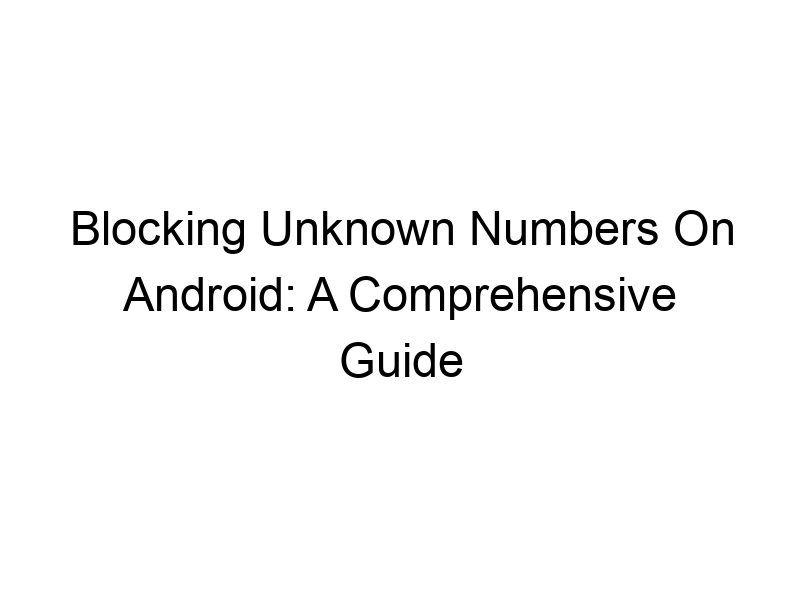Are you tired of receiving unwanted calls from unknown or restricted numbers? Do you want to regain control over your online privacy and peace of mind? This guide will provide you with a comprehensive understanding of how to block a restricted number on Android, exploring various methods and tools available to enhance your mobile security. We’ll delve into the reasons why blocking these numbers is crucial, the limitations of different approaches, and how to choose the best solution for your needs. You’ll learn about call blocking apps, built-in Android features, and even the role of VPNs in protecting your online identity.
Restricted numbers, often displayed as “Unknown” or “Private Number,” are phone calls where the caller intentionally hides their identity. This is usually achieved through specific settings on their phone or using caller ID masking
services. While sometimes used for legitimate reasons (e.g., protecting whistleblowers), they are frequently employed by telemarketers, scammers, and other individuals who wish to remain anonymous.
Why Block Restricted Numbers?
Blocking these numbers is essential for several reasons. Firstly, it protects you from unwanted calls and potential scams. Secondly, it improves your privacy by preventing unknown entities from contacting you. Thirdly, it reduces distractions and interruptions throughout your day.
Built-in Android Features for Blocking Numbers
Utilizing Android’s Default Call Blocking
Most modern Android versions have built-in call blocking capabilities. Locate the recent calls log, usually found in your phone app. Find the restricted or unknown number, and typically a “Block number” or similar option will be available. This usually adds the number to a system-wide block list.
Limitations of Built-in Blocking
The effectiveness of Android’s built-in call blocking varies by device and Android version. Some less sophisticated systems might only block the specific number, while advanced features might offer more granular control. It’s also worth noting that determined spammers may use different numbers each time.
Third-Party Call Blocking Apps
Popular Call Blocking Apps and Their Features
Numerous third-party apps enhance Android’s native call-blocking functionality. Popular options include Mr. Number, Calls Blacklist, and Truecaller. These apps often leverage community-based databases to identify and block spam numbers. Features commonly include the ability to block private/unknown numbers automatically, customize blocking rules, and review reports of blocked calls.
Choosing the Right App for Your Needs
When selecting a call blocking app, consider factors such as user reviews, features offered (such as reverse phone lookup), privacy policies, and compatibility with your Android version. Many apps offer a free version with limitations, while premium subscriptions unlock additional features.
Using a VPN to Enhance Privacy
What is a VPN and How Does it Work?
A Virtual Private Network (VPN) creates an encrypted connection between your Android device and a remote server. Imagine it as a secret tunnel for your data. This protects your online activity from prying eyes, including your IP address, which can be used to identify your location. Popular VPN providers include ProtonVPN, Windscribe, and TunnelBear.
How a VPN Improves Call Security
While a VPN won’t directly block numbers, it adds an extra layer of privacy. When you use a VPN, your IP address is masked, making it more difficult for malicious callers to track your location or associate your number with your real identity. This is particularly relevant if you suspect targeted harassment.
Choosing a Reliable VPN Service
Select a reputable VPN provider with a proven track record of security and privacy. Consider factors such as location of servers (for optimal speed and security), encryption protocols used (AES-256 is considered top-tier), and no-logs policy. Free VPNs often have limitations on bandwidth and speed; paid services usually offer better performance and reliability. Windscribe, for example, offers 10GB free data monthly, which is enough for initial testing.
Advanced Blocking Techniques
Using the Android Dialer’s Built-in Settings
Explore the advanced settings within your Android phone’s dialer app. Some devices allow you to create custom rules, such as blocking all private/unknown numbers automatically, or blocking calls from specific area codes. This helps to manage incoming calls more efficiently.
Managing Call Forwarding Settings
Understanding your call forwarding settings can be crucial for minimizing unwanted calls. If you suspect a specific source is attempting to contact you repeatedly using different numbers, examining and disabling call forwarding features might reveal the root of the problem.
Troubleshooting Call Blocking Issues
Addressing Common Call Blocking Problems
Occasionally, you might encounter issues with call blocking. This could range from an app malfunction to a conflict with other system settings. Try restarting your phone, updating the blocking app, or even checking for Android system updates. If problems persist, contact the app developer or your phone’s manufacturer for support.
Understanding Limitations of Call Blocking
It’s important to understand that no call-blocking method is foolproof. Persistent scammers might use techniques to bypass blocking mechanisms, or use new numbers frequently. Combining multiple methods (built-in features, apps, and possibly a VPN) often yields better results. A multi-layered approach is crucial.
Comparing Call Blocking Methods
Call Blocking Apps vs. Built-in Features
Built-in call blocking features offer a basic level of protection, but third-party apps often provide more advanced features, such as spam identification and customizable blocking rules. The best option depends on your needs and technical comfort level. The ease of use might favour a dedicated app over digging through phone settings.
Free vs. Paid Call Blocking Apps
Many call blocking apps offer free versions with limitations, such as advertisements or restricted features. Paid versions usually offer more features and functionality, along with enhanced support and updates. Consider whether the premium features are worthwhile based on your individual needs.
Protecting Your Privacy Beyond Call Blocking
Strengthening Your Overall Online Security
Blocking unknown numbers is one aspect of protecting your privacy. It’s equally important to adopt broader online security measures, such as using strong passwords, updating software regularly, and being cautious about sharing personal information online. These all reduce your digital footprint.
Educating Yourself About Online Scams
Staying informed about common online scams and phishing techniques is crucial. Understanding how scammers operate helps you identify and avoid potential threats more effectively. Regular research and awareness significantly improves your overall protection.
Setting Up a Call Blocking App
Step-by-Step Guide to Installing and Configuring a Call Blocking App
The process typically involves downloading the app from the Google Play Store, granting necessary permissions, and configuring blocking rules. Many apps offer simple, intuitive interfaces; some will have tutorials. Look for apps with clear instructions to avoid frustration.
Troubleshooting Installation and Configuration Problems
Issues might arise during installation or configuration. Check your internet connection, ensure sufficient storage space on your device, and review the app’s permissions. Refer to the app’s FAQ section or support documentation if problems persist.
Frequently Asked Questions
What is the best free call blocking app?
There’s no single “best” free app, as effectiveness varies depending on individual experiences and preferences. However, popular choices frequently reviewed well include Mr. Number and Calls Blacklist. However, free versions usually have limitations on features or data usage. Consider your needs when selecting an app.
Can I block all private/unknown numbers automatically?
Yes, many call blocking apps and some Android versions allow you to automatically block all private or unknown numbers. This provides a basic safeguard against unwanted calls. However, it might block legitimate calls as well; therefore, be cautious and examine your logs regularly.
Do VPNs improve call blocking effectiveness?
While a VPN doesn’t directly block numbers, it enhances your privacy by masking your IP address, making it more difficult for malicious callers to track your location or identify you. It’s a complementary layer of security, not a direct substitute for call-blocking apps.
Is it possible to unblock a number accidentally blocked?
Yes, nearly all call blocking apps and Android’s built-in features allow you to easily unblock numbers. Typically, you’ll find an “unblock” option in the app’s settings or blocked number list.
Final Thoughts
Protecting your privacy and peace of mind from unwanted calls requires a multi-faceted approach. This guide has explored several options for how to block a restricted number on Android, ranging from using built-in features to leveraging third-party apps and enhancing privacy with a VPN. Remember that no single method offers perfect protection; combining multiple methods, such as using a reputable call blocking app, and perhaps a VPN for extra security, offers more comprehensive protection. Staying informed about scams and constantly reviewing your phone’s security settings will ensure your online safety.
Take control of your digital well-being. Download Windscribe today and experience the enhanced privacy and security it offers. You’ll find that taking these steps significantly reduces unwanted interruptions and creates a safer mobile environment.