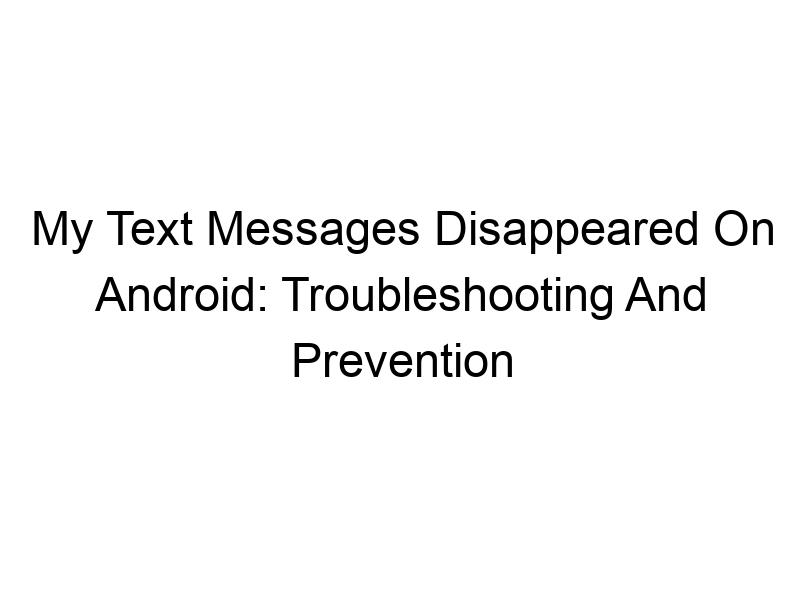Have you ever opened your Android messaging app to find some or all of your text messages vanished into thin air? It’s a frustrating experience, leaving you wondering what happened to your important conversations. This comprehensive guide tackles the question, why did my text messages disappear android, exploring the various reasons behind this issue and offering practical solutions to prevent it from happening again. We’ll cover everything from simple software glitches to more complex problems related to storage, security, and even third-party apps. You’ll learn how to troubleshoot, recover (if possible), and secure your messages for the future.
Android devices typically use a built-in messaging app (like Google Messages) to store SMS and MMS messages. These apps often have their own internal databases to manage messages. Understanding how your
specific messaging app handles storage is crucial. Some apps may offer cloud backup, while others rely solely on local storage.
Local Storage vs. Cloud Storage
Local storage means your messages are saved only on your phone’s internal memory or SD card. If something happens to your phone – a factory reset, data corruption, or a phone failure – these messages are at risk of being lost. Cloud storage, on the other hand, synchronizes your messages with a server, providing a backup. Google Messages, for example, offers cloud backup through Google Drive, enabling restoration if necessary. However, remember that cloud backups are only as good as your internet connection and the regularity of your backups.
Why Your Text Messages Might Disappear
Software Glitches and Bugs
Sometimes, simple software glitches within your messaging app or the Android operating system itself can cause messages to disappear. This often resolves itself with a restart, clearing the app cache, or updating the app to the latest version. However, severe bugs might require a factory reset (remember to back up your data first!).
Insufficient Storage Space
Your Android phone has limited storage space. If the storage is full, the system may start deleting older files to make space, and your text messages could be among the casualties. Regularly check your available storage and delete unnecessary files, apps, or media.
Accidental Deletion
This is perhaps the most common reason. A simple swipe or accidental tap on a “delete” button can erase messages, even entire conversations. Always double-check before performing any bulk deletion actions.
Automatic Deletion Settings
Many messaging apps have settings that automatically delete messages after a certain period. Check your app’s settings to see if there’s an automatic deletion feature enabled. You might find an option to disable auto-deletion or adjust the time frame.
Corrupted System Files
Corrupted system files can affect various aspects of your phone, including the messaging app’s functionality. In some cases, this can lead to the loss of messages. A factory reset, after backing up data, can often resolve this issue, though it’s a drastic measure.
Third-Party Apps and Interference
Some third-party apps might interfere with your messaging app, leading to data corruption or loss. If you recently installed any new apps, try uninstalling them to see if it solves the problem.
Factory Reset or Phone Upgrade
A factory reset erases all data from your phone, including text messages unless explicitly backed up. Similarly, upgrading to a new phone will not automatically transfer your messages unless you use a dedicated backup and restore method.
Recovery Options for Lost Messages
Checking Recent Deletes
Many messaging apps have a “recently deleted” folder or feature. Check this folder first, as you may be able to recover your messages.
Using Google Drive Backup (If Enabled)
If you use Google Messages with Google Drive backup enabled, you can restore your messages to a previous state. This requires the backup to be recent and available on Google’s servers.
Third-Party Data Recovery Software
Several third-party data recovery tools exist, specifically designed for Android. These tools attempt to recover deleted files, including text messages, from your phone’s storage. Exercise caution when choosing a tool, ensuring it’s reputable and from a trusted source.
Preventing Future Message Loss
Regularly Back Up Your Messages
Implement a consistent backup strategy. This could involve using your messaging app’s built-in backup, a cloud service like Google Drive, or even a third-party backup app.
Manage Storage Space
Keep a close eye on your phone’s storage. Delete unnecessary files and apps to prevent the system from automatically deleting your messages.
Enable Automatic Backups (Cloud or Local)
Consider enabling automatic backups, whether to the cloud or locally. This ensures your messages are regularly saved, minimizing the risk of permanent loss.
Avoid Using Suspicious Apps
Stick to reputable apps from official app stores to reduce the risk of conflicts or malicious software that could corrupt your data.
Be Cautious When Deleting Messages
Always double-check before deleting messages, especially in bulk.
The Role of Security and Encryption
Understanding Encryption in Messaging
Encryption scrambles your messages, making them unreadable unless you have the decryption key. End-to-end encryption, the most secure type, ensures only the sender and recipient can read the messages.
Signal vs. Other Messaging Apps
Signal is a popular messaging app known for its robust end-to-end encryption. Compare it to other apps like WhatsApp (end-to-end encrypted by default) and iMessage (end-to-end encrypted between Apple devices).
The Impact of VPNs on Message Security
A Virtual Private Network (VPN) encrypts your internet traffic, protecting your data from interception. Using a VPN like ProtonVPN, Windscribe, or TunnelBear can add an extra layer of security, especially on public Wi-Fi.
Using VPNs for Enhanced Security (Optional)
What is a VPN?
Imagine a VPN as a secret tunnel for your data. It routes your internet traffic through a secure server, masking your IP address and encrypting your data. This makes it more difficult for third parties to intercept your online activity, including your messages.
Choosing a Reliable VPN
When choosing a VPN, consider factors like speed, security features, server locations, and pricing. ProtonVPN, Windscribe, and TunnelBear are popular choices offering different levels of free and paid options. Windscribe offers 10GB free data monthly, while TunnelBear provides 500MB. ProtonVPN’s free plan is more limited.
Setting Up a VPN on Android
Most VPN providers offer easy-to-use Android apps. Download the app from the Google Play Store, create an account, and connect to a server. Your internet traffic will then be routed through the VPN server.
Troubleshooting Specific Message Loss Scenarios
Messages Disappeared After a System Update
System updates can sometimes cause conflicts with existing apps. Try clearing the cache and data of your messaging app, or even reinstalling it. If the problem persists, consider a factory reset (remember to back up first!).
Messages Disappeared After a Phone Restart
A simple restart should not cause message loss. If this happens repeatedly, it might indicate a more serious issue with the system or the messaging app. Check for storage space, app conflicts, or system errors.
Group Messages Suddenly Vanished
If group messages disappear, check the settings of both your device and the messaging app to see if any automatic deletion options are enabled. It is also possible one participant deleted the entire conversation on their end.
Frequently Asked Questions
What are the most common reasons why text messages disappear on Android?
The most frequent causes include accidental deletion, insufficient storage space, software glitches, and automatic deletion settings.
Can I recover deleted text messages on Android?
Depending on the cause and how long ago the messages were deleted, recovery may be possible using data recovery software, checking the “recently deleted” folder (if available), or restoring from a cloud backup (if enabled).
Which messaging apps offer reliable backup options?
Google Messages, with its integration with Google Drive, is a prime example. Other apps may offer their own cloud or local backup systems. Always check the app’s settings.
How can I prevent text message loss in the future?
Regularly back up your messages, monitor storage space, and avoid using suspicious apps. Choose a messaging app with reliable backup features.
Does using a VPN prevent text message loss?
A VPN doesn’t directly prevent message loss due to accidental deletion or app issues. However, it adds an extra layer of security, protecting your messages from interception during transmission.
What should I do if my messages disappear after a factory reset?
If you haven’t backed up your messages, unfortunately, they are likely lost permanently. A factory reset deletes all data unless explicitly excluded during the process.
Are all Android messaging apps the same in terms of security?
No, different apps offer varying levels of security and encryption. Signal is known for its strong end-to-end encryption. Always research the app’s security features before using it.
Final Thoughts
Losing your text messages can be incredibly frustrating, but understanding the causes and implementing preventative measures can greatly reduce the chances of this happening again. Regular backups are crucial. Remember to leverage cloud storage or local backups to protect your important conversations. Consider enhancing your online security with a reliable VPN like ProtonVPN or Windscribe, adding another layer of protection to your data. By proactively managing your storage, using reputable apps, and understanding your messaging app’s settings, you can keep your conversations safe and accessible. Download Windscribe today and experience the peace of mind that comes with enhanced online security!