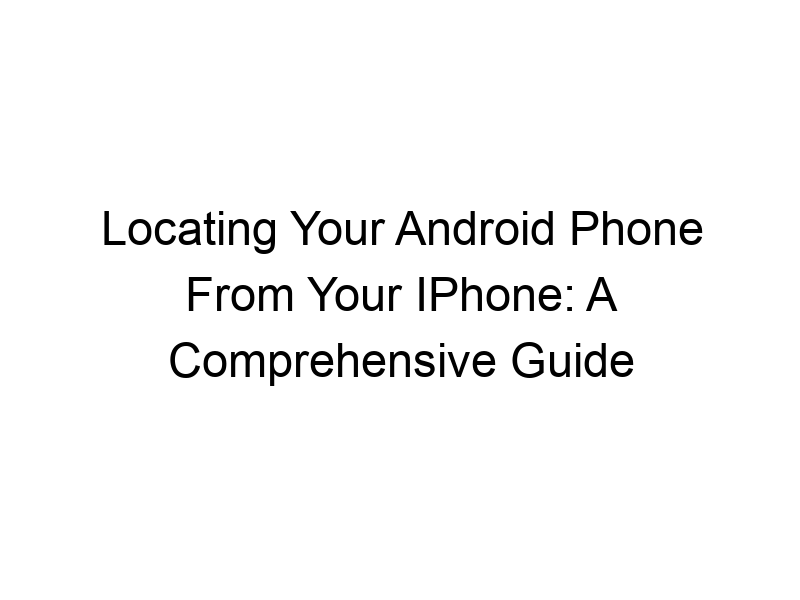Ever misplaced your Android phone and only have your iPhone handy? This guide provides a comprehensive approach to how to find android phone on iphone, covering various methods, security considerations, and troubleshooting tips. We’ll explore different apps, online tools, and strategies, helping you locate your lost or misplaced device quickly and efficiently. We’ll also delve into the importance of online security and data privacy throughout the process. You’ll learn about using Google’s Find My Device, setting up location sharing, employing third-party apps, and understanding the limitations of each method. Let’s get started!
Locating an Android device from an iPhone presents a unique challenge because the two operating systems aren’t directly integrated. Unlike locating an iPhone with another iPhone using Apple’s Find My, there’s no single, built-in solution. However,
several effective workarounds exist, each with its own strengths and weaknesses. We’ll explore these methods thoroughly, emphasizing the importance of preemptive security measures.
Leveraging Google’s Find My Device
The most straightforward way to locate your Android phone is through Google’s Find My Device. This service relies on your Android device’s location services being enabled and having an active internet connection (Wi-Fi or mobile data). The process involves accessing Find My Device on your iPhone’s web browser or via another Android device, logging into your Google account (the same account associated with your Android phone), and viewing its location on a map. This service allows for remote actions like ringing the phone, locking it, or erasing its data. But what if your phone is offline?
Utilizing Google Account Location Sharing
If you’ve previously enabled location sharing in your Google account settings, you might be able to see your Android phone’s last known location. This method is less precise than Find My Device because it’s not real-time tracking. However, it offers a fallback option if your phone is offline or if Find My Device has not been used recently. Remember to check the accuracy and time stamp of the last known location.
Exploring Third-Party Location Tracking Apps
Several third-party apps offer cross-platform location tracking capabilities. These apps often provide additional features beyond what Google’s Find My Device offers. However, it’s crucial to choose reputable apps with strong security measures and positive user reviews. Carefully research the app’s privacy policy before granting it access to your location data.
The Role of VPNs in Enhancing Security
A Virtual Private Network (VPN) creates an encrypted connection between your iPhone and the internet. This added layer of security is beneficial when accessing location tracking services, especially on public Wi-Fi. It protects your data from potential eavesdropping and ensures your online activity remains private. Popular VPN options include ProtonVPN, Windscribe, and TunnelBear, each offering varying levels of free and paid service with differing data limits.
Understanding VPN Encryption and its Importance
A VPN works by encrypting your internet traffic, making it unreadable to third parties. Think of it as putting your data into a locked box before sending it across the internet. Only you (and your chosen VPN provider) possess the key. This safeguards your location data and other sensitive information when using public Wi-Fi networks or accessing potentially vulnerable online services.
Choosing the Right VPN for Your Needs
Selecting a VPN involves considering factors like speed, security features, server locations, and pricing. ProtonVPN emphasizes strong security and privacy. Windscribe offers a generous 10GB of free data per month, which is sufficient for occasional use. TunnelBear provides a user-friendly interface. Research carefully to find a VPN that aligns with your needs and budget.
Setting up Location Sharing on Android
To successfully use Google’s Find My Device or location-sharing features, you must ensure location services are enabled on your Android phone and that your Google account is correctly configured. This usually involves activating location permissions within the phone’s settings menu and granting the necessary permissions to relevant apps.
Troubleshooting Common Issues
If you are encountering problems using Find My Device, first verify that your Android phone has an active internet connection. Then, check your Google account settings to ensure location services are enabled and that your phone is signed in with the correct account. If you continue experiencing issues, consult Google’s support documentation for troubleshooting steps.
Benefits of Proactive Security Measures
Implementing proactive security measures, such as enabling location services, using a VPN, and choosing a reliable third-party app, significantly increases the chances of successfully locating your lost or stolen Android phone. These measures also contribute to your overall online safety and data privacy.
Limitations of Location Tracking Methods
It’s crucial to understand that location tracking isn’t always foolproof. The accuracy of the location depends on various factors, including the phone’s internet connectivity, signal strength, and the accuracy of GPS data. If the device is turned off or out of range, location tracking may not be possible.
Comparing Different Location Tracking Methods
The table below provides a comparison of the various methods discussed:
| Method | Real-time Tracking | Requires Internet | Requires App/Software | Accuracy | Privacy Concerns |
|——————————|———————|——————–|———————–|———————–|———————–|
| Google Find My Device | Yes | Yes | No | High | Moderate |
| Google Location Sharing | No | Often (initially) | No | Lower | Moderate |
| Third-Party Location Apps | Varies | Varies | Yes | Varies | Varies (check privacy)|
Protecting Your Data: Best Practices
Beyond simply locating your phone, focus on protecting your data. Enable strong password protection, use two-factor authentication whenever possible, and regularly back up your data to Google Drive or another cloud service. Regularly review app permissions and revoke access to unnecessary apps to minimize privacy risks.
The Importance of Data Privacy and Online Security
Protecting your data privacy and ensuring online security is paramount. Using a VPN safeguards your data from interception. Regularly update your phone’s operating system and apps to patch security vulnerabilities. Avoid connecting to public Wi-Fi networks without a VPN, as these are often vulnerable to hacking.
Setting up a Third-Party Location Tracking App
Setting up a third-party location tracking app typically involves downloading the app from your iPhone’s App Store, creating an account, and linking it to your Google account associated with your Android phone. Each app will have its own specific setup instructions. Carefully review the app’s permissions before installation.
Advanced Features of Some Location Tracking Tools
Some advanced location tracking tools offer features such as geofencing (receiving alerts when your phone enters or exits a specific area), historical location tracking, and the ability to remotely wipe the device’s data. These advanced capabilities enhance security and control.
Using Location Tracking for Other Devices
The principles of location tracking extend to other devices beyond phones. Many smartwatches, tablets, and even some laptops offer location tracking capabilities. Understanding how to locate these devices using your iPhone involves similar approaches, primarily relying on their respective operating system’s location services or associated apps.
Frequently Asked Questions
What is the best way to find my Android phone if it’s offline?
If your Android phone is offline, your options are limited. You can only access its last known location through Google Location Sharing, if this feature was previously enabled. Unfortunately, there’s no guarantee this data will be accurate or recent.
Can I find my Android phone even if it’s turned off?
No, you cannot locate your Android phone if it’s completely powered off. Location services require power to function.
What happens if I erase my Android phone remotely?
Remotely erasing your Android phone completely deletes all data on the device, making it unusable. This should only be done as a last resort if you believe your phone has been stolen and you want to protect your sensitive data.
Are third-party location tracking apps safe?
The safety and reliability of third-party location tracking apps vary greatly. Choose apps from reputable developers with positive reviews and transparent privacy policies. Always carefully review the app’s permissions before granting access.
How much data does using a VPN consume?
VPN data consumption depends on your usage. However, encrypting your data adds minimal overhead. You’ll likely only see a very minor increase in data consumption compared to using an unencrypted connection.
Can I track my Android phone without installing any apps?
The most reliable method for tracking your Android phone without installing any additional apps is through Google’s Find My Device, which is accessible through your web browser. Location sharing through your Google account is another app-less method, but is not real-time tracking.
Final Thoughts
Locating your Android phone from your iPhone requires a multi-pronged approach. Google’s Find My Device is the primary tool, but understanding the role of location sharing, the utility of third-party apps, and the added security of a VPN is critical. This guide has explored various methods and discussed the importance of proactive security measures to protect your data. Remember to prioritize data privacy and online security by enabling strong passwords, using two-factor authentication, and regularly updating your software. While no method guarantees perfect results, implementing these strategies significantly increases your chances of recovering your device. For reliable, free VPN access to enhance your online security, consider downloading Windscribe today and start experiencing the peace of mind that comes with increased privacy. Take control of your digital security and empower yourself with the knowledge to protect your valuable data.