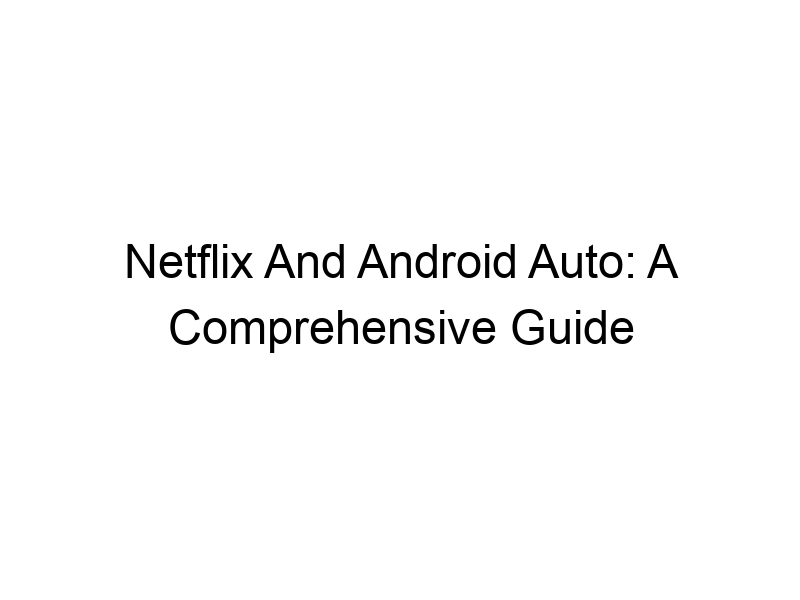Want to enjoy your favorite Netflix shows on the go? This guide explores the complexities and limitations of how to watch Netflix on Android Auto, providing you with a comprehensive understanding of the possibilities and practical solutions. We’ll cover everything from the technical challenges to workarounds and the potential security implications, offering a complete picture for both beginners and experienced users. Learn about VPNs, security considerations, and alternative streaming options to maximize your entertainment experience while driving.
Android Auto is a platform designed to seamlessly integrate your Android phone with your car’s infotainment system. It offers a simplified interface for navigation, communication, and music playback, prioritizing safety while driving. The core functionality focuses on voice commands and large, easily-visible controls to minimize distractions.
Android Auto boasts features like hands-free calling, voice-activated navigation (using
Google Maps or Waze), messaging apps integration (e.g., WhatsApp, Messages), and access to music streaming services like Spotify and YouTube Music. It’s designed to prioritize safe driving by minimizing complex interactions with your phone.
Why Can’t You Directly Watch Netflix on Android Auto?
Safety and Security
The primary reason Netflix isn’t directly supported on Android Auto is safety. Watching video content while driving significantly increases the risk of accidents. Android Auto prioritizes minimizing distractions and maximizing driver focus on the road. This restriction is in place to maintain driver safety and compliance with road safety regulations.
Technical Limitations
Streaming video requires significant processing power and bandwidth. Android Auto’s interface and functionality are optimized for low-power consumption and stable performance. Directly streaming high-definition video would potentially compromise the system’s stability and responsiveness, potentially leading to crashes or interruptions during use.
Workarounds for Watching Netflix on Android Auto
Using a Third-Party App
While there is no official Netflix integration, certain third-party apps, some legitimate, some not, claim to offer this feature. However, using unofficial apps poses significant security risks and could result in malware or data breaches. We strongly advise against using unverified apps.
Audio-Only Streaming
The most practical workaround is to listen to audio-only content while driving. Many apps allow downloading podcasts, audiobooks, and even the audio tracks of Netflix shows, providing entertainment without the visual distractions.
The Role of VPNs in Streaming
What is a VPN?
A Virtual Private Network (VPN) creates an encrypted connection between your device and a server. Think of it as a secure tunnel for your data. This protects your online activity from prying eyes, particularly helpful when using public Wi-Fi networks or accessing geo-restricted content. Popular VPN options include ProtonVPN, Windscribe, and TunnelBear.
Benefits of Using a VPN
- Enhanced online security and privacy
- Access to geo-restricted content (sometimes, but not directly for Netflix on Android Auto)
- Bypass internet censorship
- Protection against data tracking
Choosing the Right VPN for Android
Factors to Consider
- Speed: A fast VPN is crucial for smooth streaming, even if it’s only audio.
- Security features: Look for strong encryption protocols (like OpenVPN or WireGuard).
- Server locations: A wider range of servers provides better access to diverse content.
- Pricing and data limits: Free VPNs often have data caps, impacting audio streaming over extended periods. Windscribe offers 10GB free data monthly, while ProtonVPN and TunnelBear have their own data limits or paid subscriptions.
Setting Up a VPN on Your Android Device
Step-by-Step Guide
- Choose a VPN provider (e.g., ProtonVPN, Windscribe, or TunnelBear).
- Download and install the VPN app from the Google Play Store.
- Create an account (or log in if you already have one).
- Select a server location.
- Connect to the VPN.
Security Considerations When Streaming
Risks of Using Unofficial Apps
Downloading unofficial apps to watch Netflix on Android Auto can expose your device to malware, data theft, and other security threats. Always stick to reputable sources and avoid apps that promise unsupported features.
Protecting Your Data While Streaming
Use a reputable VPN to encrypt your data and protect your privacy, especially when using public Wi-Fi networks. Regularly update your device’s software and security apps to patch vulnerabilities.
Alternative Streaming Options for Android Auto
Audio-only streaming apps
Consider podcasts, audiobooks, and audio-only music streaming apps for entertainment during your drive. These are compatible with Android Auto and pose no safety risk.
Other compatible apps
Explore music services such as Spotify, YouTube Music, or podcasts, all of which are designed for safe and distraction-free use in Android Auto.
Comparing Popular VPNs for Android
ProtonVPN vs. Windscribe vs. TunnelBear
Each VPN offers distinct features and pricing models. ProtonVPN emphasizes security and privacy, often at a higher cost. Windscribe provides a generous free tier with data limits, making it suitable for occasional use. TunnelBear is known for its user-friendly interface and strong security features.
Troubleshooting Common Issues
Connection Problems
If experiencing connection issues, try restarting your device, disconnecting and reconnecting to the VPN, or checking your internet connection. If the problem persists, contact your VPN provider’s support team.
App Compatibility
Ensure your apps are updated to the latest versions. Compatibility issues can arise from outdated software. Always check for app updates regularly.
The Future of Streaming and Android Auto
Potential for Future Integration
While currently unlikely, future advancements in technology could make seamless integration of streaming services like Netflix possible. However, safety will always remain a primary concern, and any future implementations will likely prioritize driver safety.
Technological Advancements
Advancements in low-power video processing and bandwidth management could pave the way for future compatibility, but the focus will be on creating a safe and reliable viewing experience, likely with features like pausing playback when the car is in motion.
Frequently Asked Questions
What is the best way to watch Netflix in the car?
The safest method is to download shows beforehand and listen to them via audio-only mode. Avoid using unofficial apps or attempting to stream video directly while driving.
Can I use a VPN to access Netflix on Android Auto?
While a VPN can improve your overall online security, it won’t directly unlock Netflix on Android Auto. Netflix’s restrictions are based on the platform, not your IP address.
Are there any legal implications of using unofficial apps?
Using unofficial apps to circumvent Netflix’s restrictions could violate Netflix’s terms of service and potentially lead to account suspension. It also puts your device at significant risk of malware.
Why isn’t Netflix integrated with Android Auto?
Primarily due to safety concerns. Watching videos while driving is extremely dangerous. Android Auto’s design prioritizes minimizing distractions and ensuring driver focus.
What are the risks of using a free VPN?
Free VPNs often have data limits, slower speeds, and may compromise your security by logging your activity or injecting ads. Consider a paid VPN for better reliability and privacy.
Final Thoughts
Successfully watching Netflix directly on Android Auto remains currently impossible due to safety concerns and technical limitations. While workarounds exist, they often come with security risks. Prioritizing safe driving practices is paramount. Instead of focusing on video streaming, explore the numerous safe and compatible audio options available within the Android Auto ecosystem. Remember, responsible driving should always be your top priority. Consider downloading podcasts, audiobooks, or leveraging compatible music streaming services to enhance your commute without jeopardizing safety. For enhanced online security regardless of your Android Auto usage, consider investing in a reputable VPN service like Windscribe, ProtonVPN, or TunnelBear to protect your online privacy and security. Remember to always abide by local traffic laws and prioritize safe driving practices.