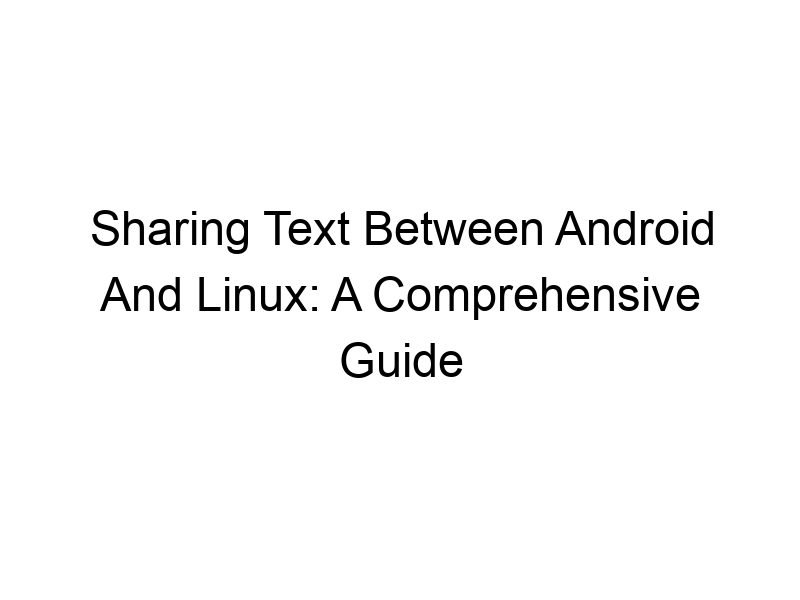Sharing text seamlessly between your Android phone and your Linux desktop might seem like a minor task, but the methods available offer varying levels of convenience, security, and complexity. This guide will explore various ways to achieve this, from simple copy-paste techniques to more sophisticated methods involving cloud storage and specialized applications. We will cover the advantages and disadvantages of each approach, helping you choose the best solution for your needs. You’ll learn how to optimize this process for both speed and security, considering factors like data privacy and online security. We’ll delve into how to improve the reliability of these methods for everyday use. Get ready to master the art of how to share text between android and linux.
Sharing text between Android and Linux isn’t as straightforward as sharing between
two Android devices or two Linux machines. The fundamental challenge lies in the different operating systems, file systems, and application ecosystems involved. Android primarily relies on touch-based interaction and the Android operating system, while Linux uses a keyboard and mouse interface with a far more versatile command line. Overcoming these differences requires either clever workarounds or dedicated applications designed for cross-platform interaction. This also touches on the aspects of ensuring security and privacy for your data transfer.
The Simplest Method: Copy and Paste
The most basic method is using the standard copy and paste function. However, this method often requires an intermediary step, like using a cloud-based service to transmit the text. This introduces a slight increase in complexity, especially if you need to maintain secure transfer and data encryption.
Utilizing Cloud Storage Services for Text Sharing
Services like Google Drive, Dropbox, or OneDrive provide a convenient way to share text files across platforms. You can copy your text into a simple text file on your Android device, save it to the cloud, and then access it from your Linux desktop. This method is relatively simple, but its security relies on the security and encryption practices of the chosen cloud provider. You may need to configure permissions appropriately.
Google Drive’s Text Sharing Capabilities
Google Drive, integrated with many Android apps, lets you easily save and access files on your Linux machine via the web interface. This provides a convenient method for transferring data, though data privacy concerns should be considered.
Dropbox and OneDrive Alternatives
Dropbox and OneDrive function similarly, providing secure cloud storage and a smooth integration with both Android and Linux environments. Evaluating the security and privacy policies of different cloud platforms should form part of your decision process.
Leveraging Email for Text Transfer
Sending the text via email is a reliable method. Compose an email on your Android device, paste the text into the message body, and send it to your Linux email account. Access the email on your Linux machine, copy the text, and paste it where required. This method, while simple, might not be the most efficient or secure, depending on your email provider’s settings.
Employing Instant Messaging Applications
Applications like WhatsApp, Telegram, or Signal offer instant messaging with the option of sending text. This provides a quick, convenient way to share text directly. However, the convenience comes with considerations regarding the privacy policies and security measures of the messaging app itself.
Exploring Dedicated File Transfer Applications
Applications specifically designed for file transfer, such as Send Anywhere, offer a more controlled and frequently more secure approach for sharing text between Android and Linux. These apps usually involve creating a unique link or code to transfer the file, enhancing the security of the transmission compared to simple copy-paste or email.
Send Anywhere’s Cross-Platform Compatibility
Send Anywhere is known for its cross-platform compatibility and ease of use. It offers encryption and frequently provides secure methods of sharing files, making it a more secure alternative to some methods mentioned above.
Using SSH for Secure Text Transfer
For users familiar with command-line interfaces, SSH (Secure Shell) provides a highly secure method of transferring text. You can use SSH to connect to your Linux machine from your Android device, and then use command-line tools like `cat` or `echo` to transfer text to a file on the server. This method prioritizes security but requires a basic understanding of the command line.
Employing Remote Desktop Software
Remote desktop applications, like VNC or RDP, allow you to control your Linux desktop directly from your Android device. Once connected, you can copy and paste text as if you were directly using the Linux machine. This method offers the most seamless experience but requires a reliable network connection and appropriate software setup.
Leveraging Linux Distributions with Android Integration
Some Linux distributions offer better Android integration than others. Certain distributions may have tools or features designed to simplify the text-sharing process. This integration often necessitates specific setups and configurations, but can lead to superior performance and reliability.
Analyzing the Security Implications of Different Methods
The security of your text transfer depends heavily on the method you choose. Cloud storage services may require careful consideration of their privacy policies. Email, while convenient, may not offer the strongest security against interception. SSH, on the other hand, provides end-to-end encryption, assuring secure transmission.
Data Encryption and its Role in Security
Data encryption ensures that even if your data is intercepted, it cannot be read without the decryption key. Methods like SSH employ strong encryption to protect the integrity of your transferred text.
Importance of Password Security
Strong, unique passwords are crucial for any method involving online accounts or remote access. Use a password manager if necessary to maintain secure passwords for all your accounts.
Comparing Performance and Efficiency of Each Method
Each method offers varying levels of speed and efficiency. Copy-paste might be the fastest for small amounts of text, but cloud storage or email can be more efficient for larger files. SSH, due to its secure nature and protocol overhead, might be slower than other methods. The optimal method depends on the size and urgency of the text transfer.
Step-by-Step Guide: Setting Up Common Methods
This section will provide detailed, step-by-step instructions for setting up several common methods, including cloud storage, email, and SSH. It includes screenshots to help with setting up different methods.
Troubleshooting Common Issues in Text Sharing
This section will address frequent challenges users encounter when sharing text between Android and Linux, such as connectivity problems, file transfer errors, and incompatibility issues, providing solutions and troubleshooting tips.
Advanced Techniques: Automating Text Transfer
For experienced users, this section will cover methods for automating text transfers, using scripting or automation tools, to streamline the process and reduce manual intervention. The complexity and security implications of automation should be thoroughly understood before implementation.
Choosing the Right Method Based on Your Needs
This section acts as a guide to selecting the appropriate text-sharing method considering individual needs, such as security requirements, the size of the text being transferred, and the user’s technical expertise. A simple comparison table summarizing each method’s strengths and weaknesses will be beneficial.
The Future of Cross-Platform Text Sharing
This section explores potential future trends in cross-platform text sharing, including advancements in technology, new applications, and improved integration between operating systems to enhance convenience and security.
Frequently Asked Questions
What is the most secure way to share text between Android and Linux?
Using SSH offers the highest level of security. It encrypts the data during transmission, making it virtually impossible for unauthorized individuals to intercept and read your text. However, this method requires some technical knowledge of command-line interfaces.
What is the fastest way to share small amounts of text?
Copy and paste, if your devices are on the same network, is generally the fastest method for small snippets of text. However, for longer texts, the difference may not be significant enough to overlook security and convenience benefits of other options.
Can I share large text files without using cloud services?
Yes, SSH is capable of handling large files securely, though the transfer speed might vary based on your network connectivity. The use of other file transfer applications should also be considered.
What if I have limited internet bandwidth?
Methods that minimize data transfer, like using SSH (if your devices are on the same network), will be better suited. However, this requires a local network connection between the devices.
What should I do if I encounter a file transfer error?
Check your network connection, verify file permissions, and ensure the correct paths are used. Consult the documentation for any applications used for troubleshooting.
How can I ensure data privacy while sharing text?
Choose methods that utilize encryption, such as SSH, or services with robust privacy policies, carefully reviewing them before using the platform. Always be aware of the privacy implications of the tools you use.
Are there any free tools to share text securely?
Yes, many of the methods discussed, including SSH, email, and certain instant messaging applications (like Signal), are free to use. However, some may require setup, or offer limited storage.
Final Thoughts
Successfully sharing text between Android and Linux involves selecting the optimal method based on your specific requirements. From the simplicity of copy-paste to the robust security of SSH, there’s a solution for every user. Understanding the trade-offs between speed, security, and convenience is key to making an informed decision. Whether you are a novice or an experienced user, this guide has provided you with a clear picture of the available methods, their strengths, and weaknesses. Remember to prioritize data security and choose a method that aligns with your level of technical expertise and sensitivity to data privacy. Consider the security implications of each method, and always prioritize protecting your sensitive information. By understanding the nuances of each method, you can confidently share text between your Android device and your Linux machine, ensuring both efficiency and security. Start exploring the options that best suit your needs today!