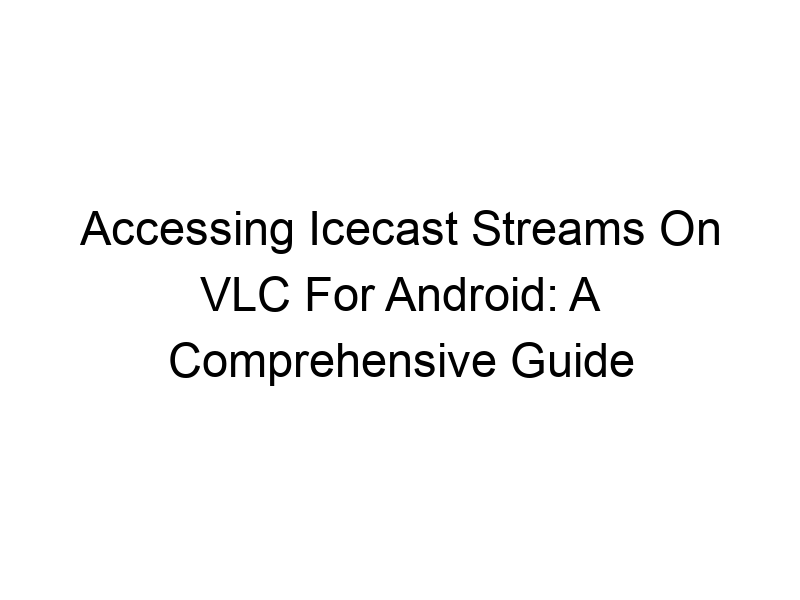Want to listen to your favorite internet radio stations or podcasts using the VLC media player on your Android device? This guide will walk you through everything you need to know about how to get icecast on vlx android, including troubleshooting common issues and exploring alternative solutions. We’ll cover the technical aspects in a clear, easy-to-understand way, whether you’re a tech novice or a seasoned pro. You’ll learn about Icecast streams, VLC player settings, potential connection problems, and ways to improve your listening experience.
Icecast is a powerful, open-source streaming server that delivers audio and video content over the internet. Think of it as a broadcasting hub for online radio stations and podcasts. Many stations use Icecast to transmit their content, allowing listeners to tune in from anywhere with an internet connection. VLC, a versatile media
player, is perfectly capable of receiving these Icecast streams.
What is VLC Media Player?
VLC is a free and open-source cross-platform multimedia player that supports a wide array of audio and video formats, including Icecast streams. Its flexibility and ease of use have made it a popular choice for both casual users and experienced media enthusiasts. The Android version retains this versatility, offering a streamlined experience for mobile devices.
Why Use VLC for Icecast Streaming on Android?
VLC’s popularity stems from its robust features and accessibility. It’s free, readily available on the Google Play Store, and handles various streaming protocols flawlessly. This makes it ideal for accessing Icecast streams directly on your Android phone or tablet without relying on third-party apps.
Icecast URLs and Their Structure
To access an Icecast stream, you need its URL. These URLs typically follow a specific format, often including “http://” or “https://” followed by the server address and a path to the specific stream. For instance, `http://icecast.example.com/mystream.mp3`. The `.mp3` extension indicates the audio format, though others (like `.ogg` or `.aac`) are also common. Finding the correct URL is crucial for successful streaming.
Accessing Icecast Streams Directly in VLC
Opening an Icecast stream in VLC for Android is straightforward. After downloading and installing VLC, simply open the app, tap the three-dot menu, select “Open Network Stream,” and paste the Icecast URL into the provided field. Hit “Play,” and the stream should begin playing. However, issues can arise. Let’s troubleshoot those.
Troubleshooting Connection Problems
Several factors can disrupt the streaming process. Poor internet connectivity is a major culprit. Ensure you have a stable Wi-Fi or mobile data connection with sufficient bandwidth. Network firewalls or restrictive security measures could also block access. Some employers or educational institutions block certain ports used by Icecast streams. Finally, the stream itself might be temporarily offline or experiencing technical issues on the server’s end.
Improving Your Streaming Experience
For optimal playback, consider these tips: Use a high-quality internet connection, particularly for high-bitrate streams. Check the station’s website or forums for alternative URLs or information about potential outages. Ensure VLC is updated to the latest version to benefit from bug fixes and performance enhancements. Closing unnecessary applications can free up resources on your Android device for smoother streaming.
Using a VPN for Enhanced Privacy and Security
A Virtual Private Network (VPN) encrypts your internet traffic, masking your IP address and protecting your online privacy. This is beneficial if you’re accessing Icecast streams in locations with restricted internet access or if you prioritize online security. Consider using reputable VPNs like ProtonVPN, Windscribe, or TunnelBear. They offer varying levels of encryption and security features.
Comparing Popular VPNs for Android
ProtonVPN, known for its strong security and no-logs policy, offers a free plan with limited features. Windscribe provides a generous free data allowance (10GB monthly), while TunnelBear boasts a user-friendly interface. Choosing a VPN depends on your needs. Evaluate their features, security protocols, and pricing before making a decision. Note that using a VPN might slightly increase latency.
Setting Up a VPN on Android
Setting up a VPN on Android is usually simple. Download your chosen VPN app from the Google Play Store, create an account, and follow the on-screen instructions to connect. The process typically involves selecting a server location and activating the VPN connection. After connecting, try accessing your Icecast stream again.
Benefits of Using a VPN with Icecast Streams
A VPN adds an extra layer of security and anonymity when streaming. Your internet service provider (ISP) cannot monitor your streaming activity, enhancing your privacy. Geographic restrictions on some Icecast streams might be bypassed using a VPN by connecting to a server in a different region.
Limitations of Using a VPN
While VPNs offer significant benefits, they are not without limitations. VPNs can slightly decrease streaming speed due to the encryption and routing of traffic. Selecting a slow or overloaded VPN server can worsen performance. Moreover, free VPNs often have data limits, impacting your streaming time. Always verify the VPN’s reputation and security protocols before use.
Exploring Alternative Media Players
While VLC is a highly capable player, other Android media players also support Icecast streams. You might explore alternatives like AntennaPod (for podcasts), Simple Radio (for radio stations), or other apps tailored for online audio streaming. Comparing features and user interfaces can help you find the best fit.
Optimizing VLC Settings for Icecast Streaming
Within VLC’s settings, you can fine-tune playback options. Adjusting buffering settings might improve streaming stability. Experimenting with equalizer settings could enhance the audio quality, depending on your preferences and the audio characteristics of the Icecast stream.
Advanced Icecast Streaming Techniques
For advanced users, understanding metadata and using custom playlists offers greater control. Icecast streams often include metadata like station name and artist information. VLC can display this metadata, and creating custom playlists allows you to organize and manage multiple streams efficiently.
Dealing with Buffering and Interruptions
Buffering issues are common with streaming. A weak internet connection is the primary cause. Increasing the buffer size within VLC’s settings can help, but a stable internet connection is paramount. If interruptions persist, investigate potential network problems or contact the Icecast server administrator.
Handling Authentication and Password-Protected Streams
Some Icecast streams require authentication. If a stream prompts you for a username and password, make sure to input the correct credentials provided by the stream’s provider. If you’re having trouble accessing a password-protected stream, it’s essential to seek guidance from the stream’s administrator.
Understanding Bitrate and its Impact on Streaming
Bitrate refers to the amount of data transmitted per second. Higher bitrates mean better audio quality but require more bandwidth. If you experience buffering issues, try to find lower bitrate streams to reduce data consumption and improve stability. Alternatively, if your internet connection is sufficient, experimenting with higher bitrates could result in enhanced sound quality.
Frequently Asked Questions
What is Icecast streaming used for?
Icecast is primarily used for broadcasting live audio and video streams over the internet. This makes it ideal for online radio stations, podcasts, and other forms of live audio/video content distribution.
How does Icecast differ from other streaming protocols?
Icecast is a server-side technology, distinct from protocols like HTTP Live Streaming (HLS) or MPEG-DASH. Its architecture is tailored for broadcasting audio and video content efficiently to a large number of listeners.
Can I use Icecast with other media players besides VLC?
Yes, many media players support Icecast streaming. The compatibility depends on the player’s features and the specific stream’s format. Experimentation might be required, but other applications like AntennaPod and Simple Radio may be suitable alternatives.
What are the security implications of using Icecast?
The security implications are largely dependent on the security practices of the Icecast server and your own network security. Using a VPN can greatly enhance security by encrypting your traffic and masking your IP address, especially when accessing public Wi-Fi networks.
How can I improve the sound quality of Icecast streams?
Sound quality depends on several factors, including the stream’s bitrate and your audio equipment. Higher bitrates translate to better sound but demand more bandwidth. Adjusting equalizer settings in your media player can also help optimize audio output to your preference.
Why might an Icecast stream be unavailable?
Several reasons could cause an Icecast stream to be unavailable: the server might be down for maintenance, experiencing technical difficulties, or you might be facing network connectivity issues. Checking the station’s website for updates is recommended.
What happens if I use a VPN with a low data cap?
Free VPNs often have data limits. If you exceed the limit, your VPN connection might be temporarily suspended or you’ll experience reduced speeds until you reset your data allowance. Monitor your data usage if using a VPN with limited data.
Final Thoughts
Accessing Icecast streams on your Android device using VLC is a straightforward process, but addressing potential connectivity and performance issues requires understanding the technology involved. This guide has provided a comprehensive overview of how to get Icecast on VLC Android, including troubleshooting techniques and advanced options. Remember to consider utilizing a reliable VPN like ProtonVPN or Windscribe for increased online privacy and security, especially when using public Wi-Fi. Regularly updating your VLC player and optimizing your network connection will further enhance your streaming experience. So, start exploring the vast world of online radio and podcasts – the possibilities are endless!