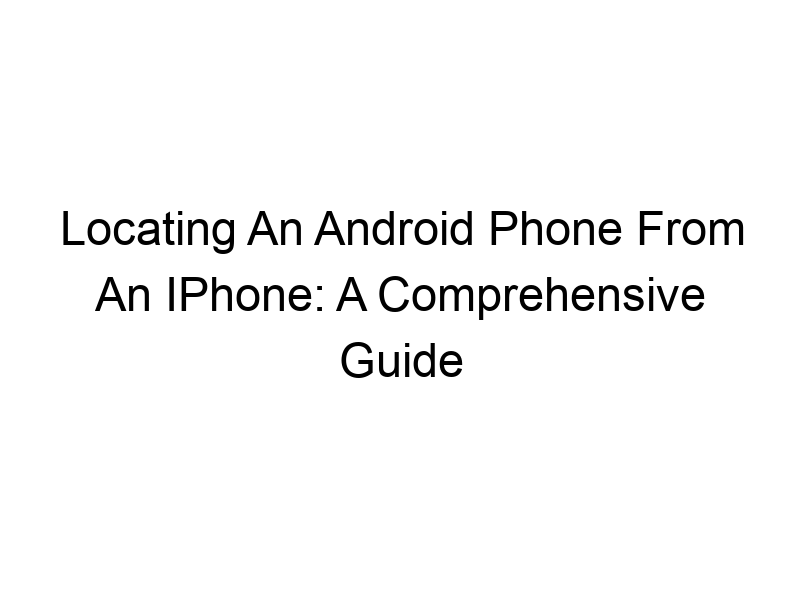Worried about losing your Android phone? Ever wondered if your iPhone can help you find it? This guide explores everything you need to know about how you can iphone locate android phone, covering the possibilities, limitations, and best practices for ensuring your Android device’s safety and recovery. We’ll delve into the technology behind location tracking, discuss the role of Google services, explore alternative methods, and address your frequently asked questions. Get ready to learn how to protect your data and find your phone, even if you’re using a different operating system.
Location tracking relies on a combination of technologies, primarily GPS (Global Positioning System), Wi-Fi triangulation, and cellular network signals. GPS uses satellites to pinpoint your device’s location directly. Wi-Fi triangulation uses known Wi-Fi networks to estimate your position, while cell tower triangulation
uses the signals from nearby cell towers to provide a less precise location estimate. These technologies are combined to give the most accurate location possible. This works regardless of whether you’re using an iPhone or an Android phone to find it.
The Role of Google Services
Google plays a crucial role in Android device location tracking. “Find My Device,” a free Google service, allows you to locate your Android phone remotely, even if it’s turned off (though location accuracy might be reduced if it’s turned off). It leverages the same technologies mentioned above. To use this service, you need a Google account associated with your Android phone. This account must be activated and location services must be enabled on the Android device itself before it’s lost.
Limitations of Location Services
It’s important to understand that location tracking isn’t perfect. Accuracy can vary depending on factors like GPS signal strength, the density of Wi-Fi networks, and whether the phone is in a building with poor reception. The phone’s battery life also plays a significant role; a dead battery renders it untraceable. Furthermore, if the phone is intentionally turned off or the location services are disabled, locating it becomes significantly more difficult or impossible without prior setup.
Can an iPhone Directly Locate an Android Phone?
The simple answer is: not directly, without third-party apps or services. Apple’s “Find My” app is designed primarily to locate Apple devices (iPhones, iPads, Macs). It doesn’t have built-in functionality to locate Android devices. However, various methods exist using Google services, making it indirectly possible to locate an Android device using an iPhone.
Using Google’s “Find My Device”
Accessing “Find My Device” from an iPhone
You can access “Find My Device” through your iPhone’s web browser by going to android.com/find. Log in using the Google account associated with the missing Android phone. Make sure you’re using the correct Google account and the account has been previously enabled for location services on the target Android device.
Features of “Find My Device”
“Find My Device” offers several features:
- Locate: Shows the approximate location of your Android device on a map.
- Play Sound: Rings the Android phone at full volume, even if it’s on silent, to help you locate it nearby.
- Secure Device: Allows you to lock your Android device remotely with a PIN, password, or pattern, protecting your data if it’s lost or stolen.
- Erase Device: Permanently deletes all data from your Android device. Use this as a last resort to protect your sensitive information.
Alternative Methods for Locating an Android Phone
Using a Family Locator App
Several family locator apps, available on both iOS and Android, can track the location of family members’ devices, irrespective of the operating system. These apps often require each family member to install the app and grant permission for location sharing. Examples include Life360 and FindMyKids. Remember to check the privacy policies and permissions these apps request before installation.
Utilizing Third-Party Tracking Apps
While “Find My Device” is a native solution, third-party tracking apps offer additional features, such as detailed history tracking or geofencing alerts (notifications when your phone enters or exits a specified area). However, carefully evaluate the security and privacy implications before using any third-party app. Always choose reputable apps with strong user reviews.
Privacy Concerns and Security Measures
Balancing Convenience and Privacy
While location tracking offers peace of mind, it’s crucial to consider the privacy implications. Always ensure that location sharing is enabled only when necessary and disable it when you don’t need it. Be aware that continuous location tracking can drain your battery and potentially compromise your privacy.
Protecting your Data
If your phone is lost or stolen, securing your device remotely using the options provided by “Find My Device” is crucial to protect your sensitive personal information. This includes remotely locking your phone and wiping all data. Consider using a strong password or biometric authentication to enhance the security of your device. Regularly updating your Android OS and apps also protects against vulnerabilities.
Setting up Location Tracking on Your Android Phone
Enabling Location Services
Ensure that location services are enabled on your Android phone. The precise steps may vary slightly depending on your Android version, but generally, you can find this setting in your phone’s “Settings” menu under “Location” or “Privacy.” Choose the appropriate location accuracy setting based on your needs and battery life concerns.
Google Account Integration
Make absolutely sure your Android phone is linked to your Google account. This is a crucial step for “Find My Device” to function properly. If it’s not linked, location tracking won’t work. Also, ensure that location history is enabled within your Google account settings.
Understanding VPNs and their Role in Security
VPNs (Virtual Private Networks) encrypt your internet traffic, making it harder for others to track your online activity. A VPN creates an encrypted tunnel between your device and the internet, masking your IP address and location. This added layer of security isn’t directly related to finding a lost phone, but enhances online privacy, which is vital if your phone gets into the wrong hands. Examples of popular VPNs include ProtonVPN, Windscribe, and TunnelBear. Each offers varying levels of security and privacy features.
Comparing Different Location Tracking Methods
Comparing “Find My Device” with Third-Party Apps
“Find My Device” is a reliable and free solution, directly integrated with the Android ecosystem. Third-party apps may offer more features, like detailed location history, but can pose potential privacy risks. Weigh the benefits against the potential drawbacks before choosing a third-party solution.
FAQs
Frequently Asked Questions
What is the accuracy of locating an Android phone from an iPhone?
The accuracy depends on several factors including GPS signal strength, Wi-Fi network availability, and the Android device’s battery life. If the phone is turned off, accuracy is significantly diminished or impossible.
Can I locate my Android phone if it’s turned off?
While “Find My Device” can still show the last known location of your Android phone even if it’s turned off, the accuracy is significantly lower. The longer the phone is off, the less likely it is to have an accurate location recorded.
What if I don’t remember my Google account password?
If you’ve forgotten your Google account password, you’ll need to recover it through Google’s password recovery process. This typically involves answering security questions or receiving a verification code to your recovery email or phone number.
Are there any costs associated with using “Find My Device”?
“Find My Device” is a free service provided by Google. However, if using a third-party app, it will likely incur a subscription fee.
Does “Find My Device” drain my phone’s battery?
While location services do use battery power, the impact is usually minimal, especially if you only activate them when needed. Continuous location tracking will certainly drain the battery more rapidly.
Can someone locate my Android phone without my knowledge?
Only someone with access to your Google account can remotely locate your Android phone using “Find My Device”. Consider regularly reviewing your account activity for any suspicious logins.
What happens if I erase my device remotely?
Remotely erasing your device permanently deletes all data on it. This is a last resort to protect your information if your phone has been lost or stolen. This action is irreversible.
Final Thoughts
Locating a lost Android phone from an iPhone is achievable, primarily through Google’s “Find My Device.” While not directly integrated into Apple’s ecosystem, utilizing the web interface of “Find My Device” provides an effective solution. Remember to prepare in advance by ensuring location services are activated, and your Google account is correctly associated with your Android phone. Understanding the limitations of location services, especially when the phone is off or has a weak signal, is crucial. Consider using a VPN for added online security if your device has been compromised. For extra features and peace of mind, family locator apps or other third-party tools offer expanded capabilities, but always prioritize your privacy and data security. Download Windscribe today for an extra layer of online security! Remember to regularly review your phone’s security settings and take proactive steps to protect your valuable data.