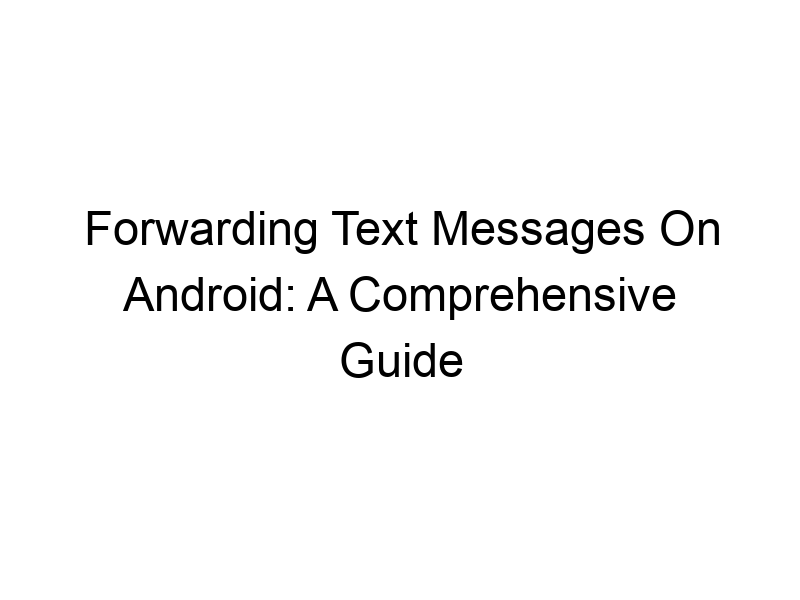In today’s fast-paced digital world, efficient communication is key. Knowing how to forward a text message on Android can save you time and effort, whether you’re sharing important information with friends, family, or colleagues. This comprehensive guide will walk you through the process, covering various methods, troubleshooting tips, and even exploring the security implications of forwarding texts. You’ll learn different forwarding techniques, understand the benefits and limitations, and discover how to ensure your privacy while sharing messages. Let’s dive in!
Text message forwarding is the process of sending a received text message to one or more recipients. It’s a simple yet powerful feature that allows you to quickly share information contained within an SMS or MMS message without manually retyping the content.
Forwarding is crucial for various scenarios.
Imagine receiving a crucial booking confirmation, a shared location, or important instructions—forwarding allows you to effortlessly share this information with others who need it.
Key Features of Android’s Forwarding Function
Android’s built-in forwarding functionality is generally straightforward. You can forward individual messages, group messages, and even multimedia messages (MMS) containing images and videos. The exact interface may vary slightly depending on your device and messaging app (e.g., Google Messages, Samsung Messages).
Methods for Forwarding Text Messages on Android
Standard Forwarding Method
The most common way involves opening the message, tapping the share icon (usually three vertical dots or a square with an upward-pointing arrow), and selecting the recipient(s) from your contact list.
Forwarding Multiple Messages
While the exact steps might differ slightly based on the messaging app, most allow for selecting multiple messages within a conversation to forward them simultaneously.
Forwarding MMS Messages (with media)
Forwarding MMS messages, which include images, videos, or audio, works similarly. The recipient will receive the entire message, including the attached media. Note that the size of the multimedia content may affect the forwarding process and speed.
Benefits of Forwarding Text Messages
Saving Time and Effort
Forwarding saves considerable time compared to manually retyping lengthy messages or re-creating multimedia content.
Facilitating Collaboration
It’s an efficient way to share information among multiple people, improving group communication and collaboration.
Sharing Important Information Quickly
In emergencies or urgent situations, forwarding a text message ensures swift dissemination of crucial information.
Limitations of Text Message Forwarding
Privacy Concerns
Forwarding messages without the sender’s consent can raise privacy concerns. Always ensure you have permission before forwarding sensitive information.
Message Context
Forwarding messages out of context can lead to misunderstandings. Always provide necessary context when forwarding to ensure proper interpretation.
Message Alteration
While most apps prevent altering the original text, some manipulation might be possible, creating potential for misinformation.
Troubleshooting Common Forwarding Issues
Message Not Sending
Check your internet connection or cellular data. Also, ensure the recipient’s number is correctly entered and that they aren’t blocked.
Failed MMS Forwarding
Large multimedia files might fail to forward due to network limitations. Try reducing the file size or ensuring a strong connection.
App-Specific Issues
Update your messaging app to the latest version. Clearing the app’s cache and data might also resolve some issues. If problems persist, consider reinstalling the app.
Security Considerations When Forwarding Text Messages
Data Encryption
While end-to-end encryption is becoming more common in messaging apps like Signal, standard SMS messages aren’t always encrypted. Forwarding unencrypted messages increases vulnerability to interception.
VPN Usage for Enhanced Security
Using a Virtual Private Network (VPN), like ProtonVPN or Windscribe, encrypts your internet traffic, adding an extra layer of security when forwarding messages, especially over public Wi-Fi.
Understanding VPNs
A VPN acts like a secure tunnel, encrypting your data before it leaves your device and decrypting it at the receiving end. This makes it much harder for anyone to intercept and read your messages.
Choosing the Right Messaging App for Forwarding
Google Messages
The default messaging app on many Android devices. It offers a simple and efficient forwarding process.
Textra SMS
A popular third-party app with advanced features and customization options, including efficient forwarding functionality.
Other Messaging Apps
Various messaging apps (e.g., Telegram, WhatsApp) offer their own forwarding mechanisms. Features and limitations may vary.
Comparing Different Forwarding Methods
Speed and Efficiency
The standard built-in forwarding method is generally the fastest and most efficient.
Security Implications
Using a VPN alongside any forwarding method adds an extra layer of security for sensitive messages.
Setting Up Your Android for Secure Forwarding
Enable Automatic Updates for Messaging Apps
This ensures you have the latest security patches and bug fixes.
Use a VPN for Public Wi-Fi
Consider using VPNs like TunnelBear (for its simplicity) or Windscribe (for its generous free data allowance of 10GB monthly) when forwarding messages on unsecured networks.
Forwarding Group Messages
Forwarding Entire Group Conversations
Most apps allow you to forward an entire conversation history to another participant (provided you have the appropriate permissions).
Selective Forwarding within Group Messages
You can often select individual messages within a group chat to forward only specific information.
Legal and Ethical Implications of Forwarding Messages
Consent and Privacy
Always obtain the sender’s consent before forwarding personal or sensitive information. Respecting privacy is paramount.
Misinformation and Misinterpretation
Be cautious about forwarding messages that might be misleading or taken out of context. Avoid spreading misinformation.
Advanced Techniques for Message Management
Archiving Messages Before Forwarding
Archiving messages before forwarding helps in organizing your inbox and reduces clutter.
Using Folders or Labels for Organized Forwarding
Using folders or labels within your messaging app to categorize forwarded messages can make retrieval easier.
Frequently Asked Questions
What is text message forwarding used for?
Text message forwarding is used to quickly and easily share received text messages with others, saving time and effort. It’s useful for sharing confirmations, instructions, important links, or even funny memes.
Can I forward deleted messages?
No, you cannot forward deleted messages. Once a message is deleted from your device, it’s permanently removed (unless a backup is restored).
What happens if I forward a message to an unknown number?
The message will be sent as usual, but the recipient might not receive it if they have blocked unknown numbers or if their carrier has restrictions.
Is forwarding messages secure?
Standard SMS/MMS forwarding is not inherently secure. Using a VPN can enhance security by encrypting your internet traffic.
Can I forward messages from different apps?
Forwarding generally works within the same messaging app (e.g., you forward within Google Messages). Forwarding between different platforms (e.g., from Google Messages to WhatsApp) requires manual retyping or screenshots.
Final Thoughts
Mastering how to forward a text message on Android is a valuable skill in today’s digital age. From streamlining communication to sharing crucial information, the benefits are undeniable. Remember, however, that responsible forwarding practices are essential. Always obtain consent before forwarding sensitive information, be mindful of context, and consider using a VPN like ProtonVPN or Windscribe to enhance your online security. By understanding the process, its limitations, and its implications, you can harness this tool effectively while protecting your own privacy and that of others. Start using these tips today and experience smoother, more secure communication.