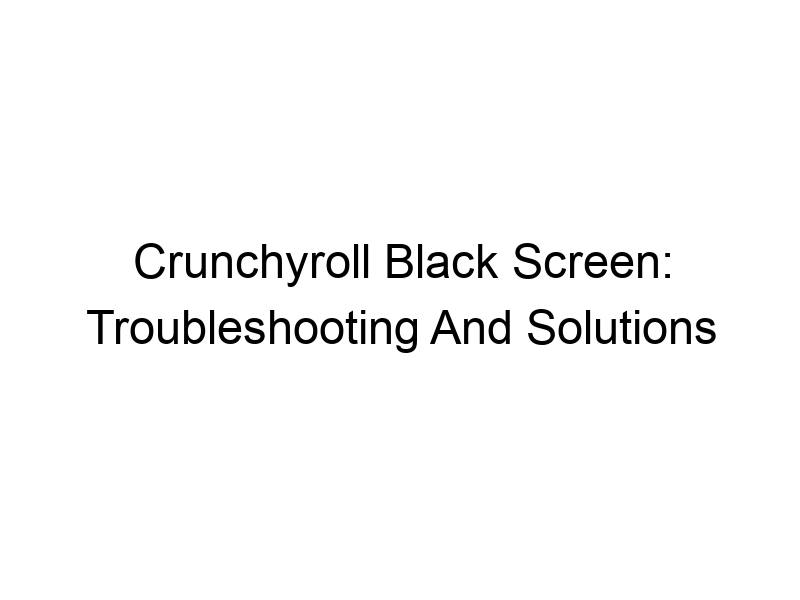Frustrated with a black screen on Crunchyroll? This comprehensive guide will walk you through various troubleshooting steps to get your anime fix back on track. We’ll explore common causes, offer practical solutions, discuss the role of VPNs, and address frequently asked questions. You’ll learn how to diagnose the problem, implement fixes, and even enhance your online security in the process. Let’s dive in and get that Crunchyroll screen back to vibrant life!
A black screen on Crunchyroll can stem from a variety of sources, ranging from simple browser glitches to more complex network problems. This frustrating issue can interrupt your anime marathon and leave you wondering what went wrong. This section will outline the most common causes.
Outdated or incompatible web browsers are a frequent culprit. Certain browser extensions, especially ad blockers, can interfere with
Crunchyroll’s functionality, leading to the dreaded black screen. Try updating your browser (Chrome, Firefox, Safari, Edge) or disabling extensions temporarily to see if this resolves the issue.
Network Connectivity Problems
Poor internet connection or network issues are another major contributor. A weak Wi-Fi signal, network congestion, or temporary internet outages can all prevent Crunchyroll from loading properly. Check your internet speed using online speed tests and try restarting your router or modem.
Crunchyroll Server Issues
Sometimes, the problem isn’t on your end; it’s on Crunchyroll’s. Server outages or maintenance can cause temporary black screens for all users. Check Crunchyroll’s social media or status pages for any reported issues.
Troubleshooting Steps: A Step-by-Step Guide
Let’s move on to practical solutions to fix the black screen. We’ll cover simple steps, escalating to more involved troubleshooting if necessary.
1. Restart Your Browser and Devices
The simplest solution is often the most effective. Close your browser completely and reopen it. If the problem persists, restart your computer or mobile device. This clears temporary files and processes that may be interfering.
2. Clear Browser Cache and Cookies
Cached data and cookies can sometimes cause conflicts. Clearing your browser’s cache and cookies removes temporary files and stored data, allowing for a fresh start.
3. Check Your Internet Connection
Run a speed test to verify your internet connection is stable and fast enough to stream Crunchyroll. Try connecting to a different network (e.g., using mobile data instead of Wi-Fi) to see if the issue is network-related.
The Role of VPNs in Resolving Streaming Issues
VPNs (Virtual Private Networks) can play a crucial role in resolving Crunchyroll black screens, especially if geo-restrictions are involved. A VPN masks your IP address, making it appear as though you are browsing from a different location.
What is a VPN and How Does it Work?
Imagine a VPN as a secret tunnel for your internet traffic. It encrypts your data and routes it through a server in a different location, hiding your real IP address and location. This added layer of security and privacy can often bypass geo-restrictions and improve streaming stability.
Popular VPN Choices for Crunchyroll
Several reputable VPN providers offer excellent performance and security. ProtonVPN, Windscribe, and TunnelBear are popular choices, each offering different features and pricing plans. Windscribe offers 10GB of free data monthly, while ProtonVPN and TunnelBear have freemium models with limited features.
Setting up a VPN for Crunchyroll
Setting up a VPN is generally straightforward. Download the VPN app from your provider’s website, install it, create an account, select a server location, and connect. After connecting to the VPN, relaunch Crunchyroll and try streaming again.
Advanced Troubleshooting Techniques
If the basic steps haven’t resolved the black screen, let’s explore some more advanced techniques.
Checking Your Firewall and Antivirus Software
Your firewall or antivirus software might be blocking Crunchyroll. Temporarily disabling them (proceed with caution!) can help determine if they are the source of the problem. Remember to re-enable them afterward.
Updating Your Graphics Drivers
Outdated graphics drivers can lead to display problems. Update your graphics drivers to their latest versions through your computer’s device manager or the manufacturer’s website (e.g., NVIDIA, AMD).
Contacting Crunchyroll Support
If all else fails, contact Crunchyroll support directly. They can provide more specific troubleshooting assistance and may be aware of ongoing server issues or problems specific to your region.
Exploring Browser-Specific Solutions
Different browsers have their own troubleshooting steps. Let’s examine some browser-specific solutions to address the black screen issue.
Troubleshooting for Chrome Users
Chrome users can try clearing the browser cache and cookies, disabling extensions, updating the Chrome browser, or checking their hardware acceleration settings within Chrome’s settings.
Troubleshooting for Firefox Users
Firefox users can follow similar steps, including clearing cache and cookies, disabling extensions, and updating Firefox. Additionally, they can check for any conflicting plugins or add-ons.
Utilizing Alternative Streaming Methods
If direct streaming through the Crunchyroll website proves persistently problematic, consider alternative streaming methods.
Using the Crunchyroll App
Many users find the Crunchyroll mobile app (available for iOS and Android) offers a more stable streaming experience than the website.
Casting to External Devices
If you have a smart TV or streaming device (e.g., Chromecast, Apple TV, Roku), casting from your phone or computer to these devices can often bypass browser-related issues.
Optimizing Your Network for Better Streaming
Network optimization plays a crucial role in smooth streaming. Let’s examine some network optimization techniques.
Improving Wi-Fi Signal Strength
A weak Wi-Fi signal is a common culprit. Try moving closer to your router, eliminating sources of interference (e.g., microwaves), or upgrading to a mesh Wi-Fi system for broader coverage.
Prioritizing Bandwidth
If you have multiple devices using your internet connection, prioritize bandwidth for the device streaming Crunchyroll. Close unnecessary applications or websites to free up bandwidth.
Understanding Geo-Restrictions and VPN Usage
Geo-restrictions can prevent access to Crunchyroll in certain regions. Using a VPN can often bypass these restrictions.
Navigating Regional Content Limitations
Crunchyroll’s content library varies by region. A VPN can allow you to access content available in other regions, but always check the terms of service before using a VPN to access content outside your designated region.
Choosing the Right VPN Server Location
When using a VPN, selecting a server location close to the Crunchyroll servers usually results in faster streaming speeds and better stability. Experiment with different server locations to find the optimal one.
Security Considerations When Using VPNs
While VPNs offer security and privacy benefits, it is vital to choose a reputable provider.
Selecting a Secure and Reputable VPN Provider
Avoid free VPNs with questionable privacy policies. Opt for reputable providers with strong encryption protocols, a no-logs policy, and a proven track record.
Understanding Encryption and Data Privacy
VPN encryption protects your data by scrambling it, making it unreadable to unauthorized parties. Choose a VPN with strong encryption, such as AES-256.
Frequently Asked Questions
What are the most common causes of a Crunchyroll black screen?
Common causes include browser issues (outdated browser, incompatible extensions), network problems (poor internet connection, network congestion), Crunchyroll server issues, and geo-restrictions.
Can a VPN help fix a Crunchyroll black screen?
A VPN can help if the black screen is due to geo-restrictions or network issues. By masking your IP address, a VPN can allow you to bypass regional content restrictions and potentially connect to faster servers.
How do I choose a reliable VPN provider?
Choose a reputable VPN provider with strong encryption (like AES-256), a no-logs policy, and positive user reviews. Avoid free VPNs with unknown security practices.
Are there any free VPNs I can use reliably?
While some free VPNs exist, they often come with limitations such as slower speeds, limited data allowances, and less robust security features. ProtonVPN and Windscribe are examples that offer free, limited tiers. Paid VPNs usually offer better performance and security.
Should I contact Crunchyroll support if the black screen persists?
If you’ve tried all troubleshooting steps and the black screen remains, contacting Crunchyroll support is a good idea. They might have information on server issues or be able to provide tailored assistance.
Final Thoughts
A Crunchyroll black screen can be frustrating, but by systematically working through the troubleshooting steps outlined in this guide, you’re far more likely to restore your anime viewing experience. Remember to check your internet connection, browser settings, and consider using a VPN if geo-restrictions or network issues are suspected. Choosing a reputable VPN provider is crucial for your online security and privacy. By following these tips and addressing potential issues proactively, you’ll be back to enjoying your favorite anime shows on Crunchyroll in no time. Remember to consider upgrading to a paid VPN subscription for an optimal, uninterrupted viewing experience. Download Windscribe today and try their free trial to boost your streaming experience!